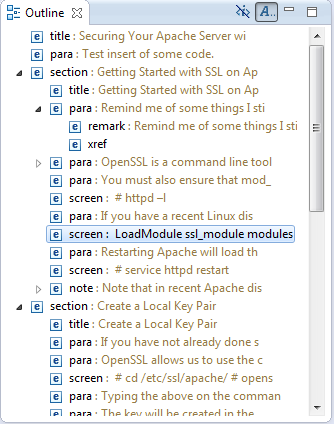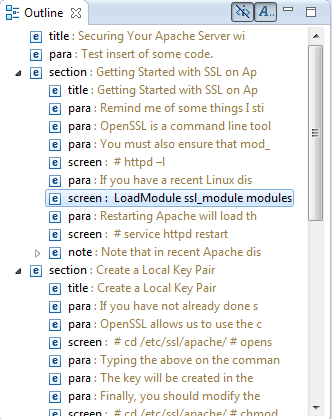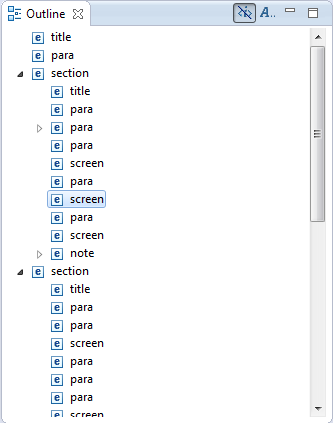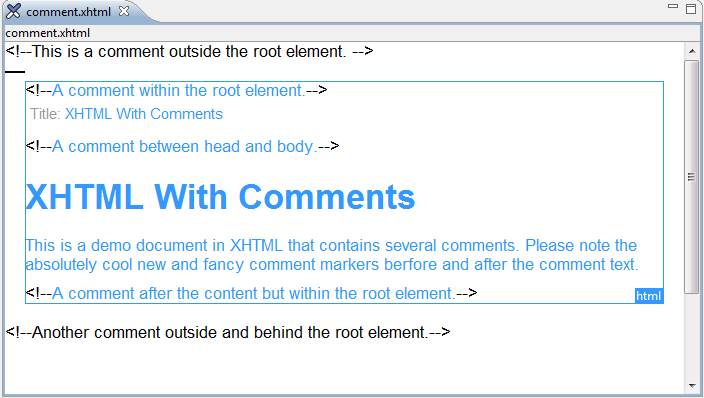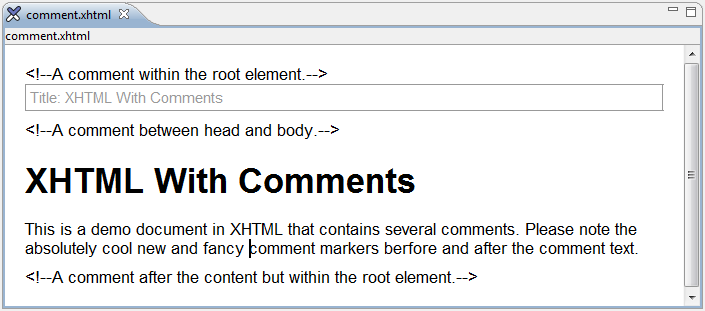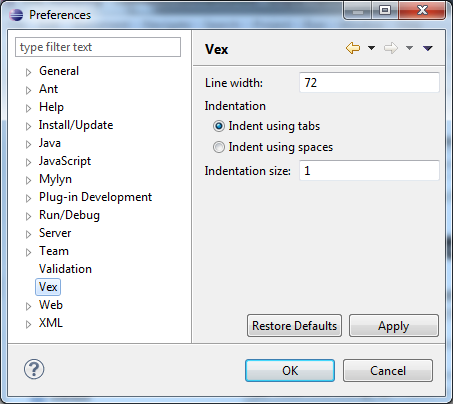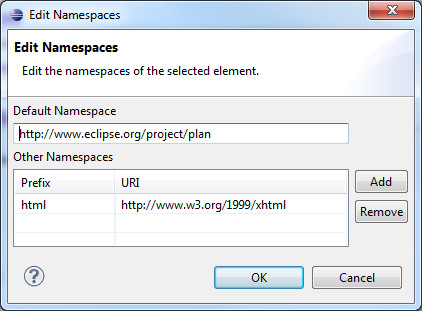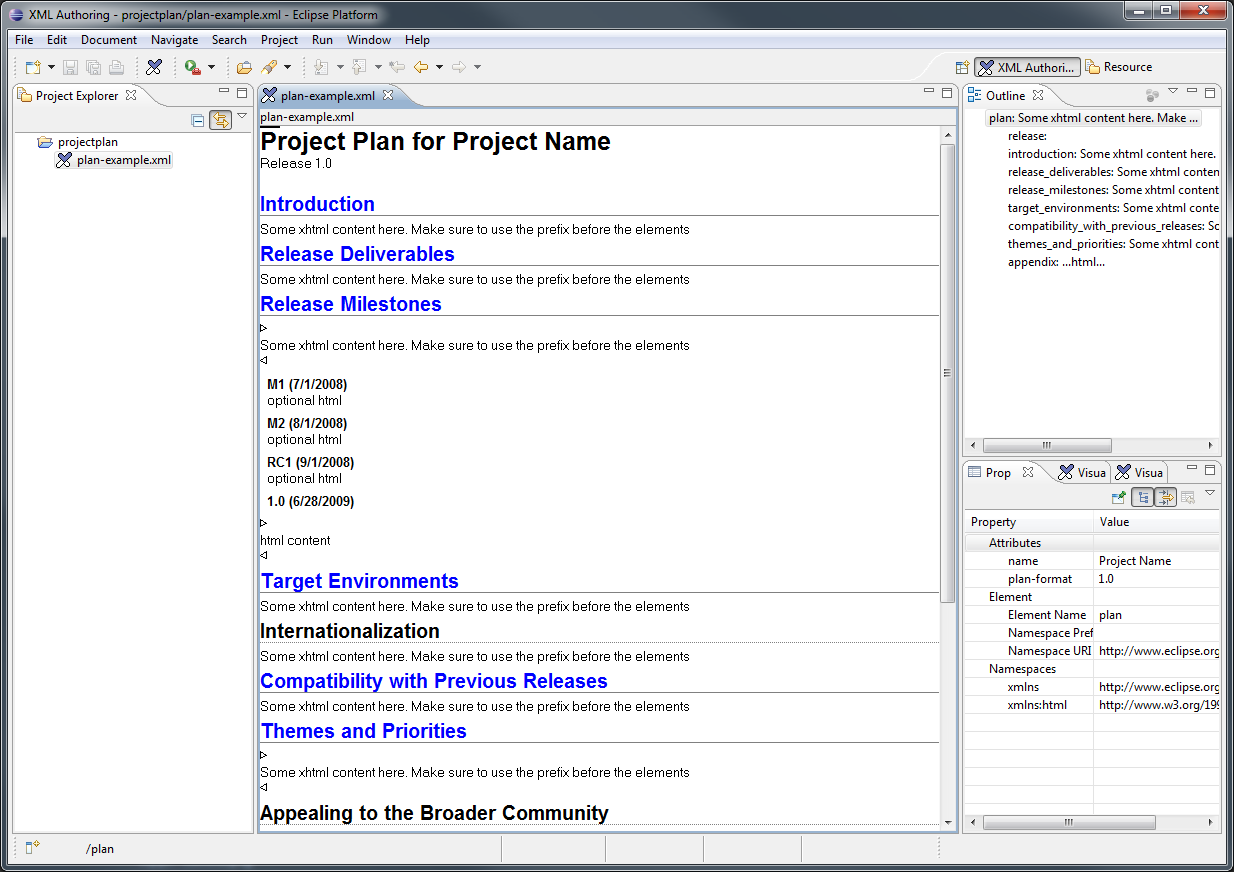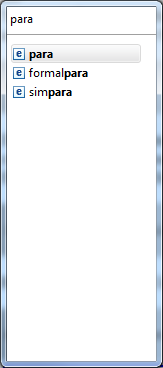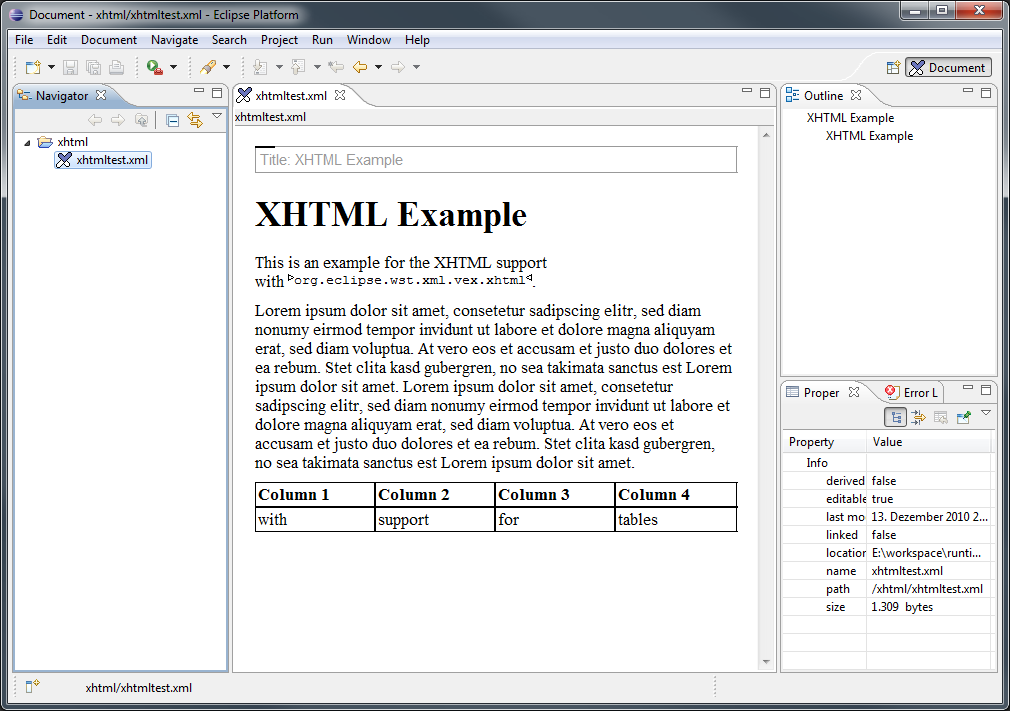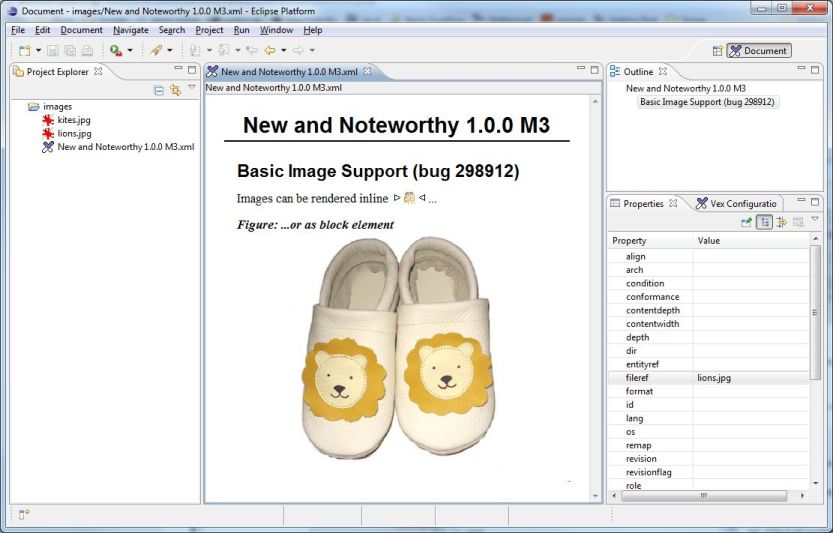Notice: This Wiki is now read only and edits are no longer possible. Please see: https://gitlab.eclipse.org/eclipsefdn/helpdesk/-/wikis/Wiki-shutdown-plan for the plan.
Vex/NewAndNoteworthy
< Vex
Contents
New and Noteworthy
1.1.0 RC1 (2014-11-23)
- Basic support for XML inculsions was added. (bug 360067)
- A Vex development environment can now easily be setup using Oomph (see Vex/CommitterResources).
- Find the full list of fixed bugs for this milestone here.
1.1.0 M3 (2013-10-02)
- For users of Juno there is separate version of Vex, but be aware that 1.1.0 will be the last version of Vex which supports Juno.
- Starting this milestone we switched to our own HIPP instance of Hudson. If you use the latest-gratest-update-site, please update your link.
- The icons in the document outline were polished.
- Support for processing instructions was added. (bug 251955)
- The styling of processing instructions and comments can be controled using CSS and special element names:
- vex|processing-instruction for processing instructions
- vex|comment for comments
- Find the full list of fixed bugs for this milestone here.
1.1.0 M2 (2013-09-03)
- Vex is now based on Eclipse Kepler.
- The document outline got a major facelift: it shows icons for the differend kind of nodes, inline elements and the textual content can be included in the outline.
- Plenty of bugs were fixed, especially regarding the support of Docbook (see the full list)
- Please note that this version of Vex requires JAVA 6 and Eclipse 4.3 - Kepler to be successfully installed.
1.1.0 M1 (2013-01-29)
- Vex now has full support for XML comments at every possible position they can have in a document. (bug 257806)
- A major cleanup of the DOM has been done. This was the main step to get a public API for the DOM. The new structure of the DOM is described in detail in our new Architecture Guide.
- The user manual got a little face lift and a first video tutorial has been created.
- Some minor bugs were fixed (see the full list)
1.0.0 M9 (2012-05-29)
- Vex supports editing of XML comments within the root element (full support for comments still to be done). bug 257806
- The indentation and line breaking rules can be configured in the preferences dialog. bug 367925
- Some small bugs were fixed.
1.0.0 M8 (2012-01-04)
- Vex now uses the new namespace
org.eclipse.vex. Unfortunately this will break all existing Vex plug-in projects which referenceorg.eclipse.wst.xml.vex. Those can be fixed with a simple search and replace of the namespace in thevex-plugin.xmlfile. You also have to fix the namespace of the Vex project nature in the .project file. - XML Schema is now supported to define the structure of documents. bug 250838
- The namespace declarations can be edited for each element in a document. Go to Document > Edit Namespaces...
- A new plug-in (
org.eclipse.vex.projectplan) provides a configuration for the Eclipse project plan schema, which is our reference for document types that use multiple schemas. bug 366469
- The sort order in the insert element popup was tweaked: the elements which start with the given search term now appear before the elements which only contain the search term. bug 362475
1.0.0 M7 (2011-05-03)
- The internally used DOM now supports namespaces according to XML Namespaces 1.0. bug 253753
1.0.0 M6 (2011-03-15)
- The multi-page editor was deactivated since it is definitely not ready for use and we do not have the capacity at the moment to maintain it.
- The EMF content model was replaced with a hand-crafted content model.
1.0.0 M4 (2010-12-13)
- Documentation of the supported CSS subset in the user manual
- Evaluate the CSS properties width and height to scale images bug 329639
- Use the WTP XML catalog to resolve document types bug 331462
- Support for XHTML 1.0 Strict bug 331615
1.0.0 M3 (2010-11-08)
- Basic image support bug 298912
- Configuration is not serialized anymore bug 324927
0.5.0
- Find/Replace bug 293239
- Menu Structure bug 252628
- Content Assist bug 297675
and a lot other small changes