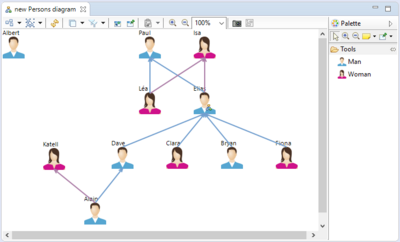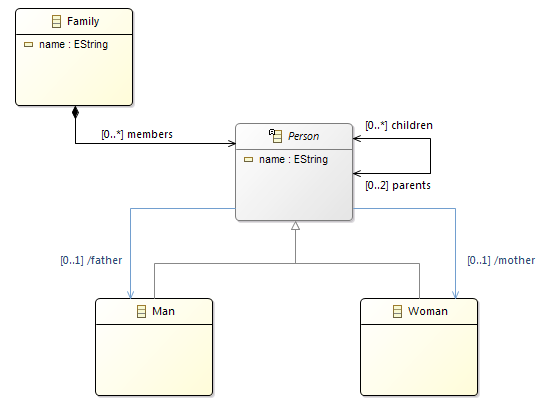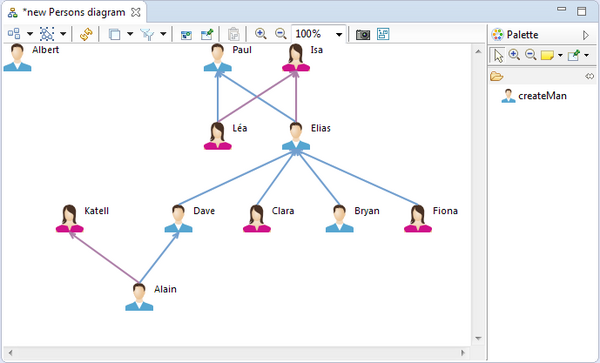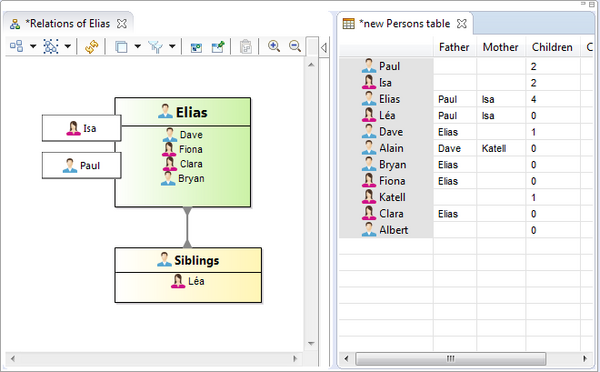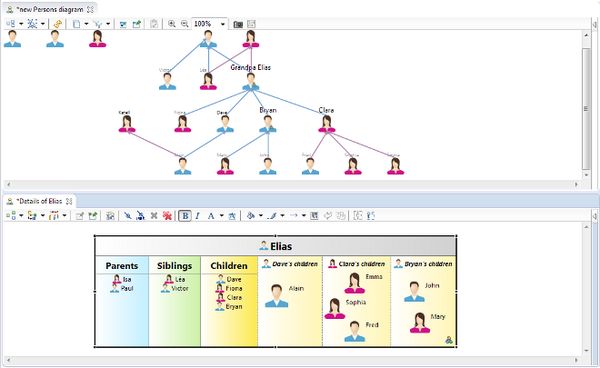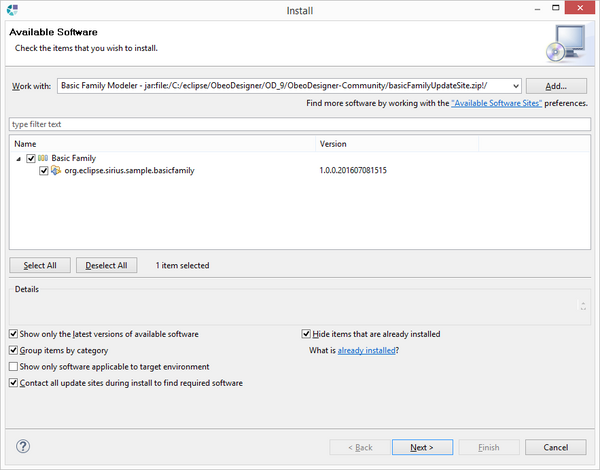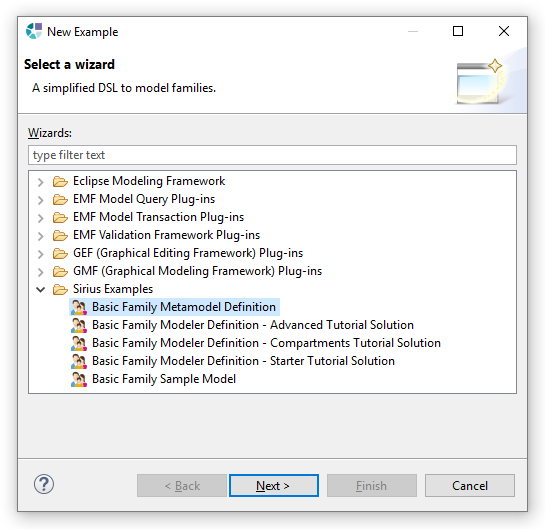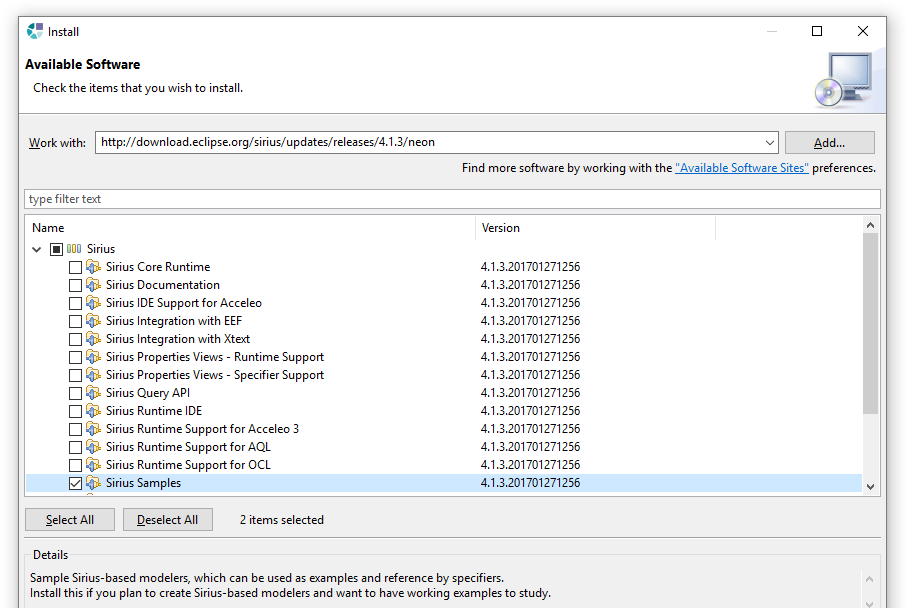Notice: This Wiki is now read only and edits are no longer possible. Please see: https://gitlab.eclipse.org/eclipsefdn/helpdesk/-/wikis/Wiki-shutdown-plan for the plan.
Sirius/Tutorials/BasicFamily
Contents
BasicFamily Tutorial
- Authors:
- Sirius version
- This tutorial has been updated with Obeo Designer 10.0 which includes Sirius 5.0.
- Questions
- If you need help about this tutorial, please post your question on Sirius forum
Overview
This tutorial explains how to use Eclipse Sirius to create graphical editors for visually describing a family.
Contents
The tutorial is composed of five parts.
Domain Model Tutorial
This tutorial explains how to create a Domain Model with Ecore Tools.
The created Domain Model defines basic concepts about families and is used by the following tutorial of this series.
Starter Tutorial
This tutorial explains how to create your first modeling workbench.
The instructions are based on the simple Domain Model created with the first tutorial of this series.
The modeling workbench created with this tutorial will allow users to visualize the members of a family and their parental relationships on a graphical diagram. It will also provide tools to edit the model from the diagram.
Advanced Tutorial
This tutorial explains how to use advanced features of Sirius.
The instructions will guide you extending the result of the Sirius Starter Tutorial with:
- Edition tools: edge creation, edge reconnection, element deletion, label edition
- Graphical improvements: SVG images, styles customization
- Complexity management: layers, filters, validation rules, quick fixes
- Other kinds of representations: containers, bordered nodes, tables, navigation between representations
- Extensions: Java services
Compartments Tutorial
This tutorial explains how to create compartments.
The instructions will guide you creating a diagram using fixed and dynamic compartments to visualize the different kinds of relationships of a person:
- parents
- siblings
- children
- grandchildren
This tutorial starts from the result of the Starter Tutorial.
Update Site
This tutorial explains how to create an update site in order to distribute a graphical modeling tool created with Eclipse Sirius.
Installing the solutions
The solutions of this tutorial's parts are Eclipse projects that you can import into your workspace.
These projects can be easily installed from the provided examples (menu File > New > Example...).
If you don't find these projects from this wizard, please install the Sirius Samples feature from Sirius updatesite (see the list of Sirius udpate sites for the latest release).
And then go back to the Examples wizard.