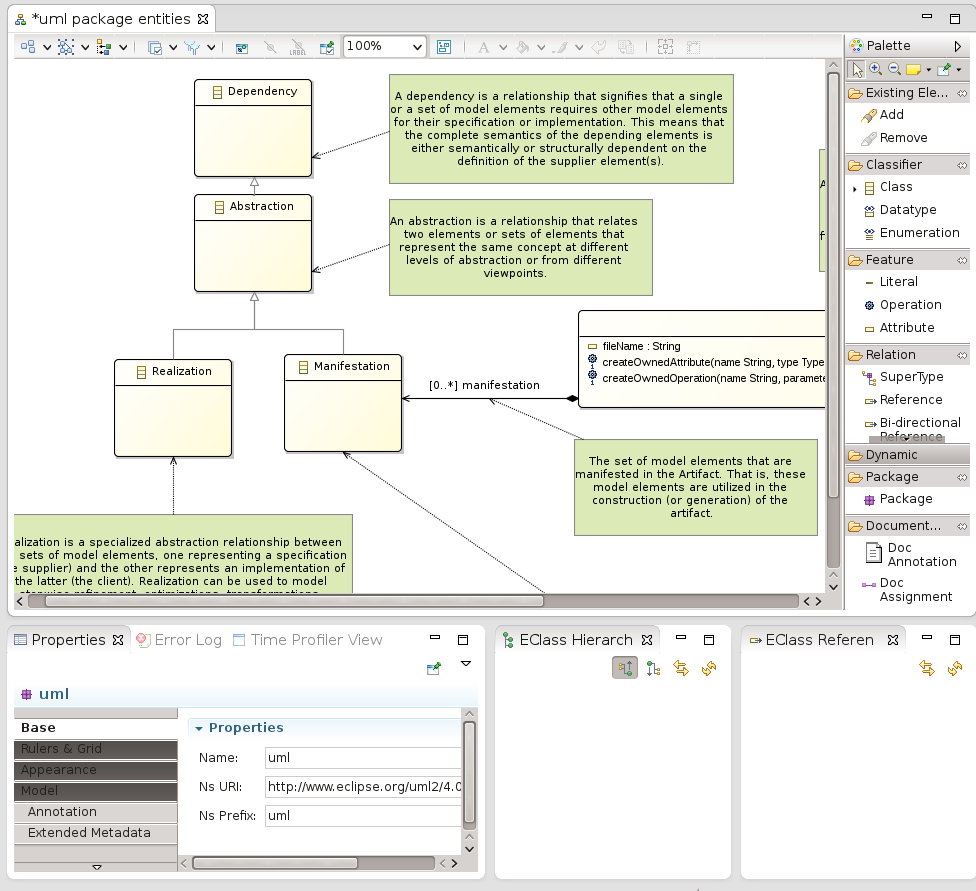Notice: This Wiki is now read only and edits are no longer possible. Please see: https://gitlab.eclipse.org/eclipsefdn/helpdesk/-/wikis/Wiki-shutdown-plan for the plan.
Ecore Tools
The Ecore Tools component provides a complete environment to create, edit and maintain Ecore models. This component eases handling of Ecore models with a Graphical Ecore Editor and bridges to other existing Ecore tools (Validation, Compare, generators...). The Graphical Ecore Editor implements multi-diagram support, a custom tabbed properties view, validation feedbacks, refactoring capabilities... The long-term goal is to provide the same level of services as does JDT for Java.
See Ecore_Tools/New_and_Noteworthy for a summary of its features and functionality.
| Documentation |
Resources |
Development |
Architecture
EcoreTools is a modeler defined using the Eclipse Sirius project.
The graphical modeler is defined in the plugin org.eclipse.emf.ecoretools.design which contains :
- ./description/ecore.odesign : the editor specification which is interpreted by sirius
- ./src/org/eclipse/emf/ecoretools/design/service : some small java utilities used by the editor specification.
- and other classes for specific integrations with Eclipse (wizards...)
Properties views and embedded wizards are defined in the plugin org.eclipse.emf.ecoretools.design.properties which is generated using the EEF project.
Features
- Focused diagrams : possibility to DND a model element into the diagram area to show its graphical representation
- Doc Annotations support : ability to graphically create and edit doc annotation of an Ecore model
- Related Elements import : ability to import elements in a diagram based on their relationships with others
- Doc Table support : ability to edit doc annotations using a table.
- Smart direct Edit : type "name:String", or "[1]", or ":Integer" and the modeler will figure what you meant.
- EOpposite support : EOpposite References are displayed in the diagram as multi-role edges.
- Validation layer : The diagram editor can be configured so that any validation Error will be highlighted in the shape.
- Multi-Ecore : a diagram can represent elements from distinct Ecore files.
- Dependencie View : a diagram editor to inspect inter-EPackage dependencies.
- Tabbed Properties View : provide advanced capabilities to edit the ecore model
- Diagram example from Ecore.ecore model : maintain this as an example and show editor capabilities through this model
Installation
Use the Eclipse Luna update-site.
Roadmap
Ecore Tools 2.0 was shipped in on June 25, 2014 and is part of the Luna Simultaneous release.
Team
EcoreTools is currently developped by :
Any help is welcome !
Contact
Any issue should be reported to the Bugzilla > EMF: Tools. You may also contact the team using the EMFT newsgroup.