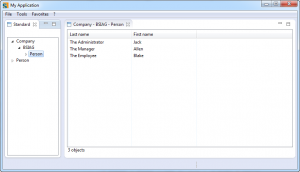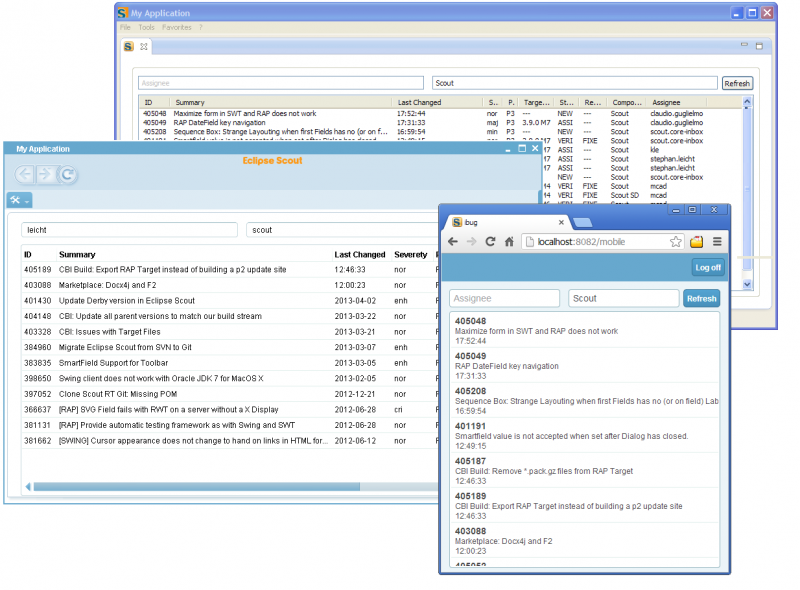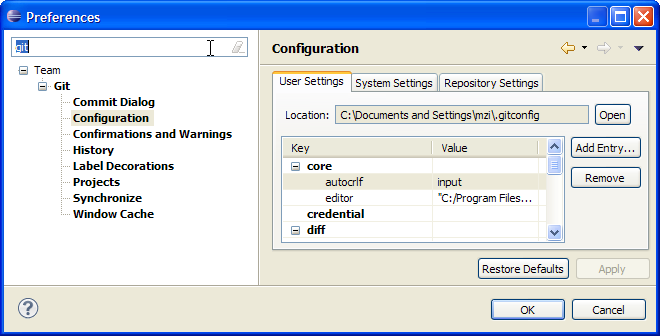Notice: This Wiki is now read only and edits are no longer possible. Please see: https://gitlab.eclipse.org/eclipsefdn/helpdesk/-/wikis/Wiki-shutdown-plan for the plan.
Difference between revisions of "Scout/Demo"
(→Structure) |
(→Building Locally) |
||
| Line 141: | Line 141: | ||
=== Building Locally === | === Building Locally === | ||
| + | |||
| + | The chosen project setup allows to build the Scout demo apps locally using [https://en.wikipedia.org/wiki/Apache_Maven Apache Maven]. | ||
| + | If you are new to Maven (or don't have a running Maven installation yet), have a look at [http://maven.apache.org/guides/getting-started/maven-in-five-minutes.html Maven in 5 Minutes] for installation instructions. | ||
| + | |||
| + | To verify if you have installed maven type in your console | ||
| + | |||
| + | mvn --version | ||
| + | |||
| + | And you should get some meaningful output similar to | ||
| + | |||
| + | Apache Maven 3.0.5 (r01de14724cdef164cd33c7c8c2fe155faf9602da; 2013-02-19 14:51:28+0100) | ||
| + | Maven home: D:\apache-maven-3.0.5\bin\.. | ||
| + | Java version: 1.6.0_25, vendor: Sun Microsystems Inc. | ||
| + | Java home: C:\Program Files\Java\jdk1.6.0_25\jre | ||
| + | Default locale: nl_NL, platform encoding: Cp1252 | ||
| + | OS name: "windows 7", version: "6.1", arch: "amd64", family: "windows" | ||
=== Configurations === | === Configurations === | ||
Revision as of 10:40, 11 September 2013
The Scout documentation has been moved to https://eclipsescout.github.io/.
Contents
Applications
Widgets
Small Demo Application (client-side only) that displays the common scout fields.
- Blog post:
- Path in repository: /widgets directory (see on GitHub)
- Downloads from cloudbees (client applications for windows as zip or war file to deploy on tomcat for rap):
- Swing (rayo): org.eclipsescout.demo.widgets.ui.swing.rayo.product-3.10.0-SNAPSHOT.zip
- Swing (nimbus): org.eclipsescout.demo.widgets.ui.swing.product-3.10.0-SNAPSHOT.zip
- Swt: org.eclipsescout.demo.widgets.ui.swt.product-3.10.0-SNAPSHOT.zip
- RAP: org.eclipsescout.demo.widgets.ui.rap.product-3.10.0-SNAPSHOT.war
- Jenkins job at CloudBees: here
- Local build result location:
- Swing (rayo): {git_repository}/widgets/org.eclipsescout.demo.widgets.ui.swing.rayo.product/target/widgets.zip
- Swing (nimbus): {git_repository}/widgets/org.eclipsescout.demo.widgets.ui.swing.product/target/widgets.zip
- Swt: {git_repository}/widgets/org.eclipsescout.demo.widgets.ui.swt.product/target/widgets.zip
- RAP: {git_repository}/widgets/org.eclipsescout.demo.widgets.ui.rap.product/target/widgets.war (in einen Tomcat deployen)
MiniCRM
Result of the The Scout documentation has been moved to https://eclipsescout.github.io/. tutorial.
Path in repository: /minicrm directory (see on GitHub)
Bahbah Chat Application
Presented at EclipseCon and EclipseCon Europe in 2012. More information in this blog article about BahBahChat
Repository: http://github.com/BSI-Business-Systems-Integration-AG/org.eclipsescout.demo/tree/3.8/bahbah
Talks:
- Eclipse Con 2012: "BahBahChat: A Chat Application based on Eclipse Scout (presented by BSI)"
- EclipseCon Europe 2012: Tutorial [1.5 MB] "A Multi-Frontend Chat Application based on Eclipse Scout".
Minifig Application
The minifig Application was created for EclipseCon 2013, to illustrate how Scout Applications could be tested. It is a small client-server application, using The Scout documentation has been moved to https://eclipsescout.github.io/. and The Scout documentation has been moved to https://eclipsescout.github.io/.
3 testing possibilities are illustrated:
- Plain JUnit tests
- JUnit test with a Scout context
- UI-Test using Jubula
The application is build with maven and tycho. Tests are executed using the Scout test runner.
Links:
- Presentation: Testing a Scout Application with JUnit and Jubula
- Blog post: Testing Scout Applications
- Slides [1.07 MB]
- Sources on GitHub: minifigcreator
- The Scout documentation has been moved to https://eclipsescout.github.io/.
iBug Application
The iBug application displays the most recent Bugzilla bugs in the UI. The primary goal of this application is to demonstrate the Scout mobile support coming with the Kepler release. As secondary goal it can be used to show the The Scout documentation has been moved to https://eclipsescout.github.io/..
Links:
- Blog post: Scout blog
- Sources on GitHub: iBug
Git Repository
The project is hosted on GitHub: scout demo project page.
Branches
Different git branches allow the possibility to work simultaneously on different Eclipse Scout versions with different Eclipse Runtime Versions:
- master: Luna - Scout 3.10 with Eclipse 4.3 (TODO: will be Eclipse 4.4)
- 3.9: Kepler - Scout 3.9 with Eclipse 4.3
- 3.8: Juno - Scout 3.8 with Eclipse 4.2
Structure
The idea of the structure is to share commons parts across the demo applications (CBI Build, configuration files). This is a proposal:
Git Repository: org.eclipsescout.demo
|
+---pom.xml (root pom, has [1.1] as maven module).
+---build
| +---org.eclipsescout.demo.master <-- [1] preferences, version, plugin management...
| +---org.eclipsescout.demo.parent <-- [1.1] extends [1] und has {[1.2], [1.3], [2], [3], [4]} as module (aggregation)
| +---org.eclipsescout.demo.repository <-- [1.2] p2 update site
| +---org.eclipsescout.demo.settings <-- .prefs files for demo projects
| +---org.eclipsescout.demo.target <-- [1.3] Target Plattform for all projects.
| +---org.eclipsescout.demo.webapp <-- Template for building the .war
|
+---bahbah
| +---org.eclipsescout.demo.bahbah.parent <-- aggregation for bahbah
| | \---pom.xml <-- [2] extends [1]
| +---org.eclipsescout.demo.bahbah.client
| +---org.eclipsescout.demo.bahbah.security
| +---org.eclipsescout.demo.bahbah.server
| +---org.eclipsescout.demo.bahbah.shared
| +---org.eclipsescout.demo.bahbah.ui.rap
| +---org.eclipsescout.demo.bahbah.ui.swing
| \---org.eclipsescout.demo.bahbah.ui.swt
|
+---jaxws
| +---org.eclipsescout.demo.jaxws.parent <-- aggregation for jaxws
| | \---pom.xml <-- [3] extends [1]
| +---org.eclipsescout.demo.jaxws.client
| +---org.eclipsescout.demo.jaxws.database
| +---org.eclipsescout.demo.jaxws.server
| +---org.eclipsescout.demo.jaxws.shared
| +---org.eclipsescout.demo.jaxws.ui.swing
| \---org.eclipsescout.demo.jaxws.ui.swt
|
\---widgets
+---org.eclipsescout.demo.widgets.parent <-- aggregation for widget
| \---pom.xml <-- [4] extends [1]
+---org.eclipsescout.demo.widgets-feature
+---org.eclipsescout.demo.widgets.client
+---org.eclipsescout.demo.widgets.shared
+---org.eclipsescout.demo.widgets.ui.rap
+---org.eclipsescout.demo.widgets.ui.swing
\---org.eclipsescout.demo.widgets.ui.swt
Building Locally
The chosen project setup allows to build the Scout demo apps locally using Apache Maven. If you are new to Maven (or don't have a running Maven installation yet), have a look at Maven in 5 Minutes for installation instructions.
To verify if you have installed maven type in your console
mvn --version
And you should get some meaningful output similar to
Apache Maven 3.0.5 (r01de14724cdef164cd33c7c8c2fe155faf9602da; 2013-02-19 14:51:28+0100) Maven home: D:\apache-maven-3.0.5\bin\.. Java version: 1.6.0_25, vendor: Sun Microsystems Inc. Java home: C:\Program Files\Java\jdk1.6.0_25\jre Default locale: nl_NL, platform encoding: Cp1252 OS name: "windows 7", version: "6.1", arch: "amd64", family: "windows"
Configurations
Line Endings
We want to have Unix Line endings in the repository. Try to configure your Git client (EGit, GitExtensions, Git Bash...) in order to rewrite the windows line endings to Unix line endings on commit.
core.autocrlf=input
In the Eclipse Preferences dialog the line ending setting can be accessed as follows