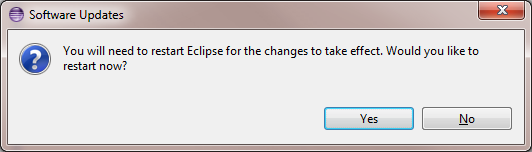Notice: This Wiki is now read only and edits are no longer possible. Please see: https://gitlab.eclipse.org/eclipsefdn/helpdesk/-/wikis/Wiki-shutdown-plan for the plan.
Difference between revisions of "OSEE/DownloadInstallAndConfigureOsee"
< OSEE
(→Install OSEE Via Eclipse Repository) |
(→Install OSEE Via Eclipse Repository) |
||
| Line 12: | Line 12: | ||
# Download the latest version of Eclipse from the [http://www.eclipse.org/downloads/ Current Eclipse Release] page. | # Download the latest version of Eclipse from the [http://www.eclipse.org/downloads/ Current Eclipse Release] page. | ||
# Start Eclipse and select the menu item '''Help > Install New Software...''' <!--[[Image:Find_and_install.png]]--> | # Start Eclipse and select the menu item '''Help > Install New Software...''' <!--[[Image:Find_and_install.png]]--> | ||
| − | # | + | # Click the ''Add...'' button. <br/> [[Image:Add_site.png|500px]] [[Image:New_update_site.png]]<br/> |
# On the ''Add Site'' dialog copy the URL for the ''OSEE Client Incubation Update Site'' from [http://www.eclipse.org/osee/downloads/ downloads] page. '''Please note that the use of the software you are about to access may be subject to third party terms and conditions and you are responsible for abiding by such terms and conditions.''' | # On the ''Add Site'' dialog copy the URL for the ''OSEE Client Incubation Update Site'' from [http://www.eclipse.org/osee/downloads/ downloads] page. '''Please note that the use of the software you are about to access may be subject to third party terms and conditions and you are responsible for abiding by such terms and conditions.''' | ||
# Click on the ''OK'' button to store update site information. | # Click on the ''OK'' button to store update site information. | ||
Revision as of 16:40, 21 March 2012
Contents
Install/Download OSEE
System Requirements to Use OSEE
- System with at least 1GB of RAM
- Java Runtime Environment (JRE) 1.6 or higher
- Relational Databases: OSEE comes bundled with H2. For additional database support, see Supported Databases.
Installing OSEE
There are two ways to install OSEE:
Install OSEE Via Eclipse Repository
- Download the latest version of Eclipse from the Current Eclipse Release page.
- Start Eclipse and select the menu item Help > Install New Software...
- Click the Add... button.
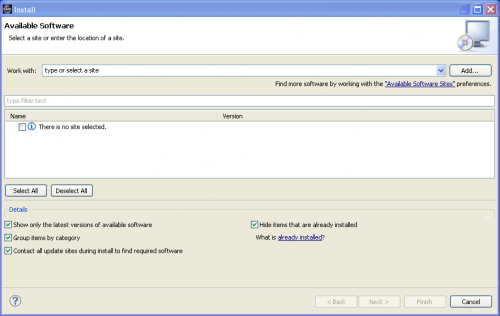
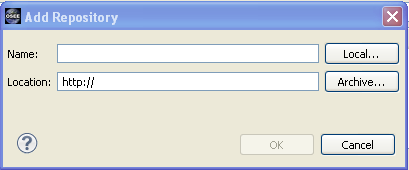
- On the Add Site dialog copy the URL for the OSEE Client Incubation Update Site from downloads page. Please note that the use of the software you are about to access may be subject to third party terms and conditions and you are responsible for abiding by such terms and conditions.
- Click on the OK button to store update site information.
- Select the OSEE update site entry and all features listed under its category. Click the Install button.
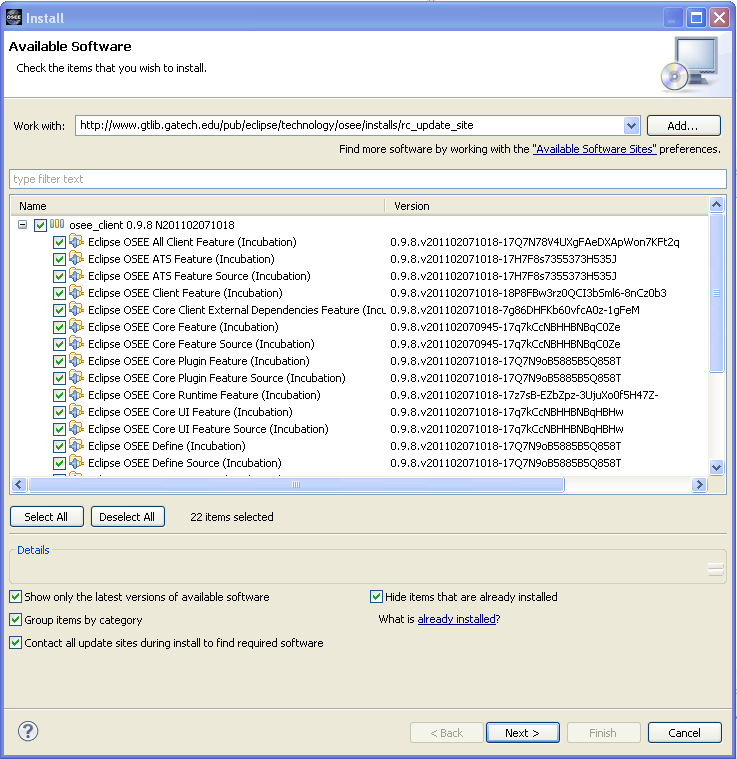
- The update manager calculates dependencies and offers you a list of features to install. Select the needed ones and click the Next button.
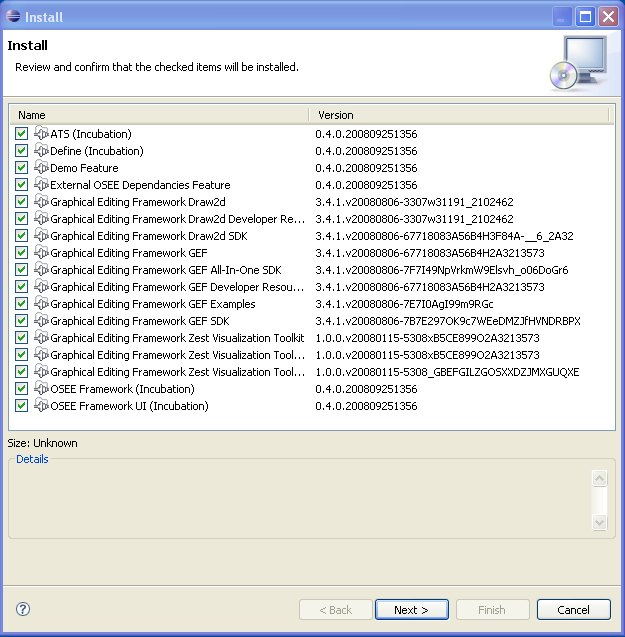
- Accept terms of license agreement and click the Finish button in order to start the download of selected features.
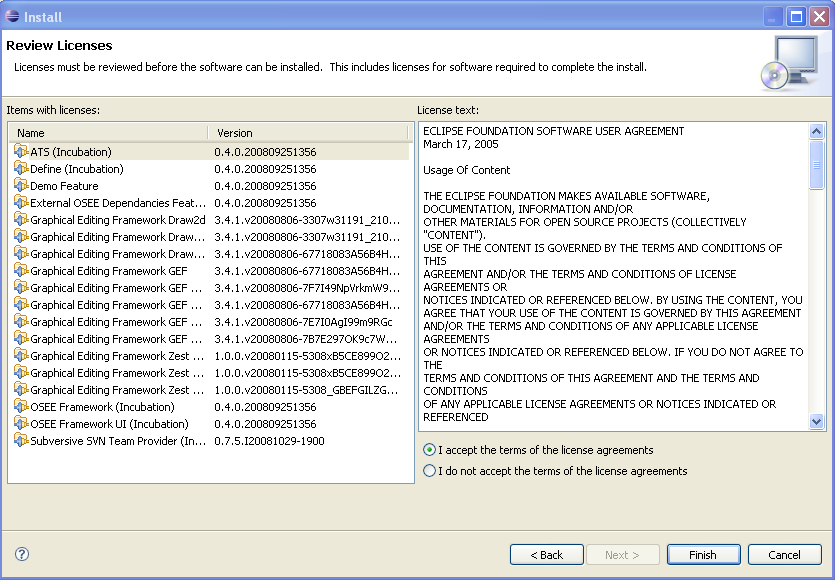
- To apply installation changes click on the No button and shutdown Eclipse. It is important that you don't restart Eclipse until you have completed the database initialization steps below.
- Before you can use OSEE you will need to install a relational database. Follow the instructions at Supported Databases to complete this step.
- Initialize the database with default OSEE data. See Database Initialization
- Setup config.ini and launch eclipse to start using OSEE Launch and Configuration
- You can find different OSEE perspectives, such as Define and ATS, and views in correspondent dialogs, activated by menu items Window > Open Perspective > Other... and Window > Show View > Other....
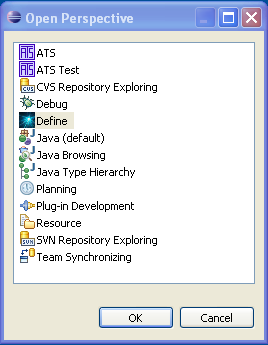 |
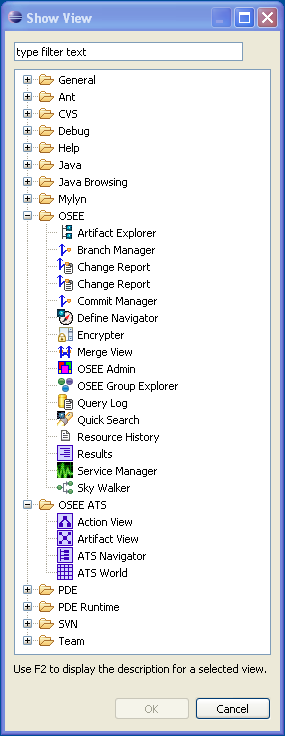 |