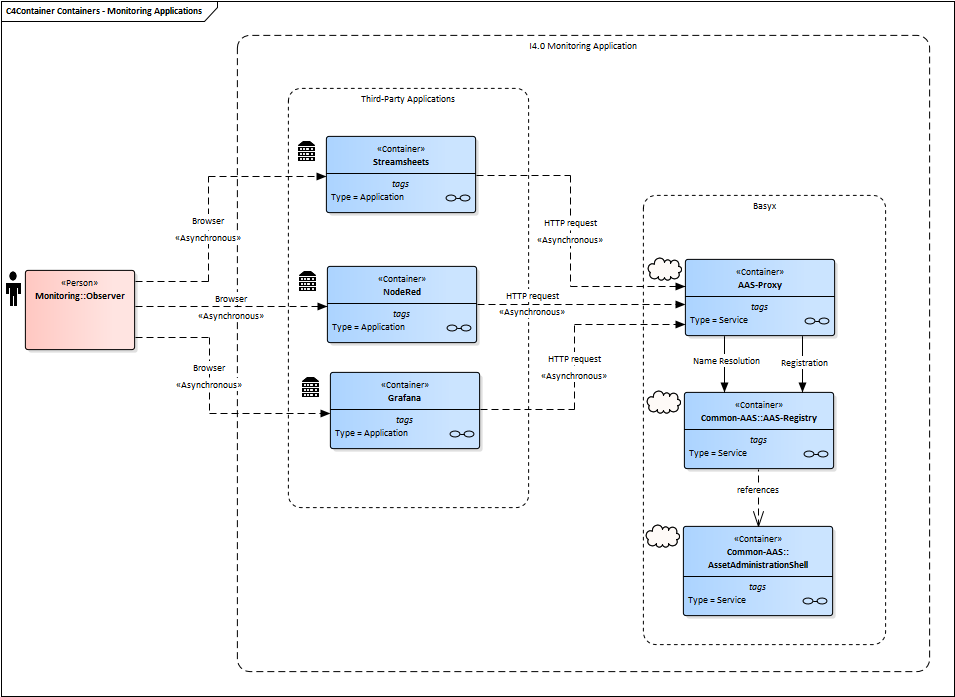Notice: this Wiki will be going read only early in 2024 and edits will no longer be possible. Please see: https://gitlab.eclipse.org/eclipsefdn/helpdesk/-/wikis/Wiki-shutdown-plan for the plan.
Difference between revisions of "BaSyx / Scenarios / Monitoring Scenarios"
| Line 6: | Line 6: | ||
* Proxy is responsible to intermediate the communication and exchange data between AAS and third-party applications. | * Proxy is responsible to intermediate the communication and exchange data between AAS and third-party applications. | ||
* AAS is responsible to provide the data. | * AAS is responsible to provide the data. | ||
| + | |||
For such scenario, we assume that the AAS sub-models provide the access of multiple sensor data, which change dynamically at runtime to reflect the current production status. | For such scenario, we assume that the AAS sub-models provide the access of multiple sensor data, which change dynamically at runtime to reflect the current production status. | ||
Revision as of 14:33, 16 November 2020
Overview
Figure 1 illustrates the interface between ASS, Registry, Proxy and Grafana/Streamsheets/NodeRed-applications.
- Registry is responsible to locate and identify available AAS(s) in the network.
- Proxy is responsible to intermediate the communication and exchange data between AAS and third-party applications.
- AAS is responsible to provide the data.
For such scenario, we assume that the AAS sub-models provide the access of multiple sensor data, which change dynamically at runtime to reflect the current production status.
How to Build
In addition to directly using the already provided docker images, it is also possible to build them by yourself using the BaSyx SDK and the supplementary projects in the GIT repository. For building the Java projects you will also need the Java Development Kit.
Requirements:
- Docker is installed and running. It has to be ensured that the docker daemon is exposed on tcp://localhost:2375 without TLS so that the docker image can be built during the build process.
- BaSyx SDK has been installed - see: https://wiki.eclipse.org/BaSyx_/_Download_/_Java_Setup
- BaSyx components (basyx.components.simple) have been installed - see: https://wiki.eclipse.org/BaSyx_/_Documentation_/_Components_/_Docker
Installation:
1. Clone BaSyx monitoring examples from the GIT repository - see: TO DO) 2. Run the install.bat
Now the automatic build process will build the project binaries and docker images necessary to run the example in accordance to the previous section.
Start the Monitoring Applications:
1. Run start.bat
Automatically all docker containers will start, for this example in the following ports:
1. The AAS - http://localhost:6400/aas/ 2. The Proxy - http://localhost:6500/proxyAAS/aas 3. The Registry - http://localhost:4000/registry/api/v1/registry/ 4. Streamsheets - http://localhost:8081/ 5. Grafana - http://localhost:3000/ 6. Node-RED - http://localhost:1880/
Stop the Monitoring Applications:
1. Run stop.bat