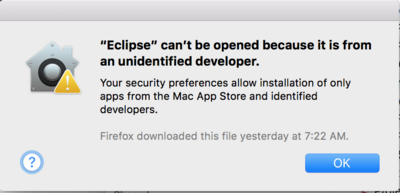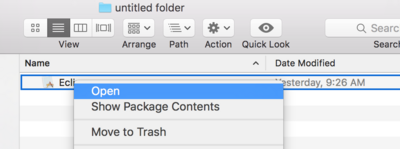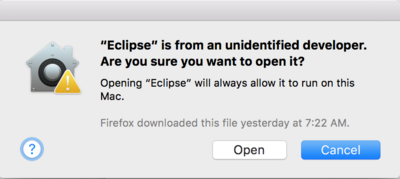Notice: This Wiki is now read only and edits are no longer possible. Please see: https://gitlab.eclipse.org/eclipsefdn/helpdesk/-/wikis/Wiki-shutdown-plan for the plan.
Triquetrum/Downloads
There are at least two ways to get started with Triquetrum:
- Building From Sources, which is for people who will collaborate on Triquetrum by recompiling and submitting changes.
- Downloads, which is for people who want to use Triquetrum without recompiling.
This page is discusses how to download Triquetrum.
Contents
Downloads
After downloading, see Triquetrum/Getting Started
- Triquetrum Incubation 0.4.0 Release Notes
- Triquetrum Incubation 0.4.0 Downloads (Update Instructions)
- 64-bit Linux: org.eclipse.triquetrum.workflow.editor.rcp.incubation-0.4.0-linux.gtk.x86_64.tar.gz
- Mac OS X: org.eclipse.triquetrum.workflow.editor.rcp.incubation-0.4.0-macosx.cocoa.x86_64.zip
- Under macOS, the app might fail to start with a message about the app being damaged. For a fix, see #337 Triquetrum macOS app fails to open: message about being damaged
- 64-bit Windows: org.eclipse.triquetrum.workflow.editor.rcp.incubation-0.4.0-win32.win32.x86_64.zip
- Triquetrum Incubation 0.3.0 Downloads (Update Instructions)
- 64-bit Linux: org.eclipse.triquetrum.workflow.editor.rcp.incubation-0.3.0-linux.gtk.x86_64.tar.gz
- Mac OS X: org.eclipse.triquetrum.workflow.editor.rcp.incubation-0.3.0-macosx.cocoa.x86_64.zip
- Under macOS, the app might fail to start with a message about the app being damaged. For a fix, see #337 Triquetrum macOS app fails to open: message about being damaged
- 64-bit Windows: org.eclipse.triquetrum.workflow.editor.rcp.incubation-0.3.0-win32.win32.x86_64.zip
- Triquetrum Incubation 0.2.1 Downloads (Update Instructions)
- 32-bit Linux: org.eclipse.triquetrum.workflow.editor.rcp.incubation-0.2.1-linux.gtk.x86.tar.gz
- 64-bit Linux: org.eclipse.triquetrum.workflow.editor.rcp.incubation-0.2.1-linux.gtk.x86_64.tar.gz
- Mac OS X: org.eclipse.triquetrum.workflow.editor.rcp.incubation-0.2.1-macosx.cocoa.x86_64.zip
- 32-bit Windows: org.eclipse.triquetrum.workflow.editor.rcp.incubation-0.2.1-win32.win32.x86.zip
- 64-bit Windows: org.eclipse.triquetrum.workflow.editor.rcp.incubation-0.2.1-win32.win32.x86_64.zip
- Triquetrum Incubation 0.2.1 Update site (Update Instructions)
- Triquetrum can also be installed in a standard Oxygen Eclipse IDE distribution, from our update site.
- Nightly Build Triquetrum Downloads (From the Triquetrum Continuous Integration site)
Other Triquetrum Download Pages
- https://projects.eclipse.org/projects/science.triquetrum/downloads
- https://github.com/eclipse/triquetrum/releases
Issues
Mac Triquetrum Image Fails to Start
Under Mojave with Triquetrum 0.3.0, the Triquetrum app may fail to start with a message about the file being damaged. For a workaround, see #337 Triquetrum macOS app fails to open: message about being damaged
Under El Capitan, after downloading and unzipping the Triquetrum installer, a message: '"Eclipse" can't be opened because it is from an unidentified developer.' appears.
The solution is to right click on the Eclipse icon and select Open.
Then, in the dialog that appears, click Open.
Triquetrum should now start up. See Triquetrum/Getting Started.
Windows: Unzip problem: Path too long
Unzipping the Windows download could result in a message "Path too long". The workaround is to use a tool like 7-zip to unzip the file and not use Windows Explorer. See Bug #292: 0.2.0RC1 Win64 binary unzip problem: Path too long.