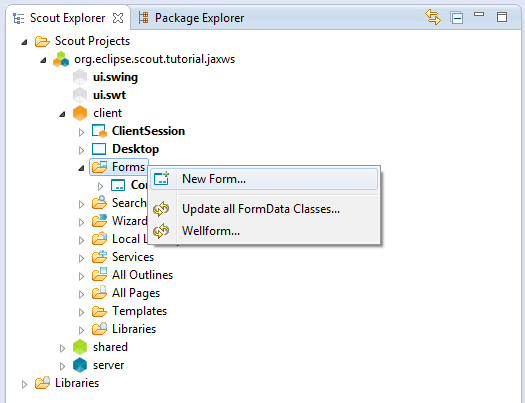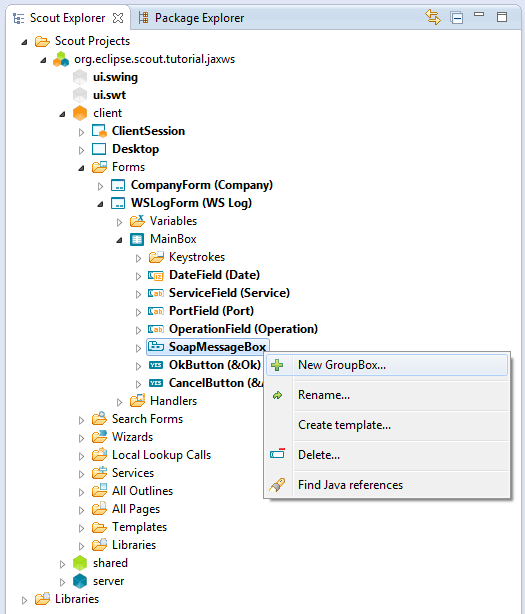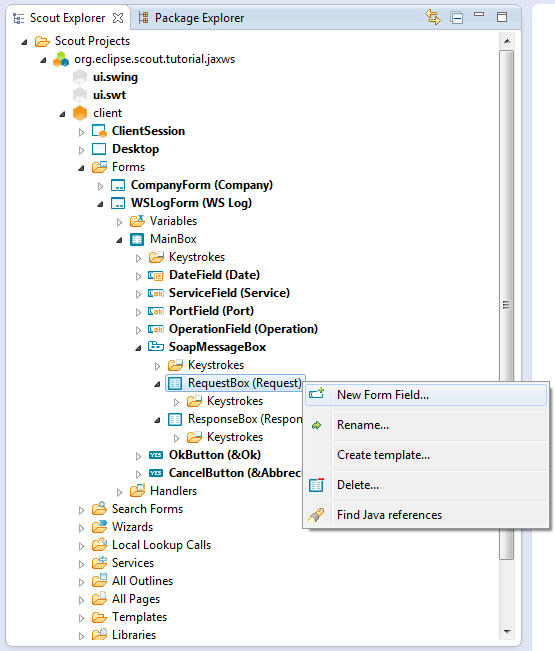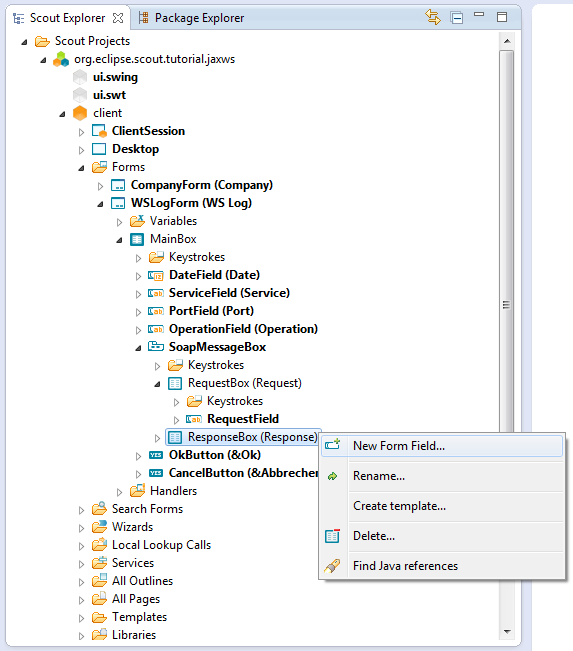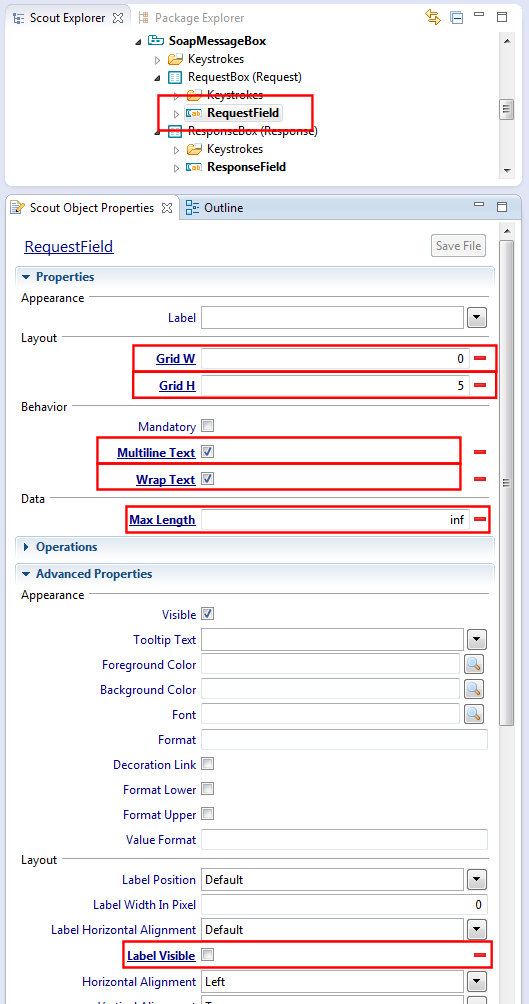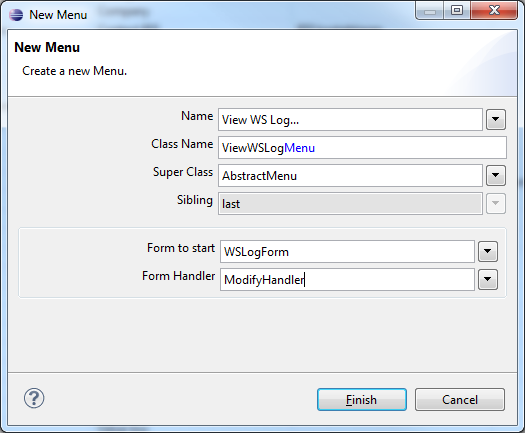Notice: This Wiki is now read only and edits are no longer possible. Please see: https://gitlab.eclipse.org/eclipsefdn/helpdesk/-/wikis/Wiki-shutdown-plan for the plan.
Scout/Tutorial/5.0/webservices/Create WsLogForm
The Scout documentation has been moved to https://eclipsescout.github.io/.
Contents
Create Ws Log Form
On the client node, go to Forms. Right click on the node to create the WsLogThe Scout documentation has been moved to https://eclipsescout.github.io/..
As the name of the form, enter Ws Log and choose to create the Form ID which is the primary key of the log entry.
Click next to choose from the artifacts which also should be created by Scout SDK.
Uncheck all permissions as The Scout documentation has been moved to https://eclipsescout.github.io/. is not part of this tutorial. As the WS log is read-only, also uncheck NewHandler.
Because the form does only display read-only data, change the ModifyHandler as follows:
public class ModifyHandler extends AbstractFormHandler { @Override public void execLoad() throws ProcessingException { IWSLogService service = SERVICES.getService(IWSLogService.class); WSLogFormData formData = new WSLogFormData(); exportFormData(formData); formData = service.load(formData); importFormData(formData); // disable whole form setEnabledGranted(false); } }
Create Form Fields
On the WsLogForm node, go to the MainBox. Right click on the MainBox to create the following 4 The Scout documentation has been moved to https://eclipsescout.github.io/.:
DateField Type: Date Field Name: Date Class name: DateField
ServiceField Type: String Field Name: Service Class name: ServiceField
PortField Type: String Field Name: Port Class name: PortField
OperationField Type: String Field Name: Operation Class name: OperationField
To display the SOAP message for request and response, we create a The Scout documentation has been moved to https://eclipsescout.github.io/. that contains the two tabs 'Request' and 'Response', respectively.
SoapMessageBox Type: Tab Box Name: <leave empty as no label> Class name: SoapMessageBox
Because the tab box SoapMessageBox should not have a label, go to that node and uncheck the Label Visible property in the 'Advanced Properties' section of the Scout Property View. Next, we will create the two tabs. Therefore, right click on SoapMessageBox and create the following two boxes:
RequestBox Name: Request Class name: RequestBox
ResponseBox Name: Response Class name: ResponseBox
Finally, add two String fields to hold request and response to the boxes.
Right click on RequestBox to create the 'Request' String field:
RequestField Type: String Field Name: <leave empty as no label> Class name: RequestField
Right click on ResponseBox to create the 'Response' String field:
ResponseField Type: String Field Name: <leave empty as no label> Class name: ResponseField
In both fields, adjust their properties in Scout Property View as following:
- Set
Grid Hto 5 - Set
Grid Wto 0 (FULL_WIDTH) - Set
Label Visibleto false - Set
Max Lengthto inf (Integer.MAX_VALUE) - Set
Multiline Textto true - Set
Wrap Textto true
Associate WsLogForm with WsLogTablePage
To view a log record, you have to add a VIEW menu to the WsLogTablePage.
On client node, go to the node Desktop > Outlines > StandardOutline > Child Pages > WsLogTablePage > Table > Menus. Right-click on the menu node to create the following menu:
VIEW menu Name: View WS Log... Class Name: ViewWsLogMenu Super Type: AbstractMenu Form to start: WsLogForm Form handler: ModifyHandler
We also have to provide the WsLogNr primary key as argument to the WsLogForm. For that reason, double click the ViewWsLogMenu to modify the code in execAction() as follows:
@Override protected void execAction() throws ProcessingException { WsLogForm form = new WsLogForm(); // Add the following line to set the primary key of the selected log record to the form form.setWSLogNr(getWsLogNrColumn().getSelectedValue()); form.startModify(); form.waitFor(); if (form.isFormStored()) { reloadPage(); } }
Load WS Log data
Scout SDK already created WsLogService in order to load WS log data.
Because we are only reading but not updating log entries, you can remove all operations except load.
Please implement the load-method stub as following:
public class WsLogService extends AbstractService implements IWsLogService { @Override public WsLogFormData load(WsLogFormData formData) throws ProcessingException { SQL.selectInto("" + "SELECT EVT_DATE, " + " SERVICE, " + " PORT, " + " OPERATION, " + " REQUEST, " + " RESPONSE " + "FROM WS_LOG " + "WHERE WS_LOG_NR = :wSLogNr " + "INTO :date, " + " :service, " + " :port, " + " :operation, " + " :request, " + " :response" , formData); return formData; }
You can continue the webservices tutorial.