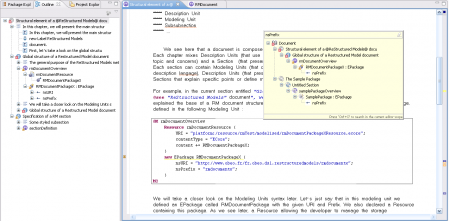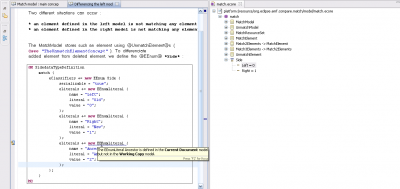Notice: This Wiki is now read only and edits are no longer possible. Please see: https://gitlab.eclipse.org/eclipsefdn/helpdesk/-/wikis/Wiki-shutdown-plan for the plan.
Intent/Use Cases
THIS PAGE IS A WORK IN PROGRESS
This section is focused on describing Intent's main use cases, some features to support these use case might not be completely implemented yet but are at the top of the priority list.
Retro-documentation of Existing Code
The Intent project considers that code and documentation have the same value, and that no one should necessarily be the first on the other. Its focus is on making sure these are synchronized and helping the developper to keep them synchronized. One of the consequences of this statement is that it's a perfect tool to get started in documenting legacy code.
Let's take an sample scenario for this usage :
Alice want to document its existing Eclipse project, she starts a new empty documentation project.
Alice starts to organize the documentation through sections an introduction, a general design chapter and another dedicated to testing...
Alice has the ability in the documentation to declare model fragments describing her application :
@M
new PluginProject coreplugin {
id = "com.alicecompany.greatapp.core"
}
@M
This @plugin@ contains all the core services of *greatapp* [..] .
Alice describes, in a documentation section dedicated to the general architecture of her great app, the list of every PluginProject described using natural langage.
In another chapter dedicated to the technical architecture, she uses the ability to complement her definition of the plugins and describes the Java execution environment:
@M
coreplugin {
executionEnvironement = "J2SE-1.5"
}
M@
When Alice hits the save button, her document is being compared with her workspace content; if any de-synchronization is detected, markers are added at the corresponding position in the document.
The PluginProject model definition enforces the fact that every PluginProject has to describe its API (exported packages and extension points) in the documentation. During the synchronization, an error will be added on every PluginProject which is - in the workspace - providing an API which is not referenced in the documentation.
Alice might either fix those errors manually, adding the corresponding model fragments, or hit the quickfix intializing those:
@M
corePlugin {
extension-points += new ExtensionPoint {
id="thing-provider"
}
}
M@
bq. TODO ALICE : describe the extension point
@M
corePlugin {
extension-points += new ExtensionPoint {
id="compilation-participant"
}
@M
bq. TODO ALICE : describe the extension point
In a nutshell, using the validation errors and quickfixes Alice is going to retro-document the whole project. Furthermore, once this is done, any rebuild of the documentation will check the development artifacts (Manifest.MF, plugin.xml and others) and will report inconsistencies.
This example is using EclipsePlugin as - in fact - an example, the ability to synchronize model fragments to "real world artifacts" is a completely extensible part of Intent powered by EMF models.
Document-Driven Design
Now that Alice has documented her plugins, she can develop new features through documentation. Of course, she still can develop the new feature and retro-document it (see previous use case).
Step 1 : Getting the parts to update
In a regular development process, Alice would have had to determine the components to update, without many help. How many of you have used the Eclipse's Open Type wizard and search for Java Classes with a name that may indicate that it is doing what you are searching for ?
With Doc Driven Design, you first have to determine what parts of the documentation have to be changed/deleted/created.
To do so, Intent provides tools to enhance searches. Alice has two solutions :
- searching through the documentation as if it was a paper doc :
from the table of contents, she identifies the chapters/sections related to UI features. In some cases, it can be really quick, especially if the documentation has been well-structured.
- searching for all document parts related to a model element :
if Alice has some basicall knowledge of the meta-model, she should know what model elements are related to the feature she wants to develop. If she has not, she will have to quickly read the meta-model overview section.
Step 2 : updating doc
TBD
Step 3 : validation of the new feature
TBD
Step 4 : synchronization
TBD
Conclusion
By adding a few lines in the Document, and justifying her design choices, Alice has quickly obtained a skeleton of the code, and is sure that her feature is valid, properly documented and can be understood by future readers who will have to maintain this feature.
Screenshots
Searching through documentation using outline :
Getting synchronization issues between documentation and models concretely used by developers :