Notice: This Wiki is now read only and edits are no longer possible. Please see: https://gitlab.eclipse.org/eclipsefdn/helpdesk/-/wikis/Wiki-shutdown-plan for the plan.
EclipseLink/Development/DBWS/OSGi/RunDBWSProviderActivator
Running the DBWS Provider-Activator
In the Eclipse IDE, select the MANIFEST.MF file and bring up the context menu for 'Run As' -> 'Run Configurations' -> 'OSGi Framework' to create a new launch configuration called 'Server'.
Deselect the 'Include optional dependencies when computing required bundles' and the
'Add new workspace bundles to this launch configuration automatically' check-boxes.
Deselect all bundles and re-select 'Server' and then click 'Add Required Bundles'. This simplifies the list of Required Bundles:
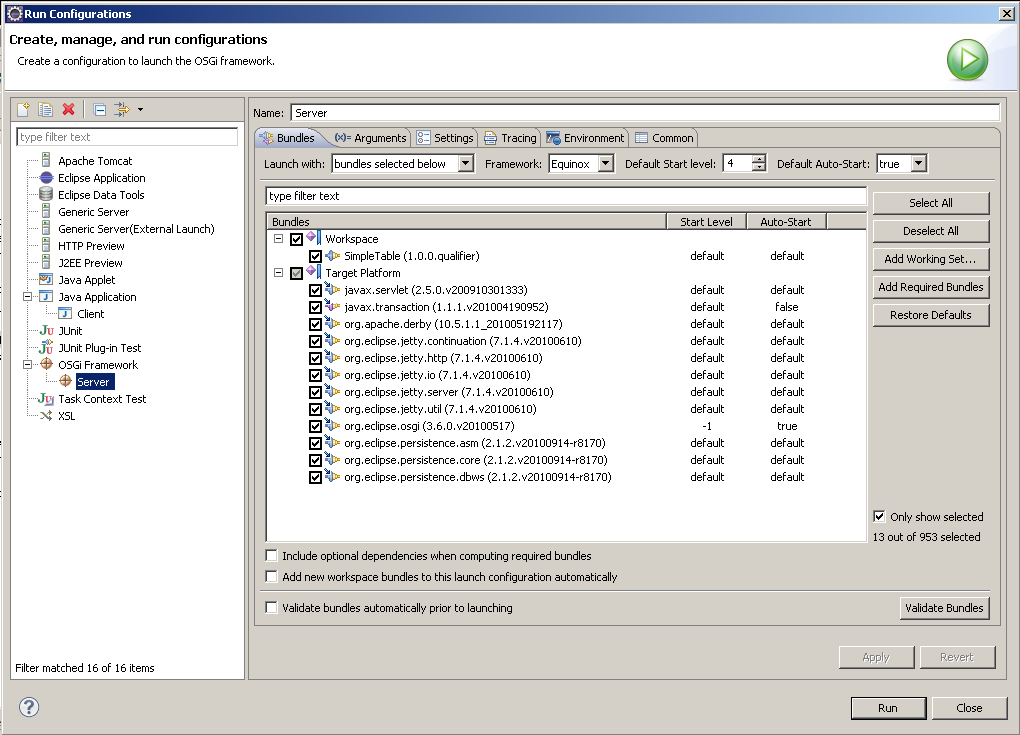
When this launch configuration is run, an exception is thrown indicating that some DBWS files cannot be found. The SimpleTable project needs two additional source-folders. The first folder already exists - add the META-INF folder as a source-folder. The second needs to be created:
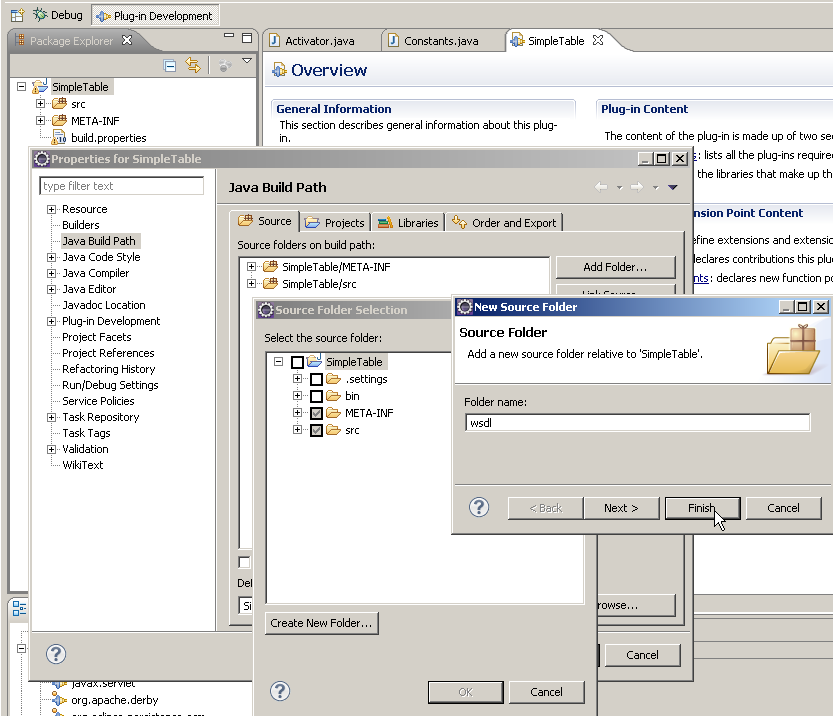
In the next section, we will re-use a previous example (Basic Table) to generate the required files.
