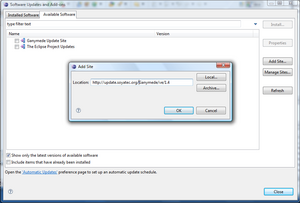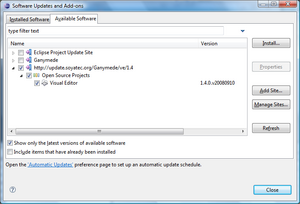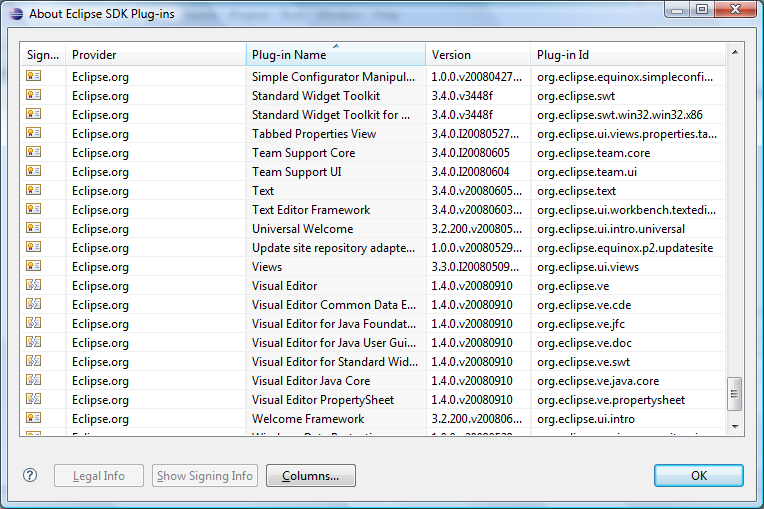There are currently no scheduled builds VE builds at Eclipse.org. Instead, Soyatec Web services provides this temporary VE 1.4 Update Site. Nothing on this page is officially supported and is subject to change without notice. If you see an error or omission, please feel free to edit it.
Please contact ve-dev@eclipse.org if you'd like to help this project. |
Install VE 1.4 from Update Manager
- Download and install one of the following standard Eclipse 3.4 Ganymede distributions for Java development:
- - "Eclipse IDE for Java EE Developers"
- - "Eclipse IDE for Java Developers"
- - "Eclipse for RCP/Plug-in Developers"
- - "Eclipse IDE for Java and Report Developers"
- Start eclipse, then start the Install Manager.
- Expand the VE site, select "Visual Editor", and hit "Install..."
After restarting Eclipse, launch Help > About Eclipse SDK. You should find the following VE plugins.
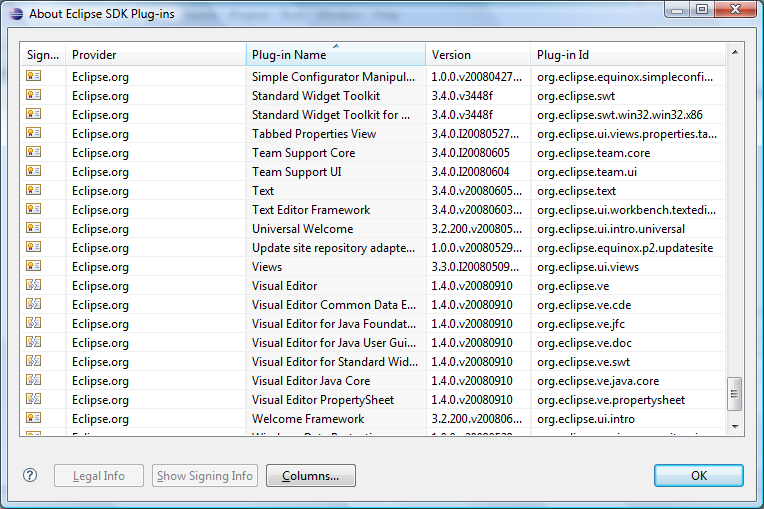
Author: Yves YANG (yves.yang@soyatec.com) - VE Committer