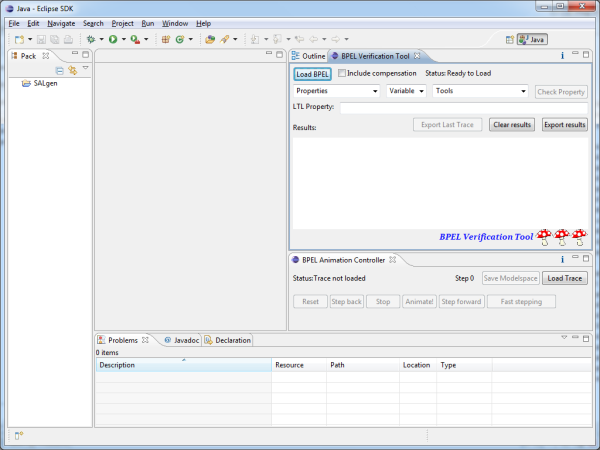Notice: this Wiki will be going read only early in 2024 and edits will no longer be possible. Please see: https://gitlab.eclipse.org/eclipsefdn/helpdesk/-/wikis/Wiki-shutdown-plan for the plan.
VIATRA2/BPELVerif
Contents
Description
Installation
The solution can be easily installed into an Eclipse (3.5+) using our dedicated update site. However, first you have to add several other update sites as well, including VIATRA2 core, Eclipse BPEL Project and Sensoria Development Environment. After selecting the BPEL Verification feature, the plugin dependencies are automatically resolved, as long as you have the default Eclipse update site (Galileo/Helios), the three additional sites in your site list, and have the "Contact all update sites..." enabled.
Execution
Open the two views included in the tool, the BPEL Verification Tool and the BPEL Animation Controller, both can be found by selecting "Window/Show View/Other..." and then opening the BPEL Verification category.
The suggested layout for the opened views can be observed in the following image (drag and drop the views to move them to the side bar and resize them as necessary):