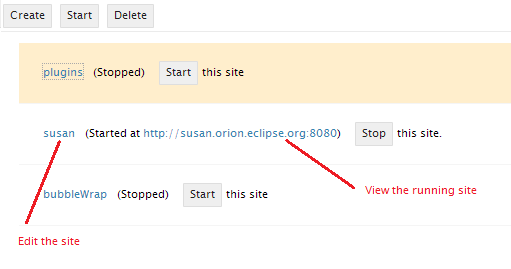Notice: this Wiki will be going read only early in 2024 and edits will no longer be possible. Please see: https://gitlab.eclipse.org/eclipsefdn/helpdesk/-/wikis/Wiki-shutdown-plan for the plan.
Difference between revisions of "Orion/Documentation/User Guide/Reference/Sites page"
< Orion | Documentation | User Guide
m |
(→Site Configurations page) |
||
| Line 1: | Line 1: | ||
| − | = | + | = Sites page = |
| − | The <b> | + | The <b>Sites</b> page allows you to manage sites used to test and deploy applications developed with Orion. To configure a new site, click <b>Create</b> in the tool bar. Once created, you can select one or more sites on this page and start, stop, or delete the sites, using the buttons in the toolbar. Clicking on the site link will take you to the [[Orion/Documentation/User_Guide/Reference/Edit_Site_page|Edit Site page]] for that site. Once a site has been started, you can click the URL of the deployed site to view it. |
[[Image:Orion-site-config-page.png|Site configuration page]] | [[Image:Orion-site-config-page.png|Site configuration page]] | ||
Revision as of 12:00, 15 October 2012
Sites page
The Sites page allows you to manage sites used to test and deploy applications developed with Orion. To configure a new site, click Create in the tool bar. Once created, you can select one or more sites on this page and start, stop, or delete the sites, using the buttons in the toolbar. Clicking on the site link will take you to the Edit Site page for that site. Once a site has been started, you can click the URL of the deployed site to view it.