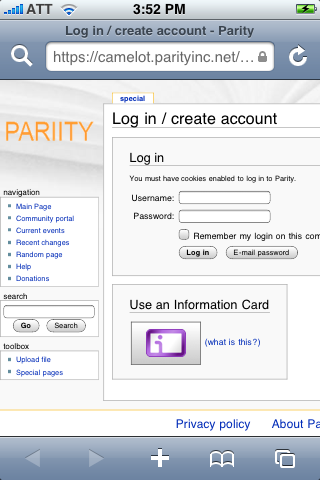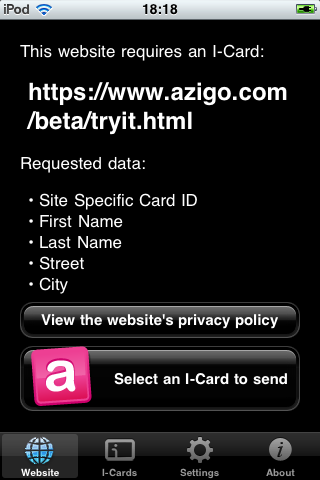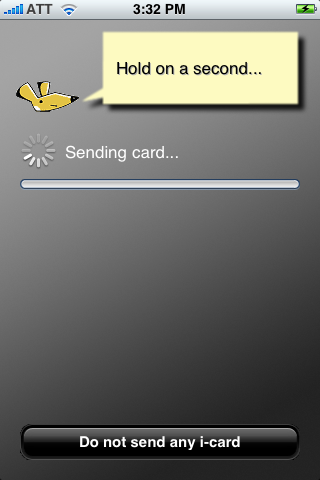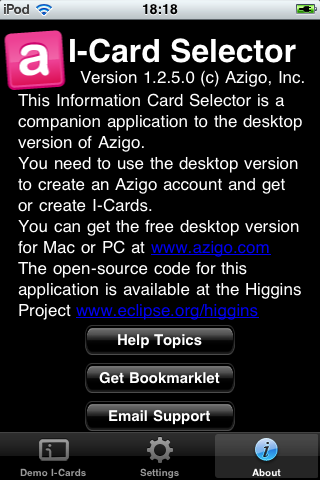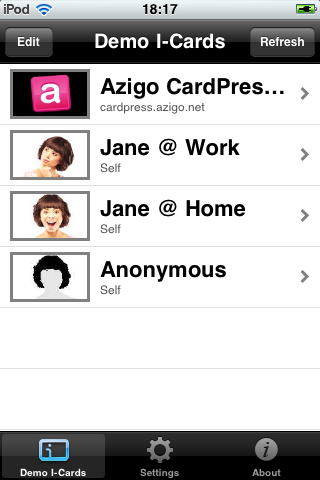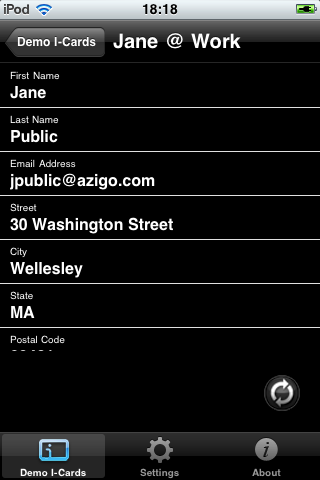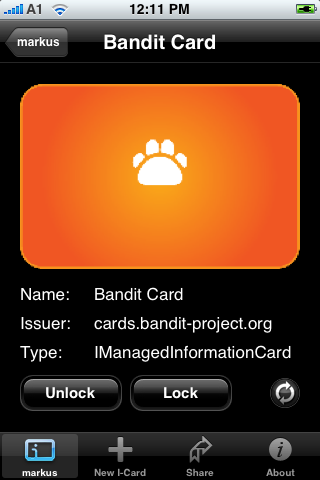Notice: this Wiki will be going read only early in 2024 and edits will no longer be possible. Please see: https://gitlab.eclipse.org/eclipsefdn/helpdesk/-/wikis/Wiki-shutdown-plan for the plan.
IPhone Selector 1.1
{{#eclipseproject:technology.higgins|eclipse_custom_style.css}}
Contents
Introduction
This solution consists of two projects:
- iPhone I-Card Selector (org.eclipse.higgins.iphone.ics) - a plug-in for the iPhone's browser (MobileSafari)
- iPhone I-Card Manager (org.eclipse.higgins.iphone.icm) - a standalone iPhone application
Both components use the remote I-Card Service Web App for retrieving and managing the user's i-cards.
End-User Perspective
iPhone I-Card Selector
Like other selectors, the iPhone I-Card Selector is triggered in the browser by relying party web sites that request i-cards, as well as by identity providers that offer i-cards.
iPhone I-Card Manager
The iPhone I-Card Manager allows the user to create, manage and delete i-cards.
Deployer Perspective
You need SSH and SCP access to your iPhone in order to install the I-Card Manager and I-Card Selector.
You also need an account on a Higgins I-Card Service Web App.
iPhone I-Card Selector
- mkdir the directory /System/Library/Internet Plug-Ins/HigginsSelector.webplugin/ on your iPhone
- scp and unzip the file ics.tgz from the org.eclipse.higgins.iphone.ics project into that directory
- chown root:wheel * in that directory
- reboot the iPhone
iPhone I-Card Manager
- mkdir the directory /Application/ICardManager.app/ on your iPhone
- scp and unzip the file icm.tgz from the org.eclipse.higgins.iphone.icm project into that directory
- chown root:admin * in that directory
- reboot the iPhone
Configuration
You need to do the following before either the I-Card Manager or the I-Card Selector will work.
- scp the file org.eclipse.higgins.iphoneselector.ICardManager.plist from the org.eclipse.higgins.iphone.icm project into the directory /private/var/mobile/Library/Preferences/
- chown mobile:mobile that file
- unless you want to use the demo account, fill in your own
- I-Card Service URL
- I-Card Service Username
- I-Card Service Password
- reboot the iPhone
Developer Perspective
Architecture
The Higgins iPhone I-Card Selector is a WebKit plugin for MobileSafari.
The Higgins iPhone I-Card Manager is a standalone application that can be installed on the iPhone desktop (SpringBoard).
Building
The iPhone Selector projects are:
- nursery/org.eclipse.higgins.iphone.icm
- nursery/org.eclipse.higgins.iphone.ics
These projects can be checked out from the Eclipse repository at the following SVN URIs:
In order to build the iPhone Selector and I-Card Manager, you need the following:
- A Mac computer
- The Apple iPhone SDK (including Xcode)
- An account with Apple's iPhone Developer Program
You should be able to build both projects normally from within Xcode