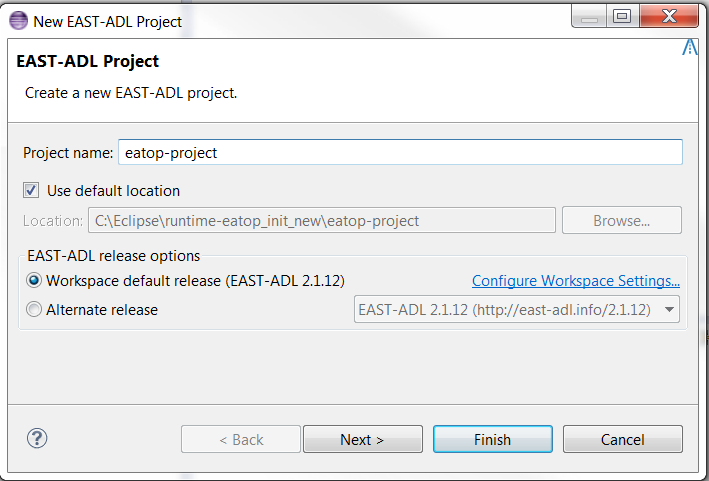Notice: this Wiki will be going read only early in 2024 and edits will no longer be possible. Please see: https://gitlab.eclipse.org/eclipsefdn/helpdesk/-/wikis/Wiki-shutdown-plan for the plan.
EATOP/tutorials
< EATOP
Revision as of 09:32, 9 April 2014 by Yue.ma.itemis.com (Talk | contribs) (→Create a EATOP project)
Getting Started
This tutorial will guide you through the development of a simple application based on EATOP. The resulting application is quite simple (1 class, 2 projects, few extension point contributions). However, thanks to the power of EATOP, it is really functional. To get started, we are going to configure EATOP to obtain an enhanced couple of navigator and form editor, that allow to navigate efficiently into models and open individually any model element.
Open EATOP perspective
In the main menu, select “Window > Open Perspective > Other”, and then select “EATOP”.
Create a EATOP project
- Open menu File > New > EATOP Project and click Next >
- A dialog box invites you to name the project. You can set the EATOP release used for the project by selecting “Alternate Release” and by choosing a release in the list or decide to use the “Workspace default release”. Click on Next.
- Click on Finish.