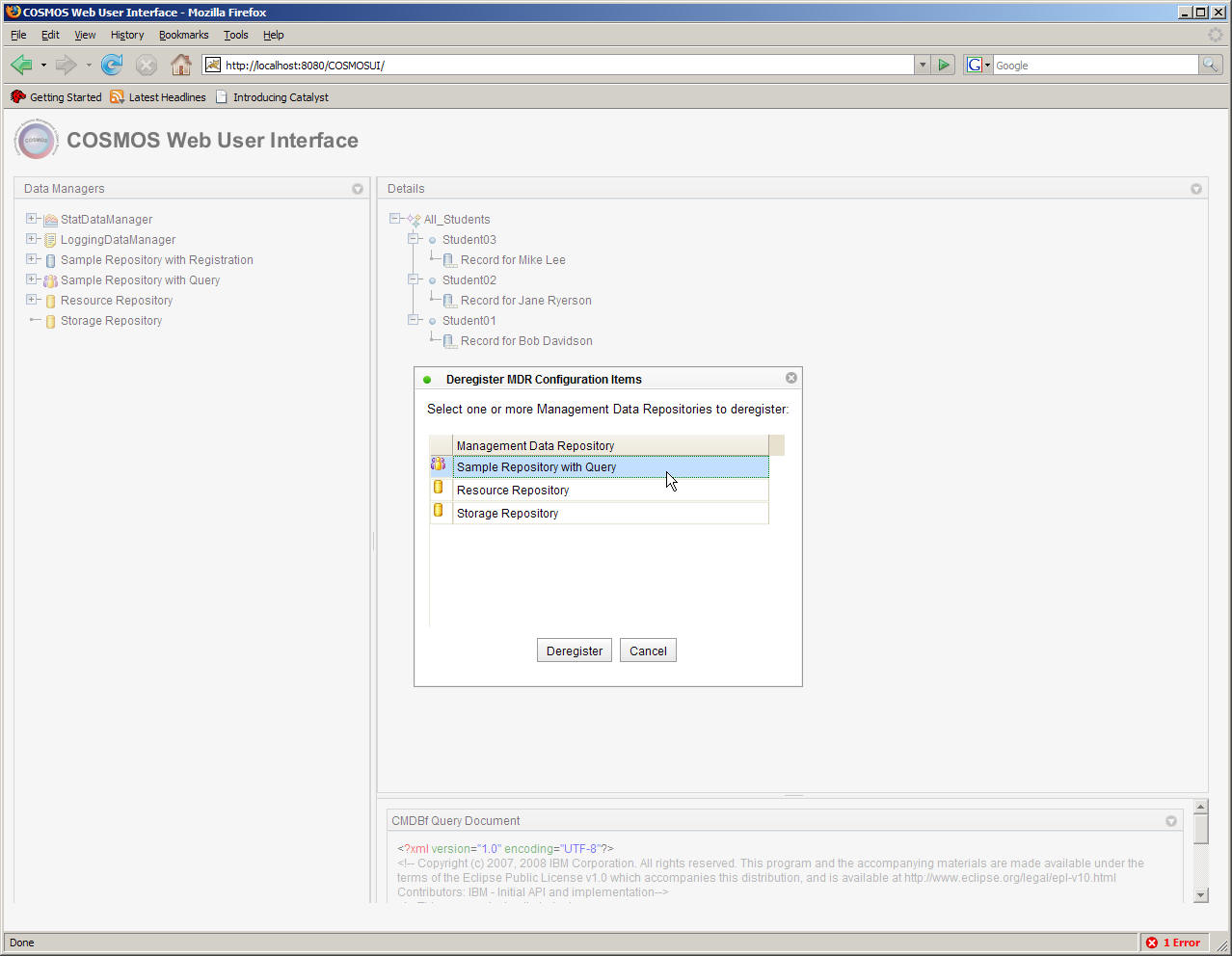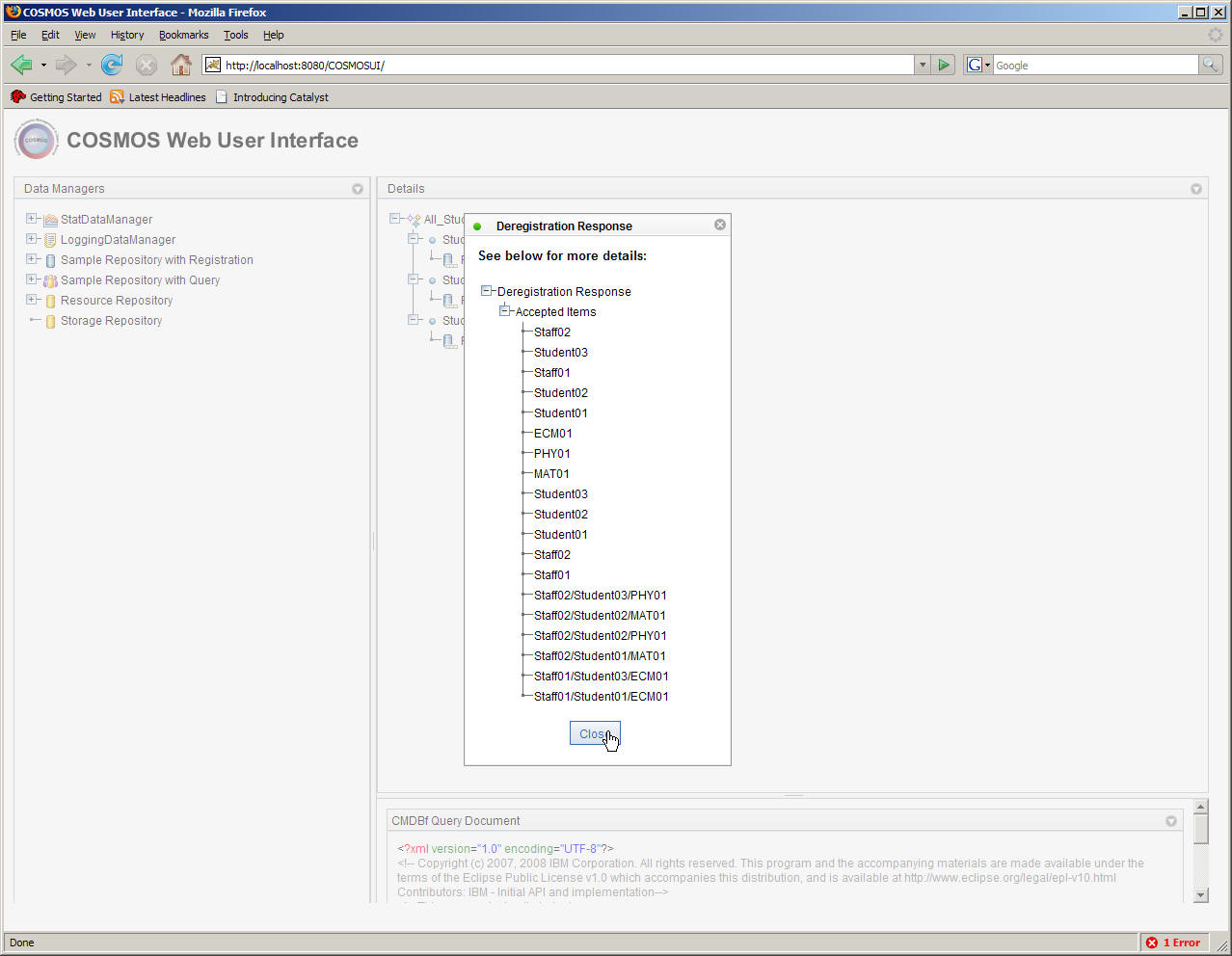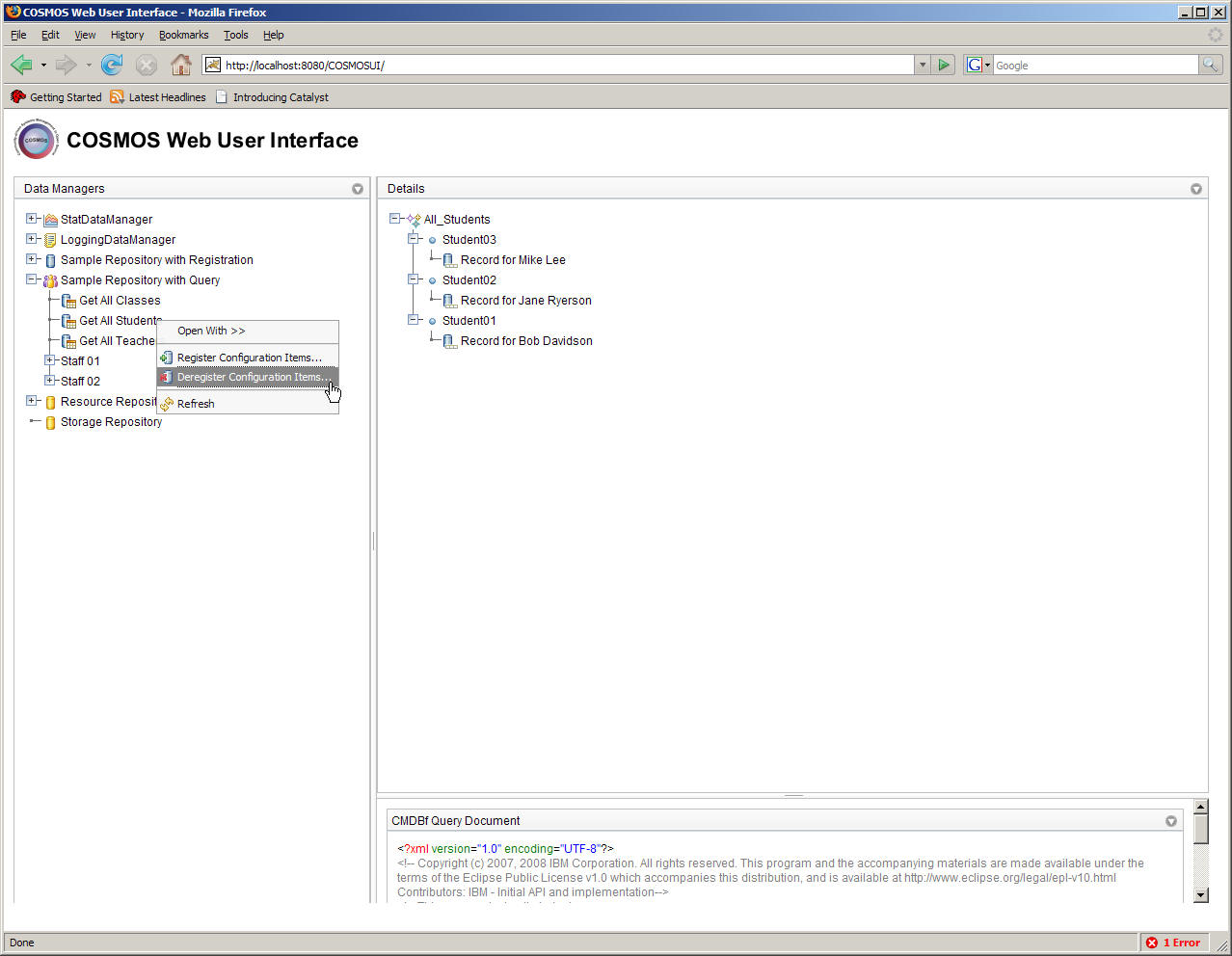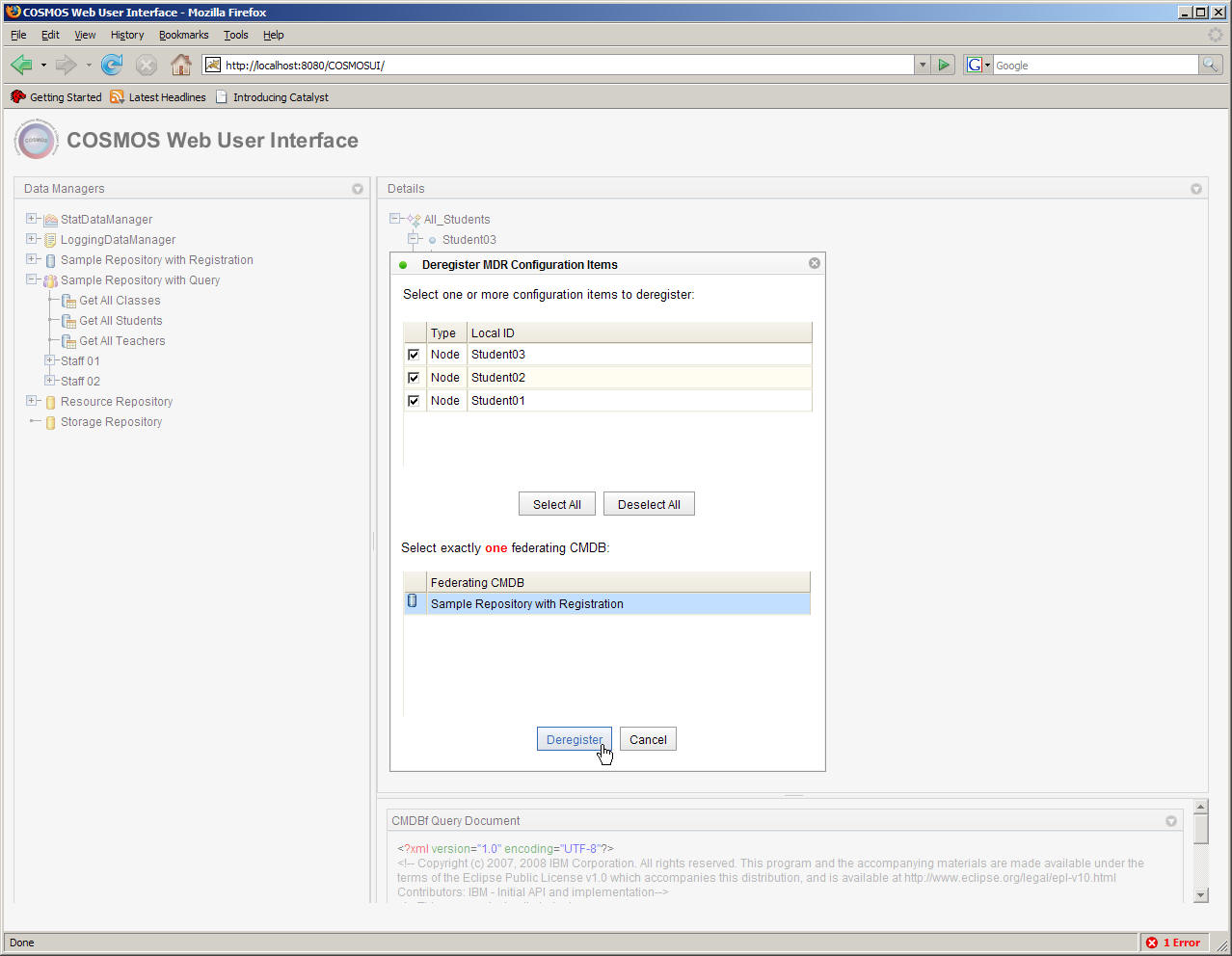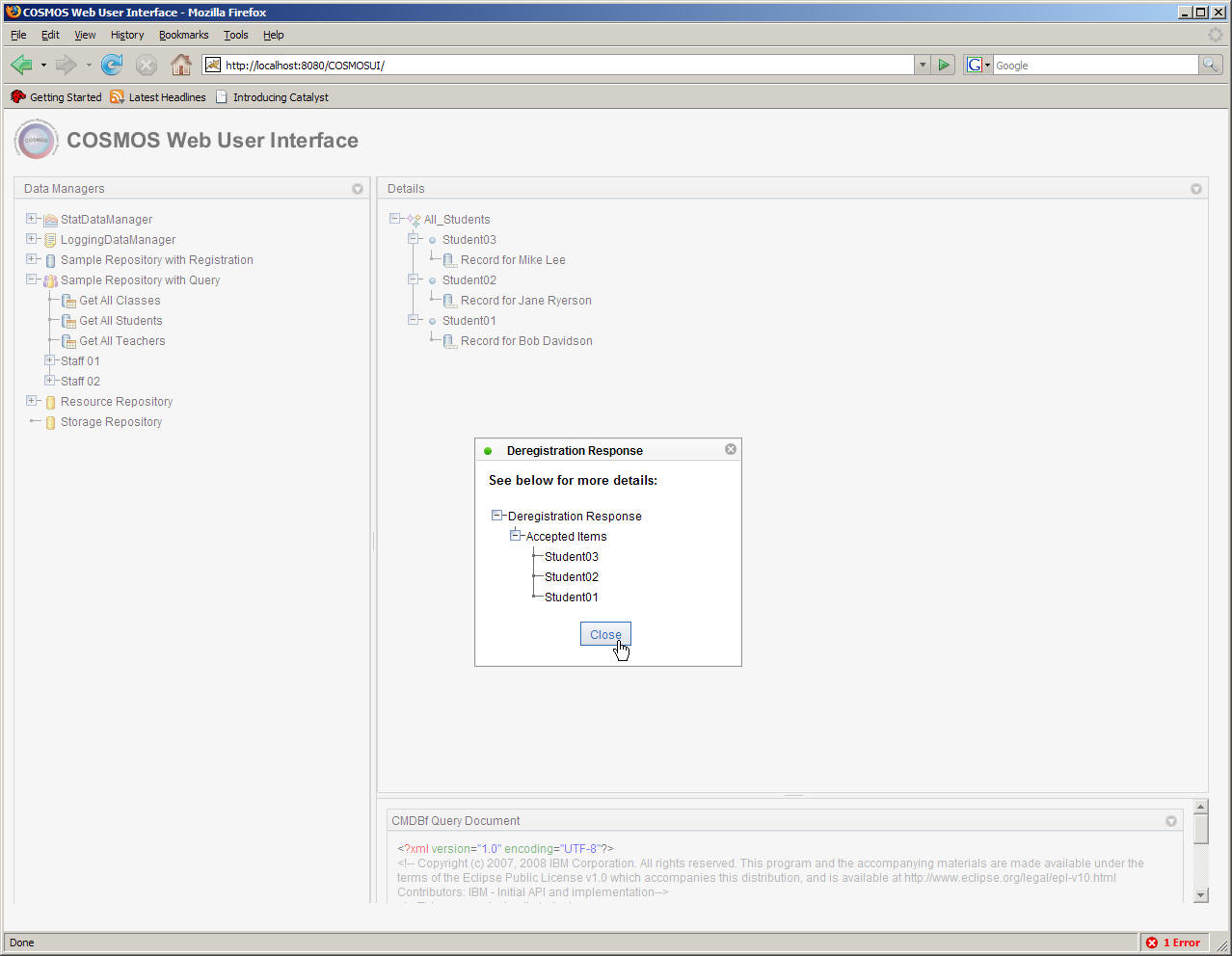Notice: This Wiki is now read only and edits are no longer possible. Please see: https://gitlab.eclipse.org/eclipsefdn/helpdesk/-/wikis/Wiki-shutdown-plan for the plan.
Deregister Configuration Items
COSMOS Wiki > COSMOS Document Plan > COSMOS Manual Guide > COSMOS UG Web Console
There are basically two methods to deregister configuration items from a MDR with a federating CMDB.
- Full Deregistration - deregister all configuration items
- Partial Deregistration - deregister a set of configuration items
In this tutorial we will walk through the steps to deregister all configuration items from a MDR with a federating CMDB, then we will perform a partial deregistration of configuration items.
Full Deregistration
The user must first locate a federating CMDB within the Data Manager Navigator. The "Sample Repository with Registration" is an example federating CMDB. A node within the navigator tree will have the option to "Deregister Configuration Items..." as shown below.
Right-click on the "Registration Example" Data Manager and select the "DeRegister Configuration Items..." option. The following dialog box will be shown that presents the user with a list of registered MDRs. The user can select a set of MDRs from the list and click the "Deregister" button. The configuration items associated with the selected MDRs will be deregistered from the federating CMDB. Let us go ahead and select the "Example MDR" from the list as shown below.
Press the "Deregister" button. A list of configuration items will be displayed that shows whether the federating CMDB accepted or rejected deregistering a configuration item.
Partial Deregistration
In some cases we may not wish to deregister all the configuration items from an MDR. We may wish to only deregister a set of configuration items. First we need to construct a query that contains the configuration items that we want to deregister. Lets reuse the query that returns on all students. In this case we will only deregister configuration items that are returned by this query.
First lets expand the "Sample Repository with Query" node and right click the "Get All Students" query node. Then select the "Deregister Configuration Items..." menu option as shown below.
The following dialog box is displayed that shows a the list of configuration items associated with the query response. The user can select the configuration items they wish to deregister. The selected configuration items will be deregistered with the federating CMDB. Let us go ahead and select the configuration items from the list as shown below. We need to select the federating CMDB that we want to deregister with.
Next press the "Deregister" button. A list of configuration items that tried to deregister with the federating CMDB will be displayed. The list also shows whether the federating CMDB accepted or rejected a particular configuration item.