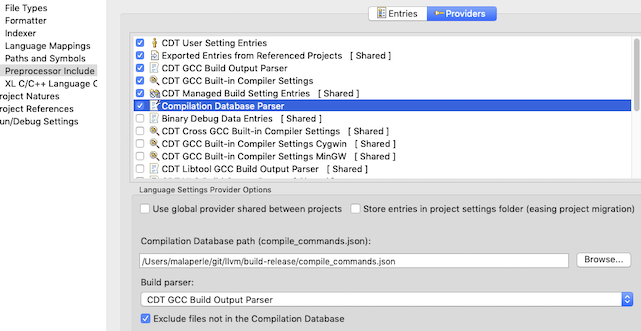Notice: this Wiki will be going read only early in 2024 and edits will no longer be possible. Please see: https://gitlab.eclipse.org/eclipsefdn/helpdesk/-/wikis/Wiki-shutdown-plan for the plan.
Difference between revisions of "CDT/User/NewIn910"
| Line 85: | Line 85: | ||
= Bugs Fixed in this Release = | = Bugs Fixed in this Release = | ||
---- | ---- | ||
| − | See Bugzilla report [https://bugs.eclipse.org/bugs/buglist.cgi?bug_status=RESOLVED&bug_status=VERIFIED&bug_status=CLOSED&classification=Tools&product=CDT&query_format=advanced&resolution=FIXED&target_milestone=9. | + | See Bugzilla report [https://bugs.eclipse.org/bugs/buglist.cgi?bug_status=RESOLVED&bug_status=VERIFIED&bug_status=CLOSED&classification=Tools&product=CDT&query_format=advanced&resolution=FIXED&target_milestone=9.10.0 Bugs Fixed in CDT 9.10] |
---- | ---- | ||
Revision as of 00:17, 26 October 2019
Release
This is the New & Noteworthy page for CDT 9.10 which is part of Eclipse 2019-12 Simultaneous Release
Build
| New language settings provider: Compilation Database Parser |
For managed build projects, it is now possible to specify the path to a compile_commands.json and reuses existing build output parsers (GCC, MSVC) to detect all the language entries for each file (macros, includes, etc). With this, there is no need to do a full build and in fact no need to have a working build configured in CDT for indexing to work and be fully configured. See Bug 548730. Note that for CMake projects (Core build) compilation database parsing is already done automatically. The new parser aims to give more flexibility for other project types. |
|---|
Bugs Fixed in this Release
See Bugzilla report Bugs Fixed in CDT 9.10