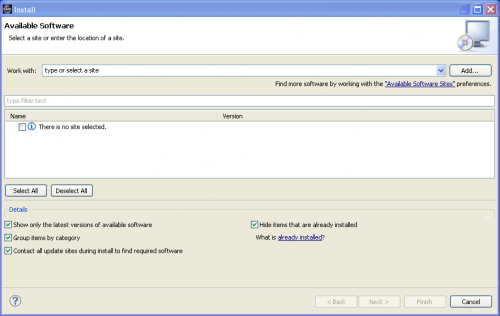Notice: This Wiki is now read only and edits are no longer possible. Please see: https://gitlab.eclipse.org/eclipsefdn/helpdesk/-/wikis/Wiki-shutdown-plan for the plan.
OSEE/DownloadInstallAndConfigureOsee/Install OSEE as an Eclipse Repository
< OSEE | DownloadInstallAndConfigureOsee
Revision as of 17:48, 21 March 2012 by Unnamed Poltroon (Talk) (New page: # Start Eclipse # Select '''Help > Install New Software...''' # Click the '''Add...''' button <br>500px)