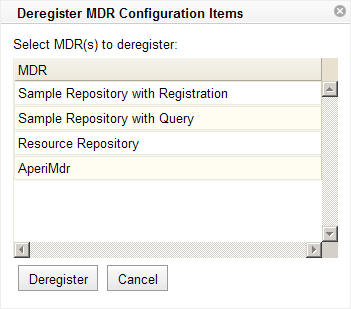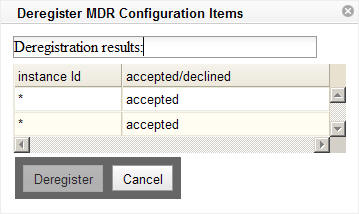Notice: This Wiki is now read only and edits are no longer possible. Please see: https://gitlab.eclipse.org/eclipsefdn/helpdesk/-/wikis/Wiki-shutdown-plan for the plan.
Difference between revisions of "Configuration Item DeRegistration Dialog"
(New page: COSMOS Wiki > COSMOS Document Plan > COSMOS Manual Guide > [[COSMOS_UG_Web_Component_Library |COSMOS_UG_Web_Component_Libr...) |
|||
| Line 2: | Line 2: | ||
===Configuration Item DeRegistration Dialog=== | ===Configuration Item DeRegistration Dialog=== | ||
| − | '''Purpose:''' This dialog box provides the ability for users to | + | '''Purpose:''' This dialog box provides the ability for users to deregister configuration items to a federating CMDB. |
| − | [[Image: | + | [[Image:cosmos_deregdialog.jpg]] |
Application can configure the [[Data Manager Navigator]] component to show this dialog box by selecting the "Deregister Configuration Items..." menu option. Typically, the user would right-click a federating CMDB that he/she wants to register configuration items. This would bring up a pop-up menu with an option to "Deregister Configuration Items...". | Application can configure the [[Data Manager Navigator]] component to show this dialog box by selecting the "Deregister Configuration Items..." menu option. Typically, the user would right-click a federating CMDB that he/she wants to register configuration items. This would bring up a pop-up menu with an option to "Deregister Configuration Items...". | ||
| − | The dialog box presents the user with a list of MDRs that they can select. When the user clicks the " | + | The dialog box presents the user with a list of MDRs that they can select. When the user clicks the "Deregister" button all the configuration items associated with the selected MDRs will be deregistered with the federating CMDB. A response is returned from the federating CMDB that indicates if the configuration items were deregistered successfully. The response is displayed to the user as a list of configuration items. The display also indicates if the deregistration request for each configuration item was approved or declined. This is illustrated below. |
| − | [[Image: | + | [[Image:cosmos_deresponsedialog.jpg]] |
Revision as of 11:19, 7 March 2008
COSMOS Wiki > COSMOS Document Plan > COSMOS Manual Guide > COSMOS_UG_Web_Component_Library
Configuration Item DeRegistration Dialog
Purpose: This dialog box provides the ability for users to deregister configuration items to a federating CMDB.
Application can configure the Data Manager Navigator component to show this dialog box by selecting the "Deregister Configuration Items..." menu option. Typically, the user would right-click a federating CMDB that he/she wants to register configuration items. This would bring up a pop-up menu with an option to "Deregister Configuration Items...".
The dialog box presents the user with a list of MDRs that they can select. When the user clicks the "Deregister" button all the configuration items associated with the selected MDRs will be deregistered with the federating CMDB. A response is returned from the federating CMDB that indicates if the configuration items were deregistered successfully. The response is displayed to the user as a list of configuration items. The display also indicates if the deregistration request for each configuration item was approved or declined. This is illustrated below.