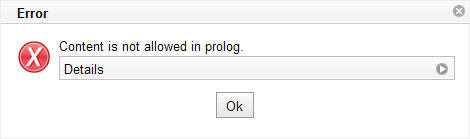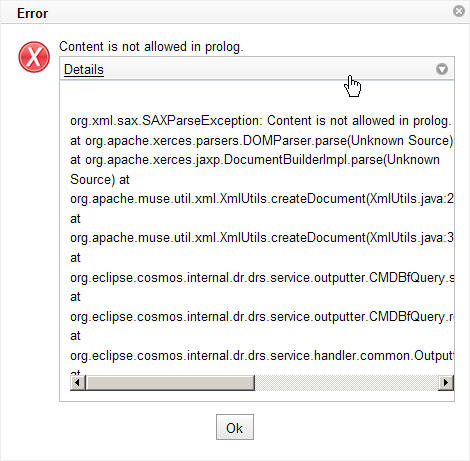Notice: This Wiki is now read only and edits are no longer possible. Please see: https://gitlab.eclipse.org/eclipsefdn/helpdesk/-/wikis/Wiki-shutdown-plan for the plan.
Difference between revisions of "Error Dialog"
(New page: COSMOS Wiki > COSMOS Document Plan > COSMOS Manual Guide > [[COSMOS_UG_Web_Component_Library |COSMOS_UG_Web_Component_Libr...) |
(→Error Dialog) |
||
| Line 2: | Line 2: | ||
===Error Dialog=== | ===Error Dialog=== | ||
| − | '''Purpose:''' This | + | '''Purpose:''' This dialog box displays error message to the user. |
| − | [[Image: | + | [[Image:cosmos_errordialog.jpg]] |
| − | The | + | When an error occurs the above dialog box will be presented to the user. The error dialog displays a message and a details message to the user. The user can expand or collapse the details message by clicking the 'details' bar. |
| − | [[Image: | + | [[Image:cosmos_errorexpand.jpg]] |
Revision as of 09:53, 7 March 2008
COSMOS Wiki > COSMOS Document Plan > COSMOS Manual Guide > COSMOS_UG_Web_Component_Library
Error Dialog
Purpose: This dialog box displays error message to the user.
When an error occurs the above dialog box will be presented to the user. The error dialog displays a message and a details message to the user. The user can expand or collapse the details message by clicking the 'details' bar.