Notice: This Wiki is now read only and edits are no longer possible. Please see: https://gitlab.eclipse.org/eclipsefdn/helpdesk/-/wikis/Wiki-shutdown-plan for the plan.
Difference between revisions of "Configuring a Coordinated Cache (ELUG)"
m (New page: <div style="float:right;border:1px solid #000000;padding:5px">__TOC__ Related Topics</div> This section describes how to ...) |
m |
||
| Line 1: | Line 1: | ||
<div style="float:right;border:1px solid #000000;padding:5px">__TOC__ | <div style="float:right;border:1px solid #000000;padding:5px">__TOC__ | ||
[[Special:Whatlinkshere/Configuring a Coordinated Cache (ELUG)|Related Topics]]</div> | [[Special:Whatlinkshere/Configuring a Coordinated Cache (ELUG)|Related Topics]]</div> | ||
| − | |||
| − | |||
This section describes how to configure a EclipseLink coordinated cache. | This section describes how to configure a EclipseLink coordinated cache. | ||
| − | + | This table lists the configurable options shared by two or more EclipseLink coordinated cache types. | |
| − | + | <span id="Table 99-1"></span> | |
| − | ''''' | + | '''''Configuring EclipseLink Coordinated Caches''''' |
{| class="HRuleFormal" dir="ltr" title="Configuring EclipseLink Coordinated Caches" summary="This table provides a cross-reference to additional coordinated cache configuration options for each type of coordinated cache." width="100%" border="1" frame="hsides" rules="rows" cellpadding="3" frame="hsides" rules="rows" | {| class="HRuleFormal" dir="ltr" title="Configuring EclipseLink Coordinated Caches" summary="This table provides a cross-reference to additional coordinated cache configuration options for each type of coordinated cache." width="100%" border="1" frame="hsides" rules="rows" cellpadding="3" frame="hsides" rules="rows" | ||
| Line 17: | Line 15: | ||
|- align="left" valign="top" | |- align="left" valign="top" | ||
| id="r2c1-t2" headers="r1c1-t2" align="left" | | | id="r2c1-t2" headers="r1c1-t2" align="left" | | ||
| − | [[Introduction%20to%20Cache%20(ELUG)# | + | [[Introduction%20to%20Cache%20(ELUG)#JMS Coordinated Cache|JMS Coordinated Cache]]<br> |
| headers="r2c1-t2 r1c2-t2" align="left" | | | headers="r2c1-t2 r1c2-t2" align="left" | | ||
[[Configuring%20a%20JMS%20Coordinated%20Cache%20(ELUG)#BABCBDFD|Configuring a JMS Coordinated Cache]]<br> | [[Configuring%20a%20JMS%20Coordinated%20Cache%20(ELUG)#BABCBDFD|Configuring a JMS Coordinated Cache]]<br> | ||
|- align="left" valign="top" | |- align="left" valign="top" | ||
| id="r3c1-t2" headers="r1c1-t2" align="left" | | | id="r3c1-t2" headers="r1c1-t2" align="left" | | ||
| − | [[Introduction%20to%20Cache%20(ELUG)# | + | [[Introduction%20to%20Cache%20(ELUG)#RMI Coordinated Cache|RMI Coordinated Cache]]<br> |
| headers="r3c1-t2 r1c2-t2" align="left" | | | headers="r3c1-t2 r1c2-t2" align="left" | | ||
[[Configuring%20an%20RMI%20Coordinated%20Cache%20(ELUG)#BABHEJHG|Configuring an RMI Coordinated Cache]]<br> | [[Configuring%20an%20RMI%20Coordinated%20Cache%20(ELUG)#BABHEJHG|Configuring an RMI Coordinated Cache]]<br> | ||
|- align="left" valign="top" | |- align="left" valign="top" | ||
| id="r4c1-t2" headers="r1c1-t2" align="left" | | | id="r4c1-t2" headers="r1c1-t2" align="left" | | ||
| − | [[Introduction%20to%20Cache%20(ELUG)# | + | [[Introduction%20to%20Cache%20(ELUG)#CORBA Coordinated Cache|CORBA Coordinated Cache]]<br> |
| headers="r4c1-t2 r1c2-t2" align="left" | | | headers="r4c1-t2 r1c2-t2" align="left" | | ||
[[Configuring%20a%20CORBA%20Coordinated%20Cache%20(ELUG)#BABFACCH|Configuring a CORBA Coordinated Cache]]<br> | [[Configuring%20a%20CORBA%20Coordinated%20Cache%20(ELUG)#BABFACCH|Configuring a CORBA Coordinated Cache]]<br> | ||
|- align="left" valign="top" | |- align="left" valign="top" | ||
| id="r5c1-t2" headers="r1c1-t2" align="left" | | | id="r5c1-t2" headers="r1c1-t2" align="left" | | ||
| − | [[Introduction%20to%20Cache%20(ELUG)# | + | [[Introduction%20to%20Cache%20(ELUG)#Oracle Application Server Cluster Coordinated Cache|Oracle Application Server Cluster Coordinated Cache]]<br> |
| headers="r5c1-t2 r1c2-t2" align="left" | <br> | | headers="r5c1-t2 r1c2-t2" align="left" | <br> | ||
|- align="left" valign="top" | |- align="left" valign="top" | ||
| id="r6c1-t2" headers="r1c1-t2" align="left" | | | id="r6c1-t2" headers="r1c1-t2" align="left" | | ||
| − | [[Introduction%20to%20Cache%20(ELUG)# | + | [[Introduction%20to%20Cache%20(ELUG)#Custom Coordinated Cache|Custom Coordinated Cache]]<br> |
| headers="r6c1-t2 r1c2-t2" align="left" | | | headers="r6c1-t2 r1c2-t2" align="left" | | ||
| − | [[Configuring%20a%20Custom%20Coordinated%20Cache%20(ELUG)#BABFAAIH|Configuring a Custom Coordinated Cache | + | [[Configuring%20a%20Custom%20Coordinated%20Cache%20(ELUG)#BABFAAIH|Configuring a Custom Coordinated Cache]]<br> |
|} | |} | ||
<br> | <br> | ||
| − | For more information, see [[Introduction%20to%20Cache%20(ELUG)# | + | For more information, see [[Introduction%20to%20Cache%20(ELUG)#Cache Coordination|Cache Coordination]]. |
| Line 49: | Line 47: | ||
==Configuring Common Coordinated Cache Options== | ==Configuring Common Coordinated Cache Options== | ||
| − | + | This table lists the configurable options shared by two or more EclipseLink coordinated cache types. In addition to the configurable options described here, you must also configure the options described for the specific [[Introduction%20to%20Cache%20(ELUG)#Coordinated Cache Types|Coordinated Cache Types]], as shown in [[#Table 99-1|Configuring EclipseLink Coordinated Caches]]. | |
| − | + | ||
| − | ''''' | + | <span id="Table 99-2">,/span> |
| + | ''''' Common Coordinated Cache Options''''' | ||
| − | {| class="RuleFormalMax" dir="ltr" title="Common Coordinated Cache Options" summary="This table lists the configurable options for cache coordination and categorizes them as Basic and Advanced and indicates if the option can be configured with the | + | {| class="RuleFormalMax" dir="ltr" title="Common Coordinated Cache Options" summary="This table lists the configurable options for cache coordination and categorizes them as Basic and Advanced and indicates if the option can be configured with the Workbench, Java, or both." width="100%" border="1" frame="border" rules="all" cellpadding="3" frame="border" rules="all" |
|- align="left" valign="top" | |- align="left" valign="top" | ||
! id="r1c1-t3" align="left" valign="bottom" | '''Option to Configure''' | ! id="r1c1-t3" align="left" valign="bottom" | '''Option to Configure''' | ||
| Line 62: | Line 60: | ||
|- align="left" valign="top" | |- align="left" valign="top" | ||
| id="r2c1-t3" headers="r1c1-t3" align="left" | | | id="r2c1-t3" headers="r1c1-t3" align="left" | | ||
| − | + | [[Configuring%20a%20Descriptor%20(ELUG)#Configuring Cache Coordination Change Propagation at the Descriptor Level|Cache coordination change propagation at the descriptor level ]] | |
| headers="r2c1-t3 r1c2-t3" align="left" | | | headers="r2c1-t3 r1c2-t3" align="left" | | ||
[[Image:support.gif|Supported]]<br> | [[Image:support.gif|Supported]]<br> | ||
| Line 69: | Line 67: | ||
|- align="left" valign="top" | |- align="left" valign="top" | ||
| id="r3c1-t3" headers="r1c1-t3" align="left" | | | id="r3c1-t3" headers="r1c1-t3" align="left" | | ||
| − | + | [[#Configuring the Synchronous Change Propagation Mode|Synchronous change propagation mode ]] | |
| headers="r3c1-t3 r1c2-t3" align="left" | | | headers="r3c1-t3 r1c2-t3" align="left" | | ||
[[Image:support.gif|Supported]]<br> | [[Image:support.gif|Supported]]<br> | ||
| Line 76: | Line 74: | ||
|- align="left" valign="top" | |- align="left" valign="top" | ||
| id="r4c1-t3" headers="r1c1-t3" align="left" | | | id="r4c1-t3" headers="r1c1-t3" align="left" | | ||
| − | + | [[#Configuring a Service Channel|Service channel ]] | |
| headers="r4c1-t3 r1c2-t3" align="left" | | | headers="r4c1-t3 r1c2-t3" align="left" | | ||
[[Image:support.gif|Supported]]<br> | [[Image:support.gif|Supported]]<br> | ||
| Line 83: | Line 81: | ||
|- align="left" valign="top" | |- align="left" valign="top" | ||
| id="r5c1-t3" headers="r1c1-t3" align="left" | | | id="r5c1-t3" headers="r1c1-t3" align="left" | | ||
| − | + | [[#Configuring a Multicast Group Address|Multicast group address ]] | |
| headers="r5c1-t3 r1c2-t3" align="left" | | | headers="r5c1-t3 r1c2-t3" align="left" | | ||
[[Image:support.gif|Supported]]<br> | [[Image:support.gif|Supported]]<br> | ||
| Line 90: | Line 88: | ||
|- align="left" valign="top" | |- align="left" valign="top" | ||
| id="r6c1-t3" headers="r1c1-t3" align="left" | | | id="r6c1-t3" headers="r1c1-t3" align="left" | | ||
| − | + | [[#Configuring a Multicast Port|Multicast port ]] | |
| headers="r6c1-t3 r1c2-t3" align="left" | | | headers="r6c1-t3 r1c2-t3" align="left" | | ||
[[Image:support.gif|Supported]]<br> | [[Image:support.gif|Supported]]<br> | ||
| Line 97: | Line 95: | ||
|- align="left" valign="top" | |- align="left" valign="top" | ||
| id="r7c1-t3" headers="r1c1-t3" align="left" | | | id="r7c1-t3" headers="r1c1-t3" align="left" | | ||
| − | + | [[#Configuring a Naming Service Type|Naming service type ]] | |
| headers="r7c1-t3 r1c2-t3" align="left" | | | headers="r7c1-t3 r1c2-t3" align="left" | | ||
[[Image:support.gif|Supported]]<br> | [[Image:support.gif|Supported]]<br> | ||
| Line 104: | Line 102: | ||
|- align="left" valign="top" | |- align="left" valign="top" | ||
| id="r8c1-t3" headers="r1c1-t3" align="left" | | | id="r8c1-t3" headers="r1c1-t3" align="left" | | ||
| − | + | [[#Configuring an Announcement Delay|Announcement delay ]] | |
| headers="r8c1-t3 r1c2-t3" align="left" | | | headers="r8c1-t3 r1c2-t3" align="left" | | ||
[[Image:support.gif|Supported]]<br> | [[Image:support.gif|Supported]]<br> | ||
| Line 111: | Line 109: | ||
|- align="left" valign="top" | |- align="left" valign="top" | ||
| id="r9c1-t3" headers="r1c1-t3" align="left" | | | id="r9c1-t3" headers="r1c1-t3" align="left" | | ||
| − | + | [[#Configuring Connection Handling|Connection handling ]] | |
| headers="r9c1-t3 r1c2-t3" align="left" | | | headers="r9c1-t3 r1c2-t3" align="left" | | ||
[[Image:support.gif|Supported]]<br> | [[Image:support.gif|Supported]]<br> | ||
| Line 118: | Line 116: | ||
|- align="left" valign="top" | |- align="left" valign="top" | ||
| id="r10c1-t3" headers="r1c1-t3" align="left" | | | id="r10c1-t3" headers="r1c1-t3" align="left" | | ||
| − | + | [[#Configuring Context Properties|Context properties ]] | |
| headers="r10c1-t3 r1c2-t3" align="left" | | | headers="r10c1-t3 r1c2-t3" align="left" | | ||
[[Image:support.gif|Supported]]<br> | [[Image:support.gif|Supported]]<br> | ||
| Line 125: | Line 123: | ||
|- align="left" valign="top" | |- align="left" valign="top" | ||
| id="r11c1-t3" headers="r1c1-t3" align="left" | | | id="r11c1-t3" headers="r1c1-t3" align="left" | | ||
| − | + | [[#Configuring a Packet Time-to-Live|Packet time-to-live ]] | |
| headers="r11c1-t3 r1c2-t3" align="left" | | | headers="r11c1-t3 r1c2-t3" align="left" | | ||
[[Image:support.gif|Supported]]<br> | [[Image:support.gif|Supported]]<br> | ||
| Line 132: | Line 130: | ||
|} | |} | ||
| − | + | ||
==Configuring the Synchronous Change Propagation Mode== | ==Configuring the Synchronous Change Propagation Mode== | ||
| Line 138: | Line 136: | ||
You can configure whether the coordinated cache should propagate object changes asynchronously or synchronously. | You can configure whether the coordinated cache should propagate object changes asynchronously or synchronously. | ||
| − | + | This table summarizes which coordinated caches support propagation mode configuration. | |
| − | + | <span id="Table 99-3"></span> | |
| − | ''''' | + | ''''' Coordinated Cache Support for Propagation Mode Configuration''''' |
{| class="RuleFormal" dir="ltr" title="Coordinated Cache Support for Propagation Mode Configuration" summary="This table summarizes which coordinated caches support propagation mode configuration." width="100%" border="1" frame="border" rules="all" cellpadding="3" frame="border" rules="all" | {| class="RuleFormal" dir="ltr" title="Coordinated Cache Support for Propagation Mode Configuration" summary="This table summarizes which coordinated caches support propagation mode configuration." width="100%" border="1" frame="border" rules="all" cellpadding="3" frame="border" rules="all" | ||
|- align="left" valign="top" | |- align="left" valign="top" | ||
! id="r1c1-t4" align="left" valign="bottom" | '''Coordinated Cache''' | ! id="r1c1-t4" align="left" valign="bottom" | '''Coordinated Cache''' | ||
| − | ! id="r1c2-t4" align="left" valign="bottom" | '''[[#How to Configure the Synchronous Change Propagation Mode Using Workbench]<br>''' | + | ! id="r1c2-t4" align="left" valign="bottom" | '''[[#How to Configure the Synchronous Change Propagation Mode Using Workbench|Using the Workbench]]<br>''' |
| − | ! id="r1c3-t4" align="left" valign="bottom" | ''' | + | ! id="r1c3-t4" align="left" valign="bottom" | '''Using Java''' |
|- align="left" valign="top" | |- align="left" valign="top" | ||
| id="r2c1-t4" headers="r1c1-t4" align="left" | | | id="r2c1-t4" headers="r1c1-t4" align="left" | | ||
| − | [[Introduction%20to%20Cache%20(ELUG)# | + | [[Introduction%20to%20Cache%20(ELUG)#JMS Coordinated Cache|JMS Coordinated Cache]] (asynchronous only) |
| headers="r2c1-t4 r1c2-t4" align="left" | | | headers="r2c1-t4 r1c2-t4" align="left" | | ||
[[Image:unsupport.gif|Unsupported.]]<br> | [[Image:unsupport.gif|Unsupported.]]<br> | ||
| Line 158: | Line 156: | ||
|- align="left" valign="top" | |- align="left" valign="top" | ||
| id="r3c1-t4" headers="r1c1-t4" align="left" | | | id="r3c1-t4" headers="r1c1-t4" align="left" | | ||
| − | [[Introduction%20to%20Cache%20(ELUG)# | + | [[Introduction%20to%20Cache%20(ELUG)#RMI Coordinated Cache|RMI Coordinated Cache]]<br> |
| headers="r3c1-t4 r1c2-t4" align="left" | | | headers="r3c1-t4 r1c2-t4" align="left" | | ||
[[Image:support.gif|Supported.]]<br> | [[Image:support.gif|Supported.]]<br> | ||
| Line 165: | Line 163: | ||
|- align="left" valign="top" | |- align="left" valign="top" | ||
| id="r4c1-t4" headers="r1c1-t4" align="left" | | | id="r4c1-t4" headers="r1c1-t4" align="left" | | ||
| − | [[Introduction%20to%20Cache%20(ELUG)# | + | [[Introduction%20to%20Cache%20(ELUG)#CORBA Coordinated Cache|CORBA Coordinated Cache]]<br> |
| headers="r4c1-t4 r1c2-t4" align="left" | | | headers="r4c1-t4 r1c2-t4" align="left" | | ||
[[Image:support.gif|Supported.]]<br> | [[Image:support.gif|Supported.]]<br> | ||
| Line 172: | Line 170: | ||
|- align="left" valign="top" | |- align="left" valign="top" | ||
| id="r5c1-t4" headers="r1c1-t4" align="left" | | | id="r5c1-t4" headers="r1c1-t4" align="left" | | ||
| − | [[Introduction%20to%20Cache%20(ELUG)# | + | [[Introduction%20to%20Cache%20(ELUG)#Oracle Application Server Cluster Coordinated Cache|Oracle Application Server Cluster Coordinated Cache]]<br> |
| headers="r5c1-t4 r1c2-t4" align="left" | | | headers="r5c1-t4 r1c2-t4" align="left" | | ||
[[Image:unsupport.gif|Unsupported.]]<br> | [[Image:unsupport.gif|Unsupported.]]<br> | ||
| Line 179: | Line 177: | ||
|- align="left" valign="top" | |- align="left" valign="top" | ||
| id="r6c1-t4" headers="r1c1-t4" align="left" | | | id="r6c1-t4" headers="r1c1-t4" align="left" | | ||
| − | [[Introduction%20to%20Cache%20(ELUG)# | + | [[Introduction%20to%20Cache%20(ELUG)#Custom Coordinated Cache|Custom Coordinated Cache]]<br> |
| headers="r6c1-t4 r1c2-t4" align="left" | | | headers="r6c1-t4 r1c2-t4" align="left" | | ||
[[Image:unsupport.gif|Unsupported.]]<br> | [[Image:unsupport.gif|Unsupported.]]<br> | ||
| Line 192: | Line 190: | ||
Asynchronous propagation mode allows the session to create separate threads to propagate changes to remote servers. EclipseLink returns control to the client immediately after the local commit operation, whether or not the changes merge successfully on the remote servers. This offers superior performance for applications that are somewhat tolerant of stale data. | Asynchronous propagation mode allows the session to create separate threads to propagate changes to remote servers. EclipseLink returns control to the client immediately after the local commit operation, whether or not the changes merge successfully on the remote servers. This offers superior performance for applications that are somewhat tolerant of stale data. | ||
| − | For more information, [Introduction%20to%20Cache%20(ELUG)# | + | For more information, [[Introduction%20to%20Cache%20(ELUG)#Handling Stale Data|Handling Stale Data]]. |
| Line 199: | Line 197: | ||
To specify the change propagation mode, use this procedure: | To specify the change propagation mode, use this procedure: | ||
| − | |||
# Select a session or session broker in the '''Navigator'''. Its properties appear in the Editor. | # Select a session or session broker in the '''Navigator'''. Its properties appear in the Editor. | ||
# Click the '''Cache Coordination''' tab. The Cache Coordination tab appears. | # Click the '''Cache Coordination''' tab. The Cache Coordination tab appears. | ||
| − | # Ensure the '''Enable Cache Coordination''' option is selected, then select the appropriate coordinated cache '''Type''' (see [# | + | # Ensure the '''Enable Cache Coordination''' option is selected, then select the appropriate coordinated cache '''Type''' (see [#Table 99-3]]). The cache coordination options appear on the tab.<br>'''''Cache Coordination Tab, Synchronous Field'''''<br>[[Image:sesrmisy.gif|Cache Coordination Tab, Synchronous Field]]<br><br> |
# Select the '''Synchronous''' option to use synchronous change propagation. Do not select this option to use asynchronous change propagation. | # Select the '''Synchronous''' option to use synchronous change propagation. Do not select this option to use asynchronous change propagation. | ||
| − | |||
| − | |||
| − | |||
| Line 215: | Line 209: | ||
The '''service channel''' is the name of the EclipseLink coordinated cache channel to which sessions subscribe in order to participate in the same coordinated cache. Such sessions use the service channel to exchange messages with each other. Messages sent on other service channels will not be exchanged with this coordinated cache. | The '''service channel''' is the name of the EclipseLink coordinated cache channel to which sessions subscribe in order to participate in the same coordinated cache. Such sessions use the service channel to exchange messages with each other. Messages sent on other service channels will not be exchanged with this coordinated cache. | ||
| − | + | This table summarizes which coordinated caches support service channel configuration. | |
| − | + | ||
| − | ''''' | + | <span id="Table 99-4"></span> |
| + | ''''' Coordinated Cache Support for Service Channel Configuration''''' | ||
{| class="RuleFormal" dir="ltr" title="Coordinated Cache Support for Service Channel Configuration" summary="This table summarizes which coordinated caches support for Service Channel Config" width="100%" border="1" frame="border" rules="all" cellpadding="3" frame="border" rules="all" | {| class="RuleFormal" dir="ltr" title="Coordinated Cache Support for Service Channel Configuration" summary="This table summarizes which coordinated caches support for Service Channel Config" width="100%" border="1" frame="border" rules="all" cellpadding="3" frame="border" rules="all" | ||
|- align="left" valign="top" | |- align="left" valign="top" | ||
! id="r1c1-t5" align="left" valign="bottom" | '''Coordinated Cache''' | ! id="r1c1-t5" align="left" valign="bottom" | '''Coordinated Cache''' | ||
| − | ! id="r1c2-t5" align="left" valign="bottom" | '''[[#How to Configure a Service Channel Using Workbench]<br>''' | + | ! id="r1c2-t5" align="left" valign="bottom" | '''[[#How to Configure a Service Channel Using Workbench|Using the Workbench]]<br>''' |
| − | ! id="r1c3-t5" align="left" valign="bottom" | ''' | + | ! id="r1c3-t5" align="left" valign="bottom" | '''Using Java''' |
|- align="left" valign="top" | |- align="left" valign="top" | ||
| id="r2c1-t5" headers="r1c1-t5" align="left" | | | id="r2c1-t5" headers="r1c1-t5" align="left" | | ||
| − | [[Introduction%20to%20Cache%20(ELUG)# | + | [[Introduction%20to%20Cache%20(ELUG)#JMS Coordinated Cache|JMS Coordinated Cache]]<br> |
| headers="r2c1-t5 r1c2-t5" align="left" | | | headers="r2c1-t5 r1c2-t5" align="left" | | ||
[[Image:unsupport.gif|Unsupported.]]<br> | [[Image:unsupport.gif|Unsupported.]]<br> | ||
| Line 235: | Line 229: | ||
|- align="left" valign="top" | |- align="left" valign="top" | ||
| id="r3c1-t5" headers="r1c1-t5" align="left" | | | id="r3c1-t5" headers="r1c1-t5" align="left" | | ||
| − | [[Introduction%20to%20Cache%20(ELUG)# | + | [[Introduction%20to%20Cache%20(ELUG)#RMI Coordinated Cache|RMI Coordinated Cache]]<br> |
| headers="r3c1-t5 r1c2-t5" align="left" | | | headers="r3c1-t5 r1c2-t5" align="left" | | ||
[[Image:support.gif|Supported.]]<br> | [[Image:support.gif|Supported.]]<br> | ||
| Line 242: | Line 236: | ||
|- align="left" valign="top" | |- align="left" valign="top" | ||
| id="r4c1-t5" headers="r1c1-t5" align="left" | | | id="r4c1-t5" headers="r1c1-t5" align="left" | | ||
| − | [[Introduction%20to%20Cache%20(ELUG)# | + | [[Introduction%20to%20Cache%20(ELUG)#CORBA Coordinated Cache|CORBA Coordinated Cache]]<br> |
| headers="r4c1-t5 r1c2-t5" align="left" | | | headers="r4c1-t5 r1c2-t5" align="left" | | ||
[[Image:support.gif|Supported.]]<br> | [[Image:support.gif|Supported.]]<br> | ||
| Line 249: | Line 243: | ||
|- align="left" valign="top" | |- align="left" valign="top" | ||
| id="r5c1-t5" headers="r1c1-t5" align="left" | | | id="r5c1-t5" headers="r1c1-t5" align="left" | | ||
| − | [[Introduction%20to%20Cache%20(ELUG)# | + | [[Introduction%20to%20Cache%20(ELUG)#Oracle Application Server Cluster Coordinated Cache|Oracle Application Server Cluster Coordinated Cache]]<br> |
| headers="r5c1-t5 r1c2-t5" align="left" | | | headers="r5c1-t5 r1c2-t5" align="left" | | ||
[[Image:unsupport.gif|Unsupported.]]<br> | [[Image:unsupport.gif|Unsupported.]]<br> | ||
| Line 256: | Line 250: | ||
|- align="left" valign="top" | |- align="left" valign="top" | ||
| id="r6c1-t5" headers="r1c1-t5" align="left" | | | id="r6c1-t5" headers="r1c1-t5" align="left" | | ||
| − | [[Introduction%20to%20Cache%20(ELUG)# | + | [[Introduction%20to%20Cache%20(ELUG)#Custom Coordinated Cache|Custom Coordinated Cache]]<br> |
| headers="r6c1-t5 r1c2-t5" align="left" | | | headers="r6c1-t5 r1c2-t5" align="left" | | ||
[[Image:support.gif|Supported.]]<br> | [[Image:support.gif|Supported.]]<br> | ||
| Line 263: | Line 257: | ||
|} | |} | ||
| − | + | ||
| + | |||
===How to Configure a Service Channel Using Workbench=== | ===How to Configure a Service Channel Using Workbench=== | ||
To specify the service channel, use this procedure: | To specify the service channel, use this procedure: | ||
| − | |||
# Select a session or session broker in the '''Navigator'''. Its properties appear in the Editor. | # Select a session or session broker in the '''Navigator'''. Its properties appear in the Editor. | ||
# Click the '''Cache Coordination''' tab. The Cache Coordination tab appears. | # Click the '''Cache Coordination''' tab. The Cache Coordination tab appears. | ||
| − | # Ensure the '''Enable Cache Coordination''' option is selected, then select the appropriate coordinated cache '''Type''' (see [[#Table 99-4]). The cache coordination options appear on the tab.<br>''''' | + | # Ensure the '''Enable Cache Coordination''' option is selected, then select the appropriate coordinated cache '''Type''' (see [[#Table 99-4|Coordinated Cache Support for Service Channel Configuration]]). The cache coordination options appear on the tab.<br>'''''Cache Coordination Tab, Channel Field'''''<br>[[Image:cachchannel.gif|Cache Coordination Tab, Channel Field]]<br><br> |
# In the '''Channel''' field, enter the name of the service channel for this coordinated cache. | # In the '''Channel''' field, enter the name of the service channel for this coordinated cache. | ||
| − | |||
| − | |||
==Configuring a Multicast Group Address== | ==Configuring a Multicast Group Address== | ||
| − | |||
A multicast group address is an Internet Protocol (IP) address in the range 224.0.0.0 to 239.255.255.255 that identifies the members of an IP multicast group. To efficiently broadcast the same message to all members of an IP multicast group, you configure each recipient with the same multicast group address and send the message to that address. | A multicast group address is an Internet Protocol (IP) address in the range 224.0.0.0 to 239.255.255.255 that identifies the members of an IP multicast group. To efficiently broadcast the same message to all members of an IP multicast group, you configure each recipient with the same multicast group address and send the message to that address. | ||
| − | + | This table summarizes which coordinated caches support multicast group address configuration. | |
| − | + | <span id="Table 99-5"></span> | |
| − | ''''' | + | ''''' Coordinated Cache Support for Multicast Group Address Configuration''''' |
{| class="RuleFormal" dir="ltr" title="Coordinated Cache Support for Multicast Group Address Configuration" summary="This table summarizes which coordinated caches support Multicast Group Address Configuration" width="100%" border="1" frame="border" rules="all" cellpadding="3" frame="border" rules="all" | {| class="RuleFormal" dir="ltr" title="Coordinated Cache Support for Multicast Group Address Configuration" summary="This table summarizes which coordinated caches support Multicast Group Address Configuration" width="100%" border="1" frame="border" rules="all" cellpadding="3" frame="border" rules="all" | ||
|- align="left" valign="top" | |- align="left" valign="top" | ||
! id="r1c1-t6" align="left" valign="bottom" | '''Coordinated Cache''' | ! id="r1c1-t6" align="left" valign="bottom" | '''Coordinated Cache''' | ||
| − | ! id="r1c2-t6" align="left" valign="bottom" | '''[[#How to Configure a Multicast Group Address Using Workbench]<br>''' | + | ! id="r1c2-t6" align="left" valign="bottom" | '''[[#How to Configure a Multicast Group Address Using Workbench|Using the Workbench]]<br>''' |
| − | ! id="r1c3-t6" align="left" valign="bottom" | ''' | + | ! id="r1c3-t6" align="left" valign="bottom" | '''Using Java''' |
|- align="left" valign="top" | |- align="left" valign="top" | ||
| id="r2c1-t6" headers="r1c1-t6" align="left" | | | id="r2c1-t6" headers="r1c1-t6" align="left" | | ||
| − | [[Introduction%20to%20Cache%20(ELUG)# | + | [[Introduction%20to%20Cache%20(ELUG)#JMS Coordinated Cache|JMS Coordinated Cache]]<br> |
| headers="r2c1-t6 r1c2-t6" align="left" | | | headers="r2c1-t6 r1c2-t6" align="left" | | ||
[[Image:unsupport.gif|Unsupported.]]<br> | [[Image:unsupport.gif|Unsupported.]]<br> | ||
| Line 304: | Line 295: | ||
|- align="left" valign="top" | |- align="left" valign="top" | ||
| id="r3c1-t6" headers="r1c1-t6" align="left" | | | id="r3c1-t6" headers="r1c1-t6" align="left" | | ||
| − | [[Introduction%20to%20Cache%20(ELUG)# | + | [[Introduction%20to%20Cache%20(ELUG)#RMI Coordinated Cache|RMI Coordinated Cache]]<br> |
| headers="r3c1-t6 r1c2-t6" align="left" | | | headers="r3c1-t6 r1c2-t6" align="left" | | ||
[[Image:support.gif|Supported.]]<br> | [[Image:support.gif|Supported.]]<br> | ||
| Line 311: | Line 302: | ||
|- align="left" valign="top" | |- align="left" valign="top" | ||
| id="r4c1-t6" headers="r1c1-t6" align="left" | | | id="r4c1-t6" headers="r1c1-t6" align="left" | | ||
| − | [[Introduction%20to%20Cache%20(ELUG)# | + | [[Introduction%20to%20Cache%20(ELUG)#CORBA Coordinated Cache|CORBA Coordinated Cache]]<br> |
| headers="r4c1-t6 r1c2-t6" align="left" | | | headers="r4c1-t6 r1c2-t6" align="left" | | ||
[[Image:support.gif|Supported.]]<br> | [[Image:support.gif|Supported.]]<br> | ||
| Line 318: | Line 309: | ||
|- align="left" valign="top" | |- align="left" valign="top" | ||
| id="r5c1-t6" headers="r1c1-t6" align="left" | | | id="r5c1-t6" headers="r1c1-t6" align="left" | | ||
| − | [[Introduction%20to%20Cache%20(ELUG)# | + | [[Introduction%20to%20Cache%20(ELUG)#Oracle Application Server Cluster Coordinated Cache|Oracle Application Server Cluster Coordinated Cache]]<br> |
| headers="r5c1-t6 r1c2-t6" align="left" | | | headers="r5c1-t6 r1c2-t6" align="left" | | ||
[[Image:unsupport.gif|Unsupported.]]<br> | [[Image:unsupport.gif|Unsupported.]]<br> | ||
| Line 325: | Line 316: | ||
|- align="left" valign="top" | |- align="left" valign="top" | ||
| id="r6c1-t6" headers="r1c1-t6" align="left" | | | id="r6c1-t6" headers="r1c1-t6" align="left" | | ||
| − | [[Introduction%20to%20Cache%20(ELUG)# | + | [[Introduction%20to%20Cache%20(ELUG)#Custom Coordinated Cache|Custom Coordinated Cache]]<br> |
| headers="r6c1-t6 r1c2-t6" align="left" | | | headers="r6c1-t6 r1c2-t6" align="left" | | ||
[[Image:unsupport.gif|Unsupported.]]<br> | [[Image:unsupport.gif|Unsupported.]]<br> | ||
| Line 341: | Line 332: | ||
<br> | <br> | ||
| − | In addition to configuring the multicast group address, you must also configure the multicast port (see [[#Configuring a Multicast Port]) for the coordinated cache types shown in [[#Table 99-5]. | + | In addition to configuring the multicast group address, you must also configure the multicast port (see [[#Configuring a Multicast Port|Configuring a Multicast Port]) for the coordinated cache types shown in [[#Table 99-5| Coordinated Cache Support for Multicast Group Address Configuration]]. |
===How to Configure a Multicast Group Address Using Workbench=== | ===How to Configure a Multicast Group Address Using Workbench=== | ||
| − | |||
To specify the multicast group address, use this procedure: | To specify the multicast group address, use this procedure: | ||
# Select a session or session broker in the '''Navigator'''. Its properties appear in the Editor. | # Select a session or session broker in the '''Navigator'''. Its properties appear in the Editor. | ||
# Click the '''Cache Coordination''' tab. The Cache Coordination tab appears. | # Click the '''Cache Coordination''' tab. The Cache Coordination tab appears. | ||
| − | # Ensure the '''Enable Cache Coordination''' option is selected, then select the appropriate coordinated cache '''Type''' (see [[#Table 99-5]). The cache coordination options appear on the tab.<br>'''''Figure 99-3 Cache Coordination Tab, Multicast Group Address Field'''''[[Image:rmiclumg.gif| | + | # Ensure the '''Enable Cache Coordination''' option is selected, then select the appropriate coordinated cache '''Type''' (see [[#Table 99-5|Coordinated Cache Support for Multicast Group Address Configuration]]). The cache coordination options appear on the tab.<br>'''''Figure 99-3 Cache Coordination Tab, Multicast Group Address Field'''''<br>[[Image:rmiclumg.gif|Cache Coordination Tab, Multicast Group Address Field]]<br><br> |
# Enter the multicast group address in the range 224.0.0.0 to 239.255.255.255 to subscribe this session to a given coordinated cache. | # Enter the multicast group address in the range 224.0.0.0 to 239.255.255.255 to subscribe this session to a given coordinated cache. | ||
| − | |||
| − | |||
| − | |||
| Line 362: | Line 349: | ||
==Configuring a Multicast Port== | ==Configuring a Multicast Port== | ||
| − | The multicast port is the port on which multicast messages are received. Members of a multicast group (see [[#Configuring a Multicast Group Address]) rely on messages broadcast to their multicast group address to communicate with one another | + | The multicast port is the port on which multicast messages are received. Members of a multicast group (see [[#Configuring a Multicast Group Address|Configuring a Multicast Group Address]) rely on messages broadcast to their multicast group address to communicate with one another. |
| − | + | ||
| − | + | ||
| + | This table summarizes which coordinated caches support multicast port configuration. | ||
| − | ''''' | + | <span id="Table 99-6"></span> |
| + | ''''' Coordinated Cache Support for Multicast Port Configuration''''' | ||
{| class="RuleFormal" dir="ltr" title="Coordinated Cache Support for Multicast Port Configuration" summary="This table summarizes which coordinated caches support Multicast Port Configuration" width="100%" border="1" frame="border" rules="all" cellpadding="3" frame="border" rules="all" | {| class="RuleFormal" dir="ltr" title="Coordinated Cache Support for Multicast Port Configuration" summary="This table summarizes which coordinated caches support Multicast Port Configuration" width="100%" border="1" frame="border" rules="all" cellpadding="3" frame="border" rules="all" | ||
|- align="left" valign="top" | |- align="left" valign="top" | ||
! id="r1c1-t8" align="left" valign="bottom" | '''Coordinated Cache''' | ! id="r1c1-t8" align="left" valign="bottom" | '''Coordinated Cache''' | ||
| − | ! id="r1c2-t8" align="left" valign="bottom" | '''[[#How to Configure a Multicast Port Using Workbench]<br>''' | + | ! id="r1c2-t8" align="left" valign="bottom" | '''[[#How to Configure a Multicast Port Using Workbench|Using the Workbench]]<br>''' |
| − | ! id="r1c3-t8" align="left" valign="bottom" | ''' | + | ! id="r1c3-t8" align="left" valign="bottom" | '''Using Java''' |
|- align="left" valign="top" | |- align="left" valign="top" | ||
| id="r2c1-t8" headers="r1c1-t8" align="left" | | | id="r2c1-t8" headers="r1c1-t8" align="left" | | ||
| − | [[Introduction%20to%20Cache%20(ELUG)# | + | [[Introduction%20to%20Cache%20(ELUG)#JMS Coordinated Cache|JMS Coordinated Cache]]<br> |
| headers="r2c1-t8 r1c2-t8" align="left" | | | headers="r2c1-t8 r1c2-t8" align="left" | | ||
[[Image:unsupport.gif|Unsupported.]]<br> | [[Image:unsupport.gif|Unsupported.]]<br> | ||
| Line 384: | Line 371: | ||
|- align="left" valign="top" | |- align="left" valign="top" | ||
| id="r3c1-t8" headers="r1c1-t8" align="left" | | | id="r3c1-t8" headers="r1c1-t8" align="left" | | ||
| − | [[Introduction%20to%20Cache%20(ELUG)# | + | [[Introduction%20to%20Cache%20(ELUG)#RMI Coordinated Cache|RMI Coordinated Cache]]<br> |
| headers="r3c1-t8 r1c2-t8" align="left" | | | headers="r3c1-t8 r1c2-t8" align="left" | | ||
[[Image:support.gif|Supported.]]<br> | [[Image:support.gif|Supported.]]<br> | ||
| Line 391: | Line 378: | ||
|- align="left" valign="top" | |- align="left" valign="top" | ||
| id="r4c1-t8" headers="r1c1-t8" align="left" | | | id="r4c1-t8" headers="r1c1-t8" align="left" | | ||
| − | [[Introduction%20to%20Cache%20(ELUG)# | + | [[Introduction%20to%20Cache%20(ELUG)#CORBA Coordinated Cache|CORBA Coordinated Cache]]<br> |
| headers="r4c1-t8 r1c2-t8" align="left" | | | headers="r4c1-t8 r1c2-t8" align="left" | | ||
[[Image:support.gif|Supported.]]<br> | [[Image:support.gif|Supported.]]<br> | ||
| Line 398: | Line 385: | ||
|- align="left" valign="top" | |- align="left" valign="top" | ||
| id="r5c1-t8" headers="r1c1-t8" align="left" | | | id="r5c1-t8" headers="r1c1-t8" align="left" | | ||
| − | [[Introduction%20to%20Cache%20(ELUG)# | + | [[Introduction%20to%20Cache%20(ELUG)#Oracle Application Server Cluster Coordinated Cache|Oracle Application Server Cluster Coordinated Cache]]<br> |
| headers="r5c1-t8 r1c2-t8" align="left" | | | headers="r5c1-t8 r1c2-t8" align="left" | | ||
[[Image:unsupport.gif|Unsupported.]]<br> | [[Image:unsupport.gif|Unsupported.]]<br> | ||
| Line 405: | Line 392: | ||
|- align="left" valign="top" | |- align="left" valign="top" | ||
| id="r6c1-t8" headers="r1c1-t8" align="left" | | | id="r6c1-t8" headers="r1c1-t8" align="left" | | ||
| − | [[Introduction%20to%20Cache%20(ELUG)# | + | [[Introduction%20to%20Cache%20(ELUG)#Custom Coordinated Cache|Custom Coordinated Cache]]<br> |
| headers="r6c1-t8 r1c2-t8" align="left" | | | headers="r6c1-t8 r1c2-t8" align="left" | | ||
[[Image:unsupport.gif|Unsupported.]]<br> | [[Image:unsupport.gif|Unsupported.]]<br> | ||
| Line 427: | Line 414: | ||
# Select a session or session broker in the '''Navigator'''. Its properties appear in the Editor. | # Select a session or session broker in the '''Navigator'''. Its properties appear in the Editor. | ||
# Click the '''Cache Coordination''' tab. The Cache Coordination tab appears. | # Click the '''Cache Coordination''' tab. The Cache Coordination tab appears. | ||
| − | # Ensure the '''Enable Cache Coordination''' option is selected, then select the appropriate coordinated cache '''Type''' (see [[#Table 99-6]). The cache coordination options appear on the tab.<br>''''' | + | # Ensure the '''Enable Cache Coordination''' option is selected, then select the appropriate coordinated cache '''Type''' (see [[#Table 99-6|Coordinated Cache Support for Multicast Port Configuration]]). The cache coordination options appear on the tab.<br>'''''Cache Coordination Tab, Multicast Port Field'''''<br>[[Image:rmiclump.gif|Cache Coordination Tab, Multicast Port Field]]<br><br> |
# Enter the multicast port on which messages broadcast to the multicast group address are received. | # Enter the multicast port on which messages broadcast to the multicast group address are received. | ||
| − | |||
| − | |||
| − | |||
| Line 440: | Line 424: | ||
The session's message transport service uses a naming service when it looks up connections to other sessions in the coordinated cache. You can configure the message transport service to look up remote objects using an RMI registry or Java Naming and Directory Interface (JNDI). By default, JNDI is used. | The session's message transport service uses a naming service when it looks up connections to other sessions in the coordinated cache. You can configure the message transport service to look up remote objects using an RMI registry or Java Naming and Directory Interface (JNDI). By default, JNDI is used. | ||
| − | + | This table summarizes which coordinated caches support naming service configuration. | |
| − | + | <span id="Table 99-7"></span> | |
| − | ''''' | + | ''''' Coordinated Cache Support for Naming Service Configuration''''' |
{| class="RuleFormal" dir="ltr" title="Coordinated Cache Support for Naming Service Configuration" summary="This table summarizes which coordinated caches support Naming Service Configuration" width="100%" border="1" frame="border" rules="all" cellpadding="3" frame="border" rules="all" | {| class="RuleFormal" dir="ltr" title="Coordinated Cache Support for Naming Service Configuration" summary="This table summarizes which coordinated caches support Naming Service Configuration" width="100%" border="1" frame="border" rules="all" cellpadding="3" frame="border" rules="all" | ||
| Line 453: | Line 437: | ||
|- align="left" valign="top" | |- align="left" valign="top" | ||
| id="r2c1-t10" headers="r1c1-t10" align="left" | | | id="r2c1-t10" headers="r1c1-t10" align="left" | | ||
| − | [[Introduction%20to%20Cache%20(ELUG)# | + | [[Introduction%20to%20Cache%20(ELUG)#JMS Coordinated Cache|JMS Coordinated Cache]]<br> |
| headers="r2c1-t10 r1c2-t10" align="left" | | | headers="r2c1-t10 r1c2-t10" align="left" | | ||
[[Image:support.gif|Supported.]]<br> | [[Image:support.gif|Supported.]]<br> | ||
| Line 460: | Line 444: | ||
|- align="left" valign="top" | |- align="left" valign="top" | ||
| id="r3c1-t10" headers="r1c1-t10" align="left" | | | id="r3c1-t10" headers="r1c1-t10" align="left" | | ||
| − | [[Introduction%20to%20Cache%20(ELUG)# | + | [[Introduction%20to%20Cache%20(ELUG)#RMI Coordinated Cache|RMI Coordinated Cache]]<br> |
| headers="r3c1-t10 r1c2-t10" align="left" | | | headers="r3c1-t10 r1c2-t10" align="left" | | ||
[[Image:support.gif|Supported.]]<br> | [[Image:support.gif|Supported.]]<br> | ||
| Line 467: | Line 451: | ||
|- align="left" valign="top" | |- align="left" valign="top" | ||
| id="r4c1-t10" headers="r1c1-t10" align="left" | | | id="r4c1-t10" headers="r1c1-t10" align="left" | | ||
| − | [[Introduction%20to%20Cache%20(ELUG)# | + | [[Introduction%20to%20Cache%20(ELUG)#CORBA Coordinated Cache|CORBA Coordinated Cache]]<br> |
| headers="r4c1-t10 r1c2-t10" align="left" | | | headers="r4c1-t10 r1c2-t10" align="left" | | ||
[[Image:support.gif|Supported.]]<br> | [[Image:support.gif|Supported.]]<br> | ||
| Line 474: | Line 458: | ||
|- align="left" valign="top" | |- align="left" valign="top" | ||
| id="r5c1-t10" headers="r1c1-t10" align="left" | | | id="r5c1-t10" headers="r1c1-t10" align="left" | | ||
| − | [[Introduction%20to%20Cache%20(ELUG)# | + | [[Introduction%20to%20Cache%20(ELUG)#Oracle Application Server Cluster Coordinated Cache|Oracle Application Server Cluster Coordinated Cache]]<br> |
| headers="r5c1-t10 r1c2-t10" align="left" | | | headers="r5c1-t10 r1c2-t10" align="left" | | ||
[[Image:unsupport.gif|Unsupported.]]<br> | [[Image:unsupport.gif|Unsupported.]]<br> | ||
| Line 481: | Line 465: | ||
|- align="left" valign="top" | |- align="left" valign="top" | ||
| id="r6c1-t10" headers="r1c1-t10" align="left" | | | id="r6c1-t10" headers="r1c1-t10" align="left" | | ||
| − | [[Introduction%20to%20Cache%20(ELUG)# | + | [[Introduction%20to%20Cache%20(ELUG)#Custom Coordinated Cache|Custom Coordinated Cache]]<br> |
| headers="r6c1-t10 r1c2-t10" align="left" | | | headers="r6c1-t10 r1c2-t10" align="left" | | ||
[[Image:unsupport.gif|Unsupported.]]<br> | [[Image:unsupport.gif|Unsupported.]]<br> | ||
| Line 490: | Line 474: | ||
<br> | <br> | ||
| − | |||
| − | |||
| − | |||
| − | |||
| Line 501: | Line 481: | ||
The session's message transport service uses a naming service when it looks up connections to other sessions in the coordinated cache. If you choose to use a JNDI naming service, you must configure JNDI naming service information. | The session's message transport service uses a naming service when it looks up connections to other sessions in the coordinated cache. If you choose to use a JNDI naming service, you must configure JNDI naming service information. | ||
| − | + | This table summarizes which coordinated caches support JNDI naming service configuration. | |
| − | + | ||
| − | ''''' | + | <span id="Table 99-8"></span> |
| + | ''''' Coordinated Cache Support for JNDI Naming Service Configuration''''' | ||
{| class="RuleFormal" dir="ltr" title="Coordinated Cache Support for JNDI Naming Service Configuration" summary="This table summarizes which coordinated caches support JNDI naming service configuration." width="100%" border="1" frame="border" rules="all" cellpadding="3" frame="border" rules="all" | {| class="RuleFormal" dir="ltr" title="Coordinated Cache Support for JNDI Naming Service Configuration" summary="This table summarizes which coordinated caches support JNDI naming service configuration." width="100%" border="1" frame="border" rules="all" cellpadding="3" frame="border" rules="all" | ||
|- align="left" valign="top" | |- align="left" valign="top" | ||
! id="r1c1-t11" align="left" valign="bottom" | '''Coordinated Cache''' | ! id="r1c1-t11" align="left" valign="bottom" | '''Coordinated Cache''' | ||
| − | ! id="r1c2-t11" align="left" valign="bottom" | '''[[#How to Configure JNDI Naming Service Information Using Workbench]<br>''' | + | ! id="r1c2-t11" align="left" valign="bottom" | '''[[#How to Configure JNDI Naming Service Information Using Workbench|Using the Workbench]]<br>''' |
| − | ! id="r1c3-t11" align="left" valign="bottom" | ''' | + | ! id="r1c3-t11" align="left" valign="bottom" | '''Using Java''' |
|- align="left" valign="top" | |- align="left" valign="top" | ||
| id="r2c1-t11" headers="r1c1-t11" align="left" | | | id="r2c1-t11" headers="r1c1-t11" align="left" | | ||
| − | [[Introduction%20to%20Cache%20(ELUG)# | + | [[Introduction%20to%20Cache%20(ELUG)#JMS Coordinated Cache|JMS Coordinated Cache]]<br> |
| headers="r2c1-t11 r1c2-t11" align="left" | | | headers="r2c1-t11 r1c2-t11" align="left" | | ||
[[Image:support.gif|Supported.]]<br> | [[Image:support.gif|Supported.]]<br> | ||
| Line 521: | Line 501: | ||
|- align="left" valign="top" | |- align="left" valign="top" | ||
| id="r3c1-t11" headers="r1c1-t11" align="left" | | | id="r3c1-t11" headers="r1c1-t11" align="left" | | ||
| − | [[Introduction%20to%20Cache%20(ELUG)# | + | [[Introduction%20to%20Cache%20(ELUG)#RMI Coordinated Cache|RMI Coordinated Cache]]<br> |
| headers="r3c1-t11 r1c2-t11" align="left" | | | headers="r3c1-t11 r1c2-t11" align="left" | | ||
[[Image:support.gif|Supported.]]<br> | [[Image:support.gif|Supported.]]<br> | ||
| Line 528: | Line 508: | ||
|- align="left" valign="top" | |- align="left" valign="top" | ||
| id="r4c1-t11" headers="r1c1-t11" align="left" | | | id="r4c1-t11" headers="r1c1-t11" align="left" | | ||
| − | [[Introduction%20to%20Cache%20(ELUG)# | + | [[Introduction%20to%20Cache%20(ELUG)#CORBA Coordinated Cache|CORBA Coordinated Cache]]<br> |
| headers="r4c1-t11 r1c2-t11" align="left" | | | headers="r4c1-t11 r1c2-t11" align="left" | | ||
[[Image:support.gif|Supported.]]<br> | [[Image:support.gif|Supported.]]<br> | ||
| Line 535: | Line 515: | ||
|- align="left" valign="top" | |- align="left" valign="top" | ||
| id="r5c1-t11" headers="r1c1-t11" align="left" | | | id="r5c1-t11" headers="r1c1-t11" align="left" | | ||
| − | [[Introduction%20to%20Cache%20(ELUG)# | + | [[Introduction%20to%20Cache%20(ELUG)#Oracle Application Server Cluster Coordinated Cache|Oracle Application Server Cluster Coordinated Cache]]<br> |
| headers="r5c1-t11 r1c2-t11" align="left" | | | headers="r5c1-t11 r1c2-t11" align="left" | | ||
[[Image:unsupport.gif|Unsupported.]]<br> | [[Image:unsupport.gif|Unsupported.]]<br> | ||
| Line 542: | Line 522: | ||
|- align="left" valign="top" | |- align="left" valign="top" | ||
| id="r6c1-t11" headers="r1c1-t11" align="left" | | | id="r6c1-t11" headers="r1c1-t11" align="left" | | ||
| − | [[Introduction%20to%20Cache%20(ELUG)# | + | [[Introduction%20to%20Cache%20(ELUG)#Custom Coordinated Cache|Custom Coordinated Cache]]<br> |
| headers="r6c1-t11 r1c2-t11" align="left" | | | headers="r6c1-t11 r1c2-t11" align="left" | | ||
[[Image:unsupport.gif|Unsupported.]]<br> | [[Image:unsupport.gif|Unsupported.]]<br> | ||
| Line 565: | Line 545: | ||
# Select a session or session broker in the '''Navigator'''. Its properties appear in the Editor. | # Select a session or session broker in the '''Navigator'''. Its properties appear in the Editor. | ||
# Click the '''Cache Coordination''' tab. The Cache Coordination tab appears. | # Click the '''Cache Coordination''' tab. The Cache Coordination tab appears. | ||
| − | # Ensure the '''Enable Cache Coordination''' option is selected, then select the appropriate coordinated cache '''Type''' (see [[#Table 99-8]). The cache coordination options appear on the tab.<br>''''' | + | # Ensure the '''Enable Cache Coordination''' option is selected, then select the appropriate coordinated cache '''Type''' (see [[#Table 99-8|Coordinated Cache Support for JNDI Naming Service Configuration]]). The cache coordination options appear on the tab.<br>'''''Cache Coordination Tab, JNDI Naming Service Options'''''<br>[[Image:jndisrvc.gif|Cache Coordination Tab, JNDI Naming Service Options]]<br><br> |
| − | # Complete the | + | # Complete the Naming Service options. |
| − | |||
| + | Use the following information to enter data in the fields of the Cache Coordination tab to configure the naming service options: | ||
| Line 600: | Line 580: | ||
| id="r6c1-t12" headers="r1c1-t12" align="left" | '''Properties''' | | id="r6c1-t12" headers="r1c1-t12" align="left" | '''Properties''' | ||
| headers="r6c1-t12 r1c2-t12" align="left" | | | headers="r6c1-t12 r1c2-t12" align="left" | | ||
| − | The JNDI context properties. Click '''Properties''' to configure custom JNDI context properties (see [[#Configuring Context Properties]]). | + | The JNDI context properties. Click '''Properties''' to configure custom JNDI context properties (see [[#Configuring Context Properties|Configuring Context Properties]]). |
|} | |} | ||
| − | |||
| − | |||
| − | |||
| Line 615: | Line 592: | ||
The session's message transport service uses a naming service when it looks up connections to other sessions in the coordinated cache. If you choose to use an RMI registry naming service, you can configure RMI registry naming service options. | The session's message transport service uses a naming service when it looks up connections to other sessions in the coordinated cache. If you choose to use an RMI registry naming service, you can configure RMI registry naming service options. | ||
| − | + | This table summarizes which coordinated caches support RMI registry naming service configuration. | |
| − | + | ||
| − | ''''' | + | <span id="Table 99-9"></span> |
| + | ''''' Coordinated Cache Support for RMI Registry Naming Service Configuration''''' | ||
{| class="RuleFormal" dir="ltr" title="Coordinated Cache Support for RMI Registry Naming Service Configuration" summary="This table summarizes which coordinated caches support RMI naming service configuration." width="100%" border="1" frame="border" rules="all" cellpadding="3" frame="border" rules="all" | {| class="RuleFormal" dir="ltr" title="Coordinated Cache Support for RMI Registry Naming Service Configuration" summary="This table summarizes which coordinated caches support RMI naming service configuration." width="100%" border="1" frame="border" rules="all" cellpadding="3" frame="border" rules="all" | ||
|- align="left" valign="top" | |- align="left" valign="top" | ||
! id="r1c1-t13" align="left" valign="bottom" | '''Coordinated Cache''' | ! id="r1c1-t13" align="left" valign="bottom" | '''Coordinated Cache''' | ||
| − | ! id="r1c2-t13" align="left" valign="bottom" | '''[[#How to Configure RMI Registry Naming Service Information Using Workbench]<br>''' | + | ! id="r1c2-t13" align="left" valign="bottom" | '''[[#How to Configure RMI Registry Naming Service Information Using Workbench|Using the Workbench]]<br>''' |
| − | ! id="r1c3-t13" align="left" valign="bottom" | ''' | + | ! id="r1c3-t13" align="left" valign="bottom" | '''Using Java''' |
|- align="left" valign="top" | |- align="left" valign="top" | ||
| id="r2c1-t13" headers="r1c1-t13" align="left" | | | id="r2c1-t13" headers="r1c1-t13" align="left" | | ||
| − | [[Introduction%20to%20Cache%20(ELUG)# | + | [[Introduction%20to%20Cache%20(ELUG)#JMS Coordinated Cache|JMS Coordinated Cache]]<br> |
| headers="r2c1-t13 r1c2-t13" align="left" | | | headers="r2c1-t13 r1c2-t13" align="left" | | ||
[[Image:unsupport.gif|Unsupported.]]<br> | [[Image:unsupport.gif|Unsupported.]]<br> | ||
| Line 635: | Line 612: | ||
|- align="left" valign="top" | |- align="left" valign="top" | ||
| id="r3c1-t13" headers="r1c1-t13" align="left" | | | id="r3c1-t13" headers="r1c1-t13" align="left" | | ||
| − | [[Introduction%20to%20Cache%20(ELUG)# | + | [[Introduction%20to%20Cache%20(ELUG)#RMI Coordinated Cache|RMI Coordinated Cache]]<br> |
| headers="r3c1-t13 r1c2-t13" align="left" | | | headers="r3c1-t13 r1c2-t13" align="left" | | ||
[[Image:support.gif|Supported.]]<br> | [[Image:support.gif|Supported.]]<br> | ||
| Line 642: | Line 619: | ||
|- align="left" valign="top" | |- align="left" valign="top" | ||
| id="r4c1-t13" headers="r1c1-t13" align="left" | | | id="r4c1-t13" headers="r1c1-t13" align="left" | | ||
| − | [[Introduction%20to%20Cache%20(ELUG)# | + | [[Introduction%20to%20Cache%20(ELUG)#CORBA Coordinated Cache|CORBA Coordinated Cache]]<br> |
| headers="r4c1-t13 r1c2-t13" align="left" | | | headers="r4c1-t13 r1c2-t13" align="left" | | ||
[[Image:unsupport.gif|Unsupported.]]<br> | [[Image:unsupport.gif|Unsupported.]]<br> | ||
| Line 649: | Line 626: | ||
|- align="left" valign="top" | |- align="left" valign="top" | ||
| id="r5c1-t13" headers="r1c1-t13" align="left" | | | id="r5c1-t13" headers="r1c1-t13" align="left" | | ||
| − | [[Introduction%20to%20Cache%20(ELUG)# | + | [[Introduction%20to%20Cache%20(ELUG)#Oracle Application Server Cluster Coordinated Cache|Oracle Application Server Cluster Coordinated Cache]]<br> |
| headers="r5c1-t13 r1c2-t13" align="left" | | | headers="r5c1-t13 r1c2-t13" align="left" | | ||
[[Image:unsupport.gif|Unsupported.]]<br> | [[Image:unsupport.gif|Unsupported.]]<br> | ||
| Line 656: | Line 633: | ||
|- align="left" valign="top" | |- align="left" valign="top" | ||
| id="r6c1-t13" headers="r1c1-t13" align="left" | | | id="r6c1-t13" headers="r1c1-t13" align="left" | | ||
| − | [[Introduction%20to%20Cache%20(ELUG)# | + | [[Introduction%20to%20Cache%20(ELUG)#Custom Coordinated Cache|Custom Coordinated Cache]]<br> |
| headers="r6c1-t13 r1c2-t13" align="left" | | | headers="r6c1-t13 r1c2-t13" align="left" | | ||
[[Image:unsupport.gif|Unsupported.]]<br> | [[Image:unsupport.gif|Unsupported.]]<br> | ||
| Line 675: | Line 652: | ||
# Select a session or session broker in the '''Navigator'''. Its properties appear in the Editor window. | # Select a session or session broker in the '''Navigator'''. Its properties appear in the Editor window. | ||
# Click the '''Cache Coordination''' tab. The Cache Coordination tab appears. | # Click the '''Cache Coordination''' tab. The Cache Coordination tab appears. | ||
| − | # Ensure the '''Enable Cache Coordination''' option is selected, then select the appropriate coordinated cache '''Type''' (see [[#Table 99-9]). The cache coordination options appear on the tab.<br>''''' | + | # Ensure the '''Enable Cache Coordination''' option is selected, then select the appropriate coordinated cache '''Type''' (see [[#Table 99-9|Coordinated Cache Support for RMI Registry Naming Service Configuration]]). The cache coordination options appear on the tab.<br>'''''Cache Coordination Tab, Naming Service Options'''''<br>[[Image:rmisrvc.gif|Cache Coordination Tab, Naming Service Options]]<br><br> |
| − | # Complete the | + | # Complete the Registry Naming Service options. |
Use the following information to configure the naming service options: | Use the following information to configure the naming service options: | ||
| Line 696: | Line 673: | ||
<br> | <br> | ||
| − | |||
| − | |||
| − | |||
| Line 706: | Line 680: | ||
Use the announcement delay option to set the amount of time (in milliseconds) that a session should wait between the time that it is available and the time that it broadcasts its announcement message to the members of the coordinated cache. This additional delay may be necessary to give some systems more time to post their connections into the naming service (see [[#Configuring a Naming Service Type]). | Use the announcement delay option to set the amount of time (in milliseconds) that a session should wait between the time that it is available and the time that it broadcasts its announcement message to the members of the coordinated cache. This additional delay may be necessary to give some systems more time to post their connections into the naming service (see [[#Configuring a Naming Service Type]). | ||
| − | + | This table summarizes which coordinated caches support announcement delay configuration. | |
| − | + | ||
| − | ''''' | + | <span id="Table 99-10"></span> |
| + | ''''' Coordinated Cache Support for Announcement Delay Configuration''''' | ||
{| class="RuleFormal" dir="ltr" title="Coordinated Cache Support for Announcement Delay Configuration" summary="This table summarizes which coordinated caches support Announcement Delay Configuration" width="100%" border="1" frame="border" rules="all" cellpadding="3" frame="border" rules="all" | {| class="RuleFormal" dir="ltr" title="Coordinated Cache Support for Announcement Delay Configuration" summary="This table summarizes which coordinated caches support Announcement Delay Configuration" width="100%" border="1" frame="border" rules="all" cellpadding="3" frame="border" rules="all" | ||
|- align="left" valign="top" | |- align="left" valign="top" | ||
! id="r1c1-t15" align="left" valign="bottom" | '''Coordinated Cache''' | ! id="r1c1-t15" align="left" valign="bottom" | '''Coordinated Cache''' | ||
| − | ! id="r1c2-t15" align="left" valign="bottom" | '''[[#How to Configure an Announcement Delay Using Workbench]<br>''' | + | ! id="r1c2-t15" align="left" valign="bottom" | '''[[#How to Configure an Announcement Delay Using Workbench|Using the Workbench]]<br>''' |
| − | ! id="r1c3-t15" align="left" valign="bottom" | ''' | + | ! id="r1c3-t15" align="left" valign="bottom" | '''Using Java''' |
|- align="left" valign="top" | |- align="left" valign="top" | ||
| id="r2c1-t15" headers="r1c1-t15" align="left" | | | id="r2c1-t15" headers="r1c1-t15" align="left" | | ||
| − | [[Introduction%20to%20Cache%20(ELUG)# | + | [[Introduction%20to%20Cache%20(ELUG)#JMS Coordinated Cache|JMS Coordinated Cache]]<br> |
| headers="r2c1-t15 r1c2-t15" align="left" | | | headers="r2c1-t15 r1c2-t15" align="left" | | ||
[[Image:unsupport.gif|Unsupported.]]<br> | [[Image:unsupport.gif|Unsupported.]]<br> | ||
| Line 726: | Line 700: | ||
|- align="left" valign="top" | |- align="left" valign="top" | ||
| id="r3c1-t15" headers="r1c1-t15" align="left" | | | id="r3c1-t15" headers="r1c1-t15" align="left" | | ||
| − | [[Introduction%20to%20Cache%20(ELUG)# | + | [[Introduction%20to%20Cache%20(ELUG)#RMI Coordinated Cache|RMI Coordinated Cache]]<br> |
| headers="r3c1-t15 r1c2-t15" align="left" | | | headers="r3c1-t15 r1c2-t15" align="left" | | ||
[[Image:support.gif|Supported.]]<br> | [[Image:support.gif|Supported.]]<br> | ||
| Line 733: | Line 707: | ||
|- align="left" valign="top" | |- align="left" valign="top" | ||
| id="r4c1-t15" headers="r1c1-t15" align="left" | | | id="r4c1-t15" headers="r1c1-t15" align="left" | | ||
| − | [[Introduction%20to%20Cache%20(ELUG)# | + | [[Introduction%20to%20Cache%20(ELUG)#CORBA Coordinated Cache|CORBA Coordinated Cache]]<br> |
| headers="r4c1-t15 r1c2-t15" align="left" | | | headers="r4c1-t15 r1c2-t15" align="left" | | ||
[[Image:support.gif|Supported.]]<br> | [[Image:support.gif|Supported.]]<br> | ||
| Line 740: | Line 714: | ||
|- align="left" valign="top" | |- align="left" valign="top" | ||
| id="r5c1-t15" headers="r1c1-t15" align="left" | | | id="r5c1-t15" headers="r1c1-t15" align="left" | | ||
| − | [[Introduction%20to%20Cache%20(ELUG)# | + | [[Introduction%20to%20Cache%20(ELUG)#Oracle Application Server Cluster Coordinated Cache|Oracle Application Server Cluster Coordinated Cache]]<br> |
| headers="r5c1-t15 r1c2-t15" align="left" | | | headers="r5c1-t15 r1c2-t15" align="left" | | ||
[[Image:unsupport.gif|Unsupported.]]<br> | [[Image:unsupport.gif|Unsupported.]]<br> | ||
| Line 747: | Line 721: | ||
|- align="left" valign="top" | |- align="left" valign="top" | ||
| id="r6c1-t15" headers="r1c1-t15" align="left" | | | id="r6c1-t15" headers="r1c1-t15" align="left" | | ||
| − | [[Introduction%20to%20Cache%20(ELUG)# | + | [[Introduction%20to%20Cache%20(ELUG)#Custom Coordinated Cache|Custom Coordinated Cache]]<br> |
| headers="r6c1-t15 r1c2-t15" align="left" | | | headers="r6c1-t15 r1c2-t15" align="left" | | ||
[[Image:unsupport.gif|Unsupported.]]<br> | [[Image:unsupport.gif|Unsupported.]]<br> | ||
| Line 766: | Line 740: | ||
# Select a session or session broker in the '''Navigator'''. Its properties appear in the Editor. | # Select a session or session broker in the '''Navigator'''. Its properties appear in the Editor. | ||
# Click the '''Cache Coordination''' tab. The Cache Coordination tab appears. | # Click the '''Cache Coordination''' tab. The Cache Coordination tab appears. | ||
| − | # Ensure the '''Enable Cache Coordination''' option is selected, then select the appropriate coordinated cache '''Type''' (see [[#Table 99-10]). The cache coordination options appear on the tab.<br>''''' | + | # Ensure the '''Enable Cache Coordination''' option is selected, then select the appropriate coordinated cache '''Type''' (see [[#Table 99-10|Coordinated Cache Support for Announcement Delay Configuration]]). The cache coordination options appear on the tab.<br>'''''Cache Coordination Tab, Announcement Delay Field'''''<br>[[Image:rmicluad.gif| Cache Coordination Tab, Announcement Delay Field]]<br><br> |
# Select the amount of time (in milliseconds) that this session should wait between the time that it is available and the time that it broadcasts its announcement message to the members of the coordinated cache. | # Select the amount of time (in milliseconds) that this session should wait between the time that it is available and the time that it broadcasts its announcement message to the members of the coordinated cache. | ||
'''See Also''' | '''See Also''' | ||
| − | + | : [[#Configuring a Packet Time-to-Live|Configuring a Packet Time-to-Live]] | |
| − | : [[#Configuring | + | |
| − | + | ||
| Line 780: | Line 752: | ||
The session's transport manager creates connections to the various members of the coordinated cache. If a communication error occurs on one of these connections, you can configure the session to either ignore the error or remove the connection. | The session's transport manager creates connections to the various members of the coordinated cache. If a communication error occurs on one of these connections, you can configure the session to either ignore the error or remove the connection. | ||
| − | + | This table summarizes which coordinated caches support connection handling configuration. | |
| − | + | ||
| − | ''''' | + | <span id="Table 99-11"></span> |
| + | ''''' Coordinated Cache Support for Connection Handling Configuration''''' | ||
{| class="RuleFormal" dir="ltr" title="Coordinated Cache Support for Connection Handling Configuration" summary="This table summarizes which coordinated caches support connection handling configuration." width="100%" border="1" frame="border" rules="all" cellpadding="3" frame="border" rules="all" | {| class="RuleFormal" dir="ltr" title="Coordinated Cache Support for Connection Handling Configuration" summary="This table summarizes which coordinated caches support connection handling configuration." width="100%" border="1" frame="border" rules="all" cellpadding="3" frame="border" rules="all" | ||
|- align="left" valign="top" | |- align="left" valign="top" | ||
! id="r1c1-t16" align="left" valign="bottom" | '''Coordinated Cache''' | ! id="r1c1-t16" align="left" valign="bottom" | '''Coordinated Cache''' | ||
| − | ! id="r1c2-t16" align="left" valign="bottom" | '''[[#How to Configure Connection Handling Using Workbench]]<br>''' | + | ! id="r1c2-t16" align="left" valign="bottom" | '''[[#How to Configure Connection Handling Using Workbench|Using the Workbench]]<br>''' |
| − | ! id="r1c3-t16" align="left" valign="bottom" | ''' | + | ! id="r1c3-t16" align="left" valign="bottom" | '''Using Java''' |
|- align="left" valign="top" | |- align="left" valign="top" | ||
| id="r2c1-t16" headers="r1c1-t16" align="left" | | | id="r2c1-t16" headers="r1c1-t16" align="left" | | ||
| − | [[Introduction%20to%20Cache%20(ELUG)# | + | [[Introduction%20to%20Cache%20(ELUG)#JMS Coordinated Cache|JMS Coordinated Cache]]<br> |
| headers="r2c1-t16 r1c2-t16" align="left" | | | headers="r2c1-t16 r1c2-t16" align="left" | | ||
[[Image:support.gif|Supported.]]<br> | [[Image:support.gif|Supported.]]<br> | ||
| Line 800: | Line 772: | ||
|- align="left" valign="top" | |- align="left" valign="top" | ||
| id="r3c1-t16" headers="r1c1-t16" align="left" | | | id="r3c1-t16" headers="r1c1-t16" align="left" | | ||
| − | [[Introduction%20to%20Cache%20(ELUG)# | + | [[Introduction%20to%20Cache%20(ELUG)#RMI Coordinated Cache|RMI Coordinated Cache]]<br> |
| headers="r3c1-t16 r1c2-t16" align="left" | | | headers="r3c1-t16 r1c2-t16" align="left" | | ||
[[Image:support.gif|Supported.]]<br> | [[Image:support.gif|Supported.]]<br> | ||
| Line 807: | Line 779: | ||
|- align="left" valign="top" | |- align="left" valign="top" | ||
| id="r4c1-t16" headers="r1c1-t16" align="left" | | | id="r4c1-t16" headers="r1c1-t16" align="left" | | ||
| − | [[Introduction%20to%20Cache%20(ELUG)# | + | [[Introduction%20to%20Cache%20(ELUG)#CORBA Coordinated Cache|CORBA Coordinated Cache]]<br> |
| headers="r4c1-t16 r1c2-t16" align="left" | | | headers="r4c1-t16 r1c2-t16" align="left" | | ||
[[Image:support.gif|Supported.]]<br> | [[Image:support.gif|Supported.]]<br> | ||
| Line 814: | Line 786: | ||
|- align="left" valign="top" | |- align="left" valign="top" | ||
| id="r5c1-t16" headers="r1c1-t16" align="left" | | | id="r5c1-t16" headers="r1c1-t16" align="left" | | ||
| − | [[Introduction%20to%20Cache%20(ELUG)# | + | [[Introduction%20to%20Cache%20(ELUG)#Oracle Application Server Cluster Coordinated Cache|Oracle Application Server Cluster Coordinated Cache]]<br> |
| headers="r5c1-t16 r1c2-t16" align="left" | | | headers="r5c1-t16 r1c2-t16" align="left" | | ||
[[Image:unsupport.gif|Unsupported.]]<br> | [[Image:unsupport.gif|Unsupported.]]<br> | ||
| Line 821: | Line 793: | ||
|- align="left" valign="top" | |- align="left" valign="top" | ||
| id="r6c1-t16" headers="r1c1-t16" align="left" | | | id="r6c1-t16" headers="r1c1-t16" align="left" | | ||
| − | [[Introduction%20to%20Cache%20(ELUG)# | + | [[Introduction%20to%20Cache%20(ELUG)#Custom Coordinated Cache|Custom Coordinated Cache]]<br> |
| headers="r6c1-t16 r1c2-t16" align="left" | | | headers="r6c1-t16 r1c2-t16" align="left" | | ||
[[Image:support.gif|Supported.]]<br> | [[Image:support.gif|Supported.]]<br> | ||
| Line 842: | Line 814: | ||
# Select a session or session broker in the '''Navigator'''. Its properties appear in the Editor. | # Select a session or session broker in the '''Navigator'''. Its properties appear in the Editor. | ||
# Click the '''Cache Coordination''' tab. The Cache Coordination tab appears. | # Click the '''Cache Coordination''' tab. The Cache Coordination tab appears. | ||
| − | # Ensure the '''Enable Cache Coordination''' option is selected, then select the appropriate coordinated cache '''Type''' (see [[#Table 99-11]). The cache coordination options appear on the tab.<br>''''' | + | # Ensure the '''Enable Cache Coordination''' option is selected, then select the appropriate coordinated cache '''Type''' (see [[#Table 99-11|Coordinated Cache Support for Connection Handling Configuration]]). The cache coordination options appear on the tab.<br>''''' Cache Coordination Tab, Remove Connection on Error Option'''''<br>[[Image:clonerr.gif|Cache Coordination Tab, Remove Connection on Error Option]]<br><br> |
# Select the '''Remove Connection on Error''' option to configure the session to remove the data source connection in the event of an error. | # Select the '''Remove Connection on Error''' option to configure the session to remove the data source connection in the event of an error. | ||
| − | |||
| − | |||
| − | |||
| Line 855: | Line 824: | ||
When you configure a coordinated cache to use a JNDI naming service (see [[#Configuring a Naming Service Type]), you can add new environment properties to the environment of the initial JNDI context. | When you configure a coordinated cache to use a JNDI naming service (see [[#Configuring a Naming Service Type]), you can add new environment properties to the environment of the initial JNDI context. | ||
| − | + | This table summarizes which coordinated caches support context properties. | |
| − | + | ||
| − | ''''' | + | <span id="Table 99-12"></span> |
| + | ''''' Coordinated Cache Support for Context Properties''''' | ||
{| class="RuleFormal" dir="ltr" title="Coordinated Cache Support for Context Properties" summary="This table summarizes which coordinated caches support context properties." width="100%" border="1" frame="border" rules="all" cellpadding="3" frame="border" rules="all" | {| class="RuleFormal" dir="ltr" title="Coordinated Cache Support for Context Properties" summary="This table summarizes which coordinated caches support context properties." width="100%" border="1" frame="border" rules="all" cellpadding="3" frame="border" rules="all" | ||
|- align="left" valign="top" | |- align="left" valign="top" | ||
! id="r1c1-t17" align="left" valign="bottom" | '''Coordinated Cache''' | ! id="r1c1-t17" align="left" valign="bottom" | '''Coordinated Cache''' | ||
| − | ! id="r1c2-t17" align="left" valign="bottom" | '''[[#How to Configure Context Properties Using Workbench]]<br>''' | + | ! id="r1c2-t17" align="left" valign="bottom" | '''[[#How to Configure Context Properties Using Workbench|Using the Workbench]]<br>''' |
| − | ! id="r1c3-t17" align="left" valign="bottom" | ''' | + | ! id="r1c3-t17" align="left" valign="bottom" | '''Using Java''' |
|- align="left" valign="top" | |- align="left" valign="top" | ||
| id="r2c1-t17" headers="r1c1-t17" align="left" | | | id="r2c1-t17" headers="r1c1-t17" align="left" | | ||
| − | [[Introduction%20to%20Cache%20(ELUG)# | + | [[Introduction%20to%20Cache%20(ELUG)#JMS Coordinated Cache|JMS Coordinated Cache]]<br> |
| headers="r2c1-t17 r1c2-t17" align="left" | | | headers="r2c1-t17 r1c2-t17" align="left" | | ||
[[Image:support.gif|Supported.]]<br> | [[Image:support.gif|Supported.]]<br> | ||
| Line 875: | Line 844: | ||
|- align="left" valign="top" | |- align="left" valign="top" | ||
| id="r3c1-t17" headers="r1c1-t17" align="left" | | | id="r3c1-t17" headers="r1c1-t17" align="left" | | ||
| − | [[Introduction%20to%20Cache%20(ELUG)# | + | [[Introduction%20to%20Cache%20(ELUG)#RMI Coordinated Cache|RMI Coordinated Cache]] <sup>Foot 1 </sup> |
| headers="r3c1-t17 r1c2-t17" align="left" | | | headers="r3c1-t17 r1c2-t17" align="left" | | ||
[[Image:support.gif|Supported.]]<br> | [[Image:support.gif|Supported.]]<br> | ||
| Line 882: | Line 851: | ||
|- align="left" valign="top" | |- align="left" valign="top" | ||
| id="r4c1-t17" headers="r1c1-t17" align="left" | | | id="r4c1-t17" headers="r1c1-t17" align="left" | | ||
| − | [[Introduction%20to%20Cache%20(ELUG)# | + | [[Introduction%20to%20Cache%20(ELUG)#CORBA Coordinated Cache|CORBA Coordinated Cache]]<br> |
| headers="r4c1-t17 r1c2-t17" align="left" | | | headers="r4c1-t17 r1c2-t17" align="left" | | ||
[[Image:support.gif|Supported.]]<br> | [[Image:support.gif|Supported.]]<br> | ||
| Line 889: | Line 858: | ||
|- align="left" valign="top" | |- align="left" valign="top" | ||
| id="r5c1-t17" headers="r1c1-t17" align="left" | | | id="r5c1-t17" headers="r1c1-t17" align="left" | | ||
| − | [[Introduction%20to%20Cache%20(ELUG)# | + | [[Introduction%20to%20Cache%20(ELUG)#Oracle Application Server Cluster Coordinated Cache|Oracle Application Server Cluster Coordinated Cache]]<br> |
| headers="r5c1-t17 r1c2-t17" align="left" | | | headers="r5c1-t17 r1c2-t17" align="left" | | ||
[[Image:unsupport.gif|Unsupported.]]<br> | [[Image:unsupport.gif|Unsupported.]]<br> | ||
| Line 896: | Line 865: | ||
|- align="left" valign="top" | |- align="left" valign="top" | ||
| id="r6c1-t17" headers="r1c1-t17" align="left" | | | id="r6c1-t17" headers="r1c1-t17" align="left" | | ||
| − | [[Introduction%20to%20Cache%20(ELUG)# | + | [[Introduction%20to%20Cache%20(ELUG)#Custom Coordinated Cache|Custom Coordinated Cache]]<br> |
| headers="r6c1-t17 r1c2-t17" align="left" | | | headers="r6c1-t17 r1c2-t17" align="left" | | ||
[[Image:unsupport.gif|Unsupported.]]<br> | [[Image:unsupport.gif|Unsupported.]]<br> | ||
| Line 916: | Line 885: | ||
# Select a session or session broker in the '''Navigator'''. Its properties appear in the Editor. | # Select a session or session broker in the '''Navigator'''. Its properties appear in the Editor. | ||
| − | # Ensure the '''Enable Cache Coordination''' option is selected, then select the appropriate coordinated cache '''Type''' (see [[#Table 99-12]). The cache coordination options appear on the tab. | + | # Ensure the '''Enable Cache Coordination''' option is selected, then select the appropriate coordinated cache '''Type''' (see [[#Table 99-12|Coordinated Cache Support for Context Properties]]). The cache coordination options appear on the tab. |
| − | # Ensure the '''JNDI Naming Service''' option is selected. See [[#Configuring a Naming Service Type]. | + | # Ensure the '''JNDI Naming Service''' option is selected. See [[#Configuring a Naming Service Type|Configuring a Naming Service Type]]. |
| − | # In the JNDI Naming Service area, click '''Properties'''. The Edit Properties dialog box appears.<br>''''' | + | # In the JNDI Naming Service area, click '''Properties'''. The Edit Properties dialog box appears.<br>'''''Edit Properties Dialog Box'''''<br>[[Image:cachepropdialog.gif|Edit Properties Dialog Box]]<br><br> |
| − | # Click '''Add''' to create a new property. The | + | # Click '''Add''' to create a new property. The Add New Property dialog box appears. |
Use this table to enter data in the following fields on the dialog box. | Use this table to enter data in the following fields on the dialog box. | ||
| Line 941: | Line 910: | ||
To change (or delete) an existing property, select the property and click '''Edit''' (or '''Remove'''). | To change (or delete) an existing property, select the property and click '''Edit''' (or '''Remove'''). | ||
| − | |||
| − | |||
| Line 951: | Line 918: | ||
The '''packet time-to-live''' is the number of hops that session data '''packets''' can take before expiring. The default is 2. This allows for a '''hub''' and an interface card, and prevents the data packets from leaving the local network. If sessions are hosted on different local area networks (LANs) that are part of wide area network (WAN), or if a firewall configuration prevents it, the announcement sent by one session may not reach the other sessions in the coordinated cache. In this case, consult your network administrator for the correct time-to-live value. | The '''packet time-to-live''' is the number of hops that session data '''packets''' can take before expiring. The default is 2. This allows for a '''hub''' and an interface card, and prevents the data packets from leaving the local network. If sessions are hosted on different local area networks (LANs) that are part of wide area network (WAN), or if a firewall configuration prevents it, the announcement sent by one session may not reach the other sessions in the coordinated cache. In this case, consult your network administrator for the correct time-to-live value. | ||
| − | + | This table summarizes which coordinated caches support packet time-to-live configuration. | |
| − | + | <span id="Table 99-13"></span> | |
| − | ''''' | + | ''''' Coordinated Cache Support for Packet Time-to-Live Configuration''''' |
{| class="RuleFormal" dir="ltr" title="Coordinated Cache Support for Packet Time-to-Live Configuration" summary="This table summarizes which coordinated caches support packet time to live configuration." width="100%" border="1" frame="border" rules="all" cellpadding="3" frame="border" rules="all" | {| class="RuleFormal" dir="ltr" title="Coordinated Cache Support for Packet Time-to-Live Configuration" summary="This table summarizes which coordinated caches support packet time to live configuration." width="100%" border="1" frame="border" rules="all" cellpadding="3" frame="border" rules="all" | ||
|- align="left" valign="top" | |- align="left" valign="top" | ||
! id="r1c1-t19" align="left" valign="bottom" | '''Coordinated Cache''' | ! id="r1c1-t19" align="left" valign="bottom" | '''Coordinated Cache''' | ||
| − | ! id="r1c2-t19" align="left" valign="bottom" | '''[[#How to Configure a Packet Time-to-Live Using Workbench]]<br>''' | + | ! id="r1c2-t19" align="left" valign="bottom" | '''[[#How to Configure a Packet Time-to-Live Using Workbench|Using the Workbench]]<br>''' |
| − | ! id="r1c3-t19" align="left" valign="bottom" | ''' | + | ! id="r1c3-t19" align="left" valign="bottom" | '''Using Java''' |
|- align="left" valign="top" | |- align="left" valign="top" | ||
| id="r2c1-t19" headers="r1c1-t19" align="left" | | | id="r2c1-t19" headers="r1c1-t19" align="left" | | ||
| − | [[Introduction%20to%20Cache%20(ELUG)# | + | [[Introduction%20to%20Cache%20(ELUG)#JMS Coordinated Cache|JMS Coordinated Cache]]<br> |
| headers="r2c1-t19 r1c2-t19" align="left" | | | headers="r2c1-t19 r1c2-t19" align="left" | | ||
[[Image:unsupport.gif|Unsupported.]]<br> | [[Image:unsupport.gif|Unsupported.]]<br> | ||
| Line 971: | Line 938: | ||
|- align="left" valign="top" | |- align="left" valign="top" | ||
| id="r3c1-t19" headers="r1c1-t19" align="left" | | | id="r3c1-t19" headers="r1c1-t19" align="left" | | ||
| − | [[Introduction%20to%20Cache%20(ELUG)# | + | [[Introduction%20to%20Cache%20(ELUG)#RMI Coordinated Cache|RMI Coordinated Cache]]<br> |
| headers="r3c1-t19 r1c2-t19" align="left" | | | headers="r3c1-t19 r1c2-t19" align="left" | | ||
[[Image:support.gif|Supported.]]<br> | [[Image:support.gif|Supported.]]<br> | ||
| Line 978: | Line 945: | ||
|- align="left" valign="top" | |- align="left" valign="top" | ||
| id="r4c1-t19" headers="r1c1-t19" align="left" | | | id="r4c1-t19" headers="r1c1-t19" align="left" | | ||
| − | [[Introduction%20to%20Cache%20(ELUG)# | + | [[Introduction%20to%20Cache%20(ELUG)#CORBA Coordinated Cache|CORBA Coordinated Cache]]<br> |
| headers="r4c1-t19 r1c2-t19" align="left" | | | headers="r4c1-t19 r1c2-t19" align="left" | | ||
[[Image:support.gif|Supported.]]<br> | [[Image:support.gif|Supported.]]<br> | ||
| Line 985: | Line 952: | ||
|- align="left" valign="top" | |- align="left" valign="top" | ||
| id="r5c1-t19" headers="r1c1-t19" align="left" | | | id="r5c1-t19" headers="r1c1-t19" align="left" | | ||
| − | [[Introduction%20to%20Cache%20(ELUG)# | + | [[Introduction%20to%20Cache%20(ELUG)#Oracle Application Server Cluster Coordinated Cache|Oracle Application Server Cluster Coordinated Cache]]<br> |
| headers="r5c1-t19 r1c2-t19" align="left" | | | headers="r5c1-t19 r1c2-t19" align="left" | | ||
[[Image:unsupport.gif|Unsupported.]]<br> | [[Image:unsupport.gif|Unsupported.]]<br> | ||
| Line 992: | Line 959: | ||
|- align="left" valign="top" | |- align="left" valign="top" | ||
| id="r6c1-t19" headers="r1c1-t19" align="left" | | | id="r6c1-t19" headers="r1c1-t19" align="left" | | ||
| − | [[Introduction%20to%20Cache%20(ELUG)# | + | [[Introduction%20to%20Cache%20(ELUG)#Custom Coordinated Cache|Custom Coordinated Cache]]<br> |
| headers="r6c1-t19 r1c2-t19" align="left" | | | headers="r6c1-t19 r1c2-t19" align="left" | | ||
[[Image:unsupport.gif|Unsupported.]]<br> | [[Image:unsupport.gif|Unsupported.]]<br> | ||
| Line 1,010: | Line 977: | ||
# Select a session or session broker in the '''Navigator'''. Its properties appear in the Editor. | # Select a session or session broker in the '''Navigator'''. Its properties appear in the Editor. | ||
| − | # Ensure the '''Enable Cache Coordination''' option is selected, then select the appropriate coordinated cache '''Type''' (see [[#Table 99-12]). The cache coordination options appear on the tab.<br>''''' | + | # Ensure the '''Enable Cache Coordination''' option is selected, then select the appropriate coordinated cache '''Type''' (see [[#Table 99-12|Coordinated Cache Support for Packet Time-to-Live Configuration]]). The cache coordination options appear on the tab.<br>'''''Cache Coordination Tab, Packet Time to Live Field'''''<br>[[Image:rmipacket.gif|DCache Coordination Tab, Packet Time to Live Field]]<br><br> |
| + | #In the '''Packet Time to Live''' field, specify the number of hops (default = <tt>2</tt>) that session data packets can take before expiring. | ||
| − | |||
| − | |||
| − | |||
Revision as of 13:23, 6 December 2007
Contents
- 1 Configuring Common Coordinated Cache Options
- 2 Configuring the Synchronous Change Propagation Mode
- 3 Configuring a Service Channel
- 4 Configuring a Multicast Group Address
- 5 Configuring a Multicast Port
- 6 Configuring a Naming Service Type
- 7 Configuring JNDI Naming Service Information
- 8 Configuring RMI Registry Naming Service Information
- 9 Configuring an Announcement Delay
- 10 Configuring Connection Handling
- 11 Configuring Context Properties
- 12 Configuring a Packet Time-to-Live
This section describes how to configure a EclipseLink coordinated cache.
This table lists the configurable options shared by two or more EclipseLink coordinated cache types.
Configuring EclipseLink Coordinated Caches
| If you are configuring a... | See... |
|---|---|
| | |
For more information, see Cache Coordination.
Configuring Common Coordinated Cache Options
This table lists the configurable options shared by two or more EclipseLink coordinated cache types. In addition to the configurable options described here, you must also configure the options described for the specific Coordinated Cache Types, as shown in Configuring EclipseLink Coordinated Caches.
,/span>
Common Coordinated Cache Options
| Option to Configure | Workbench |
Java |
|---|---|---|
|
Cache coordination change propagation at the descriptor level |
||
Configuring the Synchronous Change Propagation Mode
You can configure whether the coordinated cache should propagate object changes asynchronously or synchronously.
This table summarizes which coordinated caches support propagation mode configuration.
Coordinated Cache Support for Propagation Mode Configuration
| Coordinated Cache | Using the Workbench |
Using Java |
|---|---|---|
|
JMS Coordinated Cache (asynchronous only) |
||
Synchronous propagation mode forces the session to wait for an acknowledgement before sending the next object change notification: this reduces the likelihood of stale data at the expense of performance.
Asynchronous propagation mode allows the session to create separate threads to propagate changes to remote servers. EclipseLink returns control to the client immediately after the local commit operation, whether or not the changes merge successfully on the remote servers. This offers superior performance for applications that are somewhat tolerant of stale data.
For more information, Handling Stale Data.
How to Configure the Synchronous Change Propagation Mode Using Workbench
To specify the change propagation mode, use this procedure:
- Select a session or session broker in the Navigator. Its properties appear in the Editor.
- Click the Cache Coordination tab. The Cache Coordination tab appears.
- Ensure the Enable Cache Coordination option is selected, then select the appropriate coordinated cache Type (see [#Table 99-3]]). The cache coordination options appear on the tab.
Cache Coordination Tab, Synchronous Field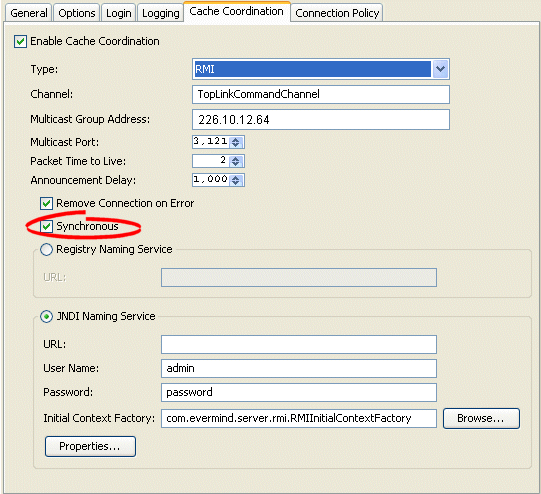
- Select the Synchronous option to use synchronous change propagation. Do not select this option to use asynchronous change propagation.
Configuring a Service Channel
The service channel is the name of the EclipseLink coordinated cache channel to which sessions subscribe in order to participate in the same coordinated cache. Such sessions use the service channel to exchange messages with each other. Messages sent on other service channels will not be exchanged with this coordinated cache.
This table summarizes which coordinated caches support service channel configuration.
Coordinated Cache Support for Service Channel Configuration
| Coordinated Cache | Using the Workbench |
Using Java |
|---|---|---|
How to Configure a Service Channel Using Workbench
To specify the service channel, use this procedure:
- Select a session or session broker in the Navigator. Its properties appear in the Editor.
- Click the Cache Coordination tab. The Cache Coordination tab appears.
- Ensure the Enable Cache Coordination option is selected, then select the appropriate coordinated cache Type (see Coordinated Cache Support for Service Channel Configuration). The cache coordination options appear on the tab.
Cache Coordination Tab, Channel Field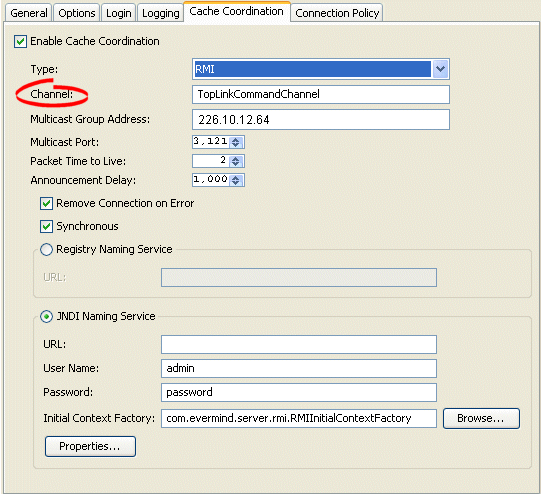
- In the Channel field, enter the name of the service channel for this coordinated cache.
Configuring a Multicast Group Address
A multicast group address is an Internet Protocol (IP) address in the range 224.0.0.0 to 239.255.255.255 that identifies the members of an IP multicast group. To efficiently broadcast the same message to all members of an IP multicast group, you configure each recipient with the same multicast group address and send the message to that address.
This table summarizes which coordinated caches support multicast group address configuration.
Coordinated Cache Support for Multicast Group Address Configuration
| Coordinated Cache | Using the Workbench |
Using Java |
|---|---|---|
|
Note: Ensure your host and network are configured to support multicast operation before configuring this option. |
In addition to configuring the multicast group address, you must also configure the multicast port (see [[#Configuring a Multicast Port|Configuring a Multicast Port]) for the coordinated cache types shown in Coordinated Cache Support for Multicast Group Address Configuration.
How to Configure a Multicast Group Address Using Workbench
To specify the multicast group address, use this procedure:
- Select a session or session broker in the Navigator. Its properties appear in the Editor.
- Click the Cache Coordination tab. The Cache Coordination tab appears.
- Ensure the Enable Cache Coordination option is selected, then select the appropriate coordinated cache Type (see Coordinated Cache Support for Multicast Group Address Configuration). The cache coordination options appear on the tab.
Figure 99-3 Cache Coordination Tab, Multicast Group Address Field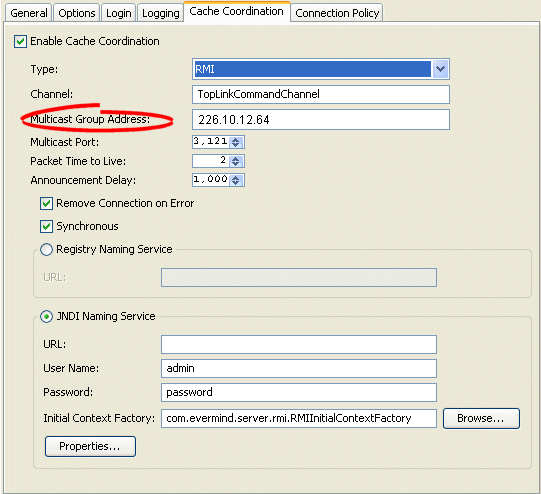
- Enter the multicast group address in the range 224.0.0.0 to 239.255.255.255 to subscribe this session to a given coordinated cache.
Configuring a Multicast Port
The multicast port is the port on which multicast messages are received. Members of a multicast group (see [[#Configuring a Multicast Group Address|Configuring a Multicast Group Address]) rely on messages broadcast to their multicast group address to communicate with one another.
This table summarizes which coordinated caches support multicast port configuration.
Coordinated Cache Support for Multicast Port Configuration
| Coordinated Cache | Using the Workbench |
Using Java |
|---|---|---|
|
Note: Ensure your host and network are configured to support multicast operation before configuring this option |
How to Configure a Multicast Port Using Workbench
To specify the multicast port, use this procedure:
- Select a session or session broker in the Navigator. Its properties appear in the Editor.
- Click the Cache Coordination tab. The Cache Coordination tab appears.
- Ensure the Enable Cache Coordination option is selected, then select the appropriate coordinated cache Type (see Coordinated Cache Support for Multicast Port Configuration). The cache coordination options appear on the tab.
Cache Coordination Tab, Multicast Port Field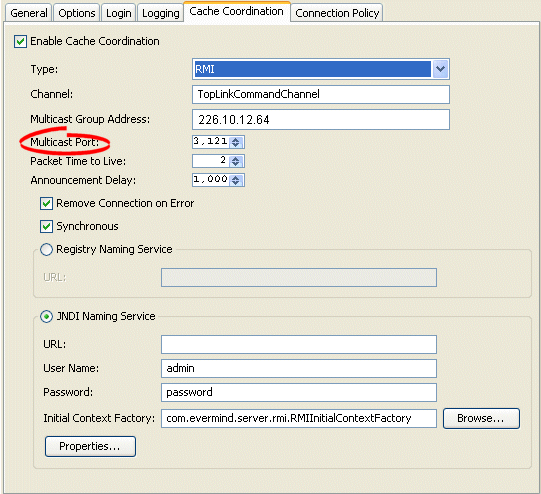
- Enter the multicast port on which messages broadcast to the multicast group address are received.
Configuring a Naming Service Type
The session's message transport service uses a naming service when it looks up connections to other sessions in the coordinated cache. You can configure the message transport service to look up remote objects using an RMI registry or Java Naming and Directory Interface (JNDI). By default, JNDI is used.
This table summarizes which coordinated caches support naming service configuration.
Coordinated Cache Support for Naming Service Configuration
| Coordinated Cache | JNDI Naming Service | RMI Registry Naming Service |
|---|---|---|
Configuring JNDI Naming Service Information
The session's message transport service uses a naming service when it looks up connections to other sessions in the coordinated cache. If you choose to use a JNDI naming service, you must configure JNDI naming service information.
This table summarizes which coordinated caches support JNDI naming service configuration.
Coordinated Cache Support for JNDI Naming Service Configuration
| Coordinated Cache | Using the Workbench |
Using Java |
|---|---|---|
EclipseLink uses JNDI naming service information differently, depending on the type of coordinated cache.
For a JMS coordinated cache, when a particular session's coordinated cache starts up, it uses its JNDI naming service information to locate and create a connection to the JMS server. The coordinated cache is ready when all participating sessions are connected to the JMS server. At this point, sessions can start sending and receiving object change messages. You can then configure all sessions that are participating in the same coordinated cache with the same JNDI naming service information.
For an RMI or CORBA coordinated cache, when a particular session's coordinated cache starts up, the session binds its connection in JNDI, creates an announcement message (that includes its own JNDI naming service information), and broadcasts the announcement to its multicast group (see [[#Configuring a Multicast Group Address] and [[#Configuring a Multicast Port]). When a session that belongs to the same multicast group receives this announcement, it uses the JNDI naming service information in the announcement message to establish bidirectional connections with the newly announced session's coordinated cache. The coordinated cache is ready when all participating sessions are interconnected in this way, at which point, sessions can start sending and receiving object change messages. You can then configure each session with JNDI naming information that identifies the host on which the session is deployed.
How to Configure JNDI Naming Service Information Using Workbench
To specify the sessions's JNDI naming service, use this procedure:
- Select a session or session broker in the Navigator. Its properties appear in the Editor.
- Click the Cache Coordination tab. The Cache Coordination tab appears.
- Ensure the Enable Cache Coordination option is selected, then select the appropriate coordinated cache Type (see Coordinated Cache Support for JNDI Naming Service Configuration). The cache coordination options appear on the tab.
Cache Coordination Tab, JNDI Naming Service Options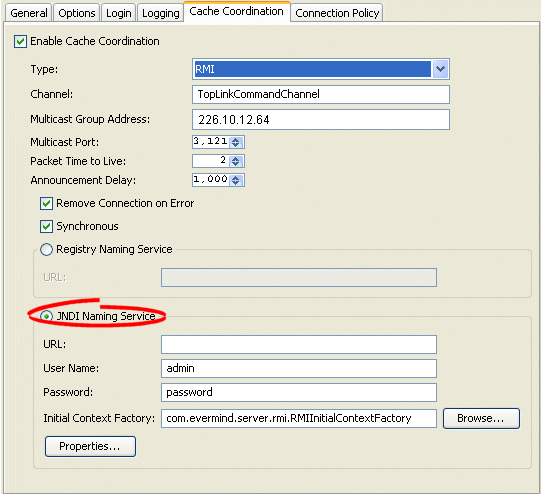
- Complete the Naming Service options.
Use the following information to enter data in the fields of the Cache Coordination tab to configure the naming service options:
| Field | Description |
|---|---|
| URL |
The location of the JNDI naming service. For a JMS coordinated cache: If you are using the Oracle Containers for J2EE (OC4J) JNDI naming service and all the hosts in your coordinated cache can communicate using the OC4J proprietary RMI protocol ORMI, use a URL similar to the following: ormi://<JMS-host-IP>:<JMS-host-port> where JMS-host-IP is the IP address of the host on which the JMS service provider is running and JMS-host-port is the port on which the JMS service provider is listening for JMS requests.For an RMI or CORBA coordinated cache: If you are using the OC4J JNDI naming service and all the hosts in your coordinated cache can communicate using the OC4J proprietary RMI protocol ORMI on OC4J default port 23791, use a URL similar to the following: ormi://<session-host-IP>:23791 where session-host-IP is the IP address of the host on which this session is deployed. |
| Username |
The user name required to log in to the JNDI naming service. The value you enter defines the Context.SECURITY_PRINCIPAL environment property. |
| Password |
The plain text (unencrypted) password required to log in to the JNDI naming service. The password appears in plain text in Workbench, but it is encrypted when written to the sessions.xml file The value you enter defines the Context.SECURITY_CREDENTIALS environment property. |
| Initial Context Factory |
The name of the factory class, provided by your JNDI naming service provider, that implements the javax.naming.spi.InitialContextFactory interface. This factory class is used to create a javax.naming.Context instance that can access the JNDI naming service provider's context implementation. The value you enter defines the Context.INITIAL_CONTEXT_FACTORY environment property. |
| Properties |
The JNDI context properties. Click Properties to configure custom JNDI context properties (see Configuring Context Properties). |
Configuring RMI Registry Naming Service Information
The session's message transport service uses a naming service when it looks up connections to other sessions in the coordinated cache. If you choose to use an RMI registry naming service, you can configure RMI registry naming service options.
This table summarizes which coordinated caches support RMI registry naming service configuration.
Coordinated Cache Support for RMI Registry Naming Service Configuration
| Coordinated Cache | Using the Workbench |
Using Java |
|---|---|---|
For an RMI coordinated cache, when a particular session's coordinated cache starts up, the session binds its connection in its RMI registry, creates an announcement message (that includes its own naming service information), and broadcasts the announcement to its multicast group (see [[#Configuring a Multicast Group Address] and [[#Configuring a Multicast Port]). When a session that belongs to the same multicast group receives this announcement, it uses the JNDI naming service information in the announcement message to establish bidirectional connections with the newly announced session's coordinated cache. The coordinated cache is ready when all participating sessions are interconnected in this way, at which point, sessions can start sending and receiving object change messages. You can then configure each session with RMI registry naming information that identifies the host on which the session is deployed.
How to Configure RMI Registry Naming Service Information Using Workbench
To specify the sessions's registry naming service, use this procedure:
- Select a session or session broker in the Navigator. Its properties appear in the Editor window.
- Click the Cache Coordination tab. The Cache Coordination tab appears.
- Ensure the Enable Cache Coordination option is selected, then select the appropriate coordinated cache Type (see Coordinated Cache Support for RMI Registry Naming Service Configuration). The cache coordination options appear on the tab.
Cache Coordination Tab, Naming Service Options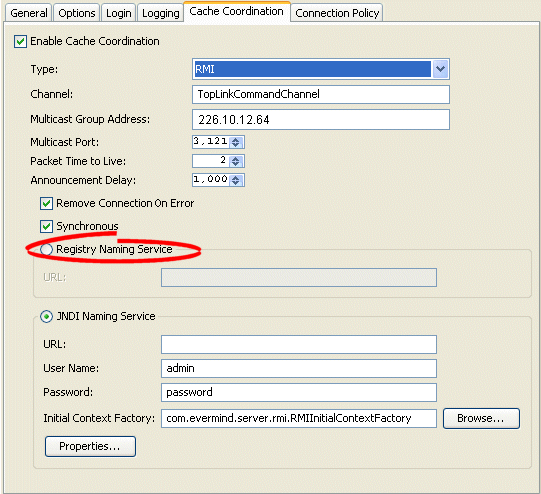
- Complete the Registry Naming Service options.
Use the following information to configure the naming service options:
| Field | Description |
|---|---|
| URL |
Assuming that you are using the OC4J JNDI naming service and that all the hosts in your coordinated cache can communicate using the OC4J proprietary RMI protocol ORMI on OC4J default port 23791, use a URL similar to the following: ormi://<session-host-IP>:23791 where session-host-IP is the IP address of the host on which this session is deployed. |
Configuring an Announcement Delay
Use the announcement delay option to set the amount of time (in milliseconds) that a session should wait between the time that it is available and the time that it broadcasts its announcement message to the members of the coordinated cache. This additional delay may be necessary to give some systems more time to post their connections into the naming service (see [[#Configuring a Naming Service Type]).
This table summarizes which coordinated caches support announcement delay configuration.
Coordinated Cache Support for Announcement Delay Configuration
| Coordinated Cache | Using the Workbench |
Using Java |
|---|---|---|
In addition to announcement delay, you may also need to consider packet time-to-live configuration (see [[#Configuring a Packet Time-to-Live]).
How to Configure an Announcement Delay Using Workbench
To specify the announcement delay (in milliseconds) for an RMI coordinated cache, use this procedure:
- Select a session or session broker in the Navigator. Its properties appear in the Editor.
- Click the Cache Coordination tab. The Cache Coordination tab appears.
- Ensure the Enable Cache Coordination option is selected, then select the appropriate coordinated cache Type (see Coordinated Cache Support for Announcement Delay Configuration). The cache coordination options appear on the tab.
Cache Coordination Tab, Announcement Delay Field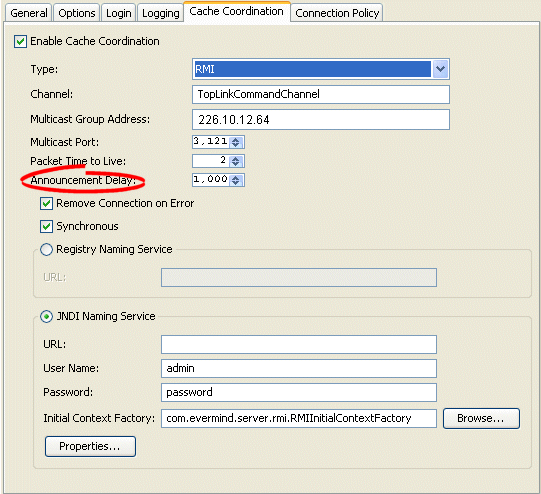
- Select the amount of time (in milliseconds) that this session should wait between the time that it is available and the time that it broadcasts its announcement message to the members of the coordinated cache.
See Also
Configuring Connection Handling
The session's transport manager creates connections to the various members of the coordinated cache. If a communication error occurs on one of these connections, you can configure the session to either ignore the error or remove the connection.
This table summarizes which coordinated caches support connection handling configuration.
Coordinated Cache Support for Connection Handling Configuration
| Coordinated Cache | Using the Workbench |
Using Java |
|---|---|---|
If you configure the session to remove the connection on error, the next time the session tries to communicate with that coordinated cache member, it will construct a new connection.
If you configure the session to ignore the error, the next time the session tries to communicate with that coordinated cache member, it will continue to use the same connection.
How to Configure Connection Handling Using Workbench
To specify how EclipseLink handles session connections in the event of an error, use this procedure:
- Select a session or session broker in the Navigator. Its properties appear in the Editor.
- Click the Cache Coordination tab. The Cache Coordination tab appears.
- Ensure the Enable Cache Coordination option is selected, then select the appropriate coordinated cache Type (see Coordinated Cache Support for Connection Handling Configuration). The cache coordination options appear on the tab.
Cache Coordination Tab, Remove Connection on Error Option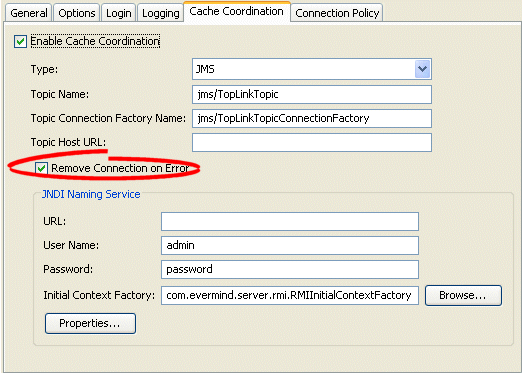
- Select the Remove Connection on Error option to configure the session to remove the data source connection in the event of an error.
Configuring Context Properties
When you configure a coordinated cache to use a JNDI naming service (see [[#Configuring a Naming Service Type]), you can add new environment properties to the environment of the initial JNDI context.
This table summarizes which coordinated caches support context properties.
Coordinated Cache Support for Context Properties
| Coordinated Cache | Using the Workbench |
Using Java |
|---|---|---|
|
RMI Coordinated Cache Foot 1 |
||
Footnote 1 When JNDI naming service is selected (see [[#Configuring a Naming Service Type]).
Using Workbench, EclipseLink uses the new environment properties you add to create the initial context for both local and remote JNDI access.
Using Java, you can configure different properties for local and remote JNDI access using a session customizer class to call TransportManager methods setLocalContextProperties and setRemoteContectProperties (for more information, see Configuring a Session Customizer Class).
How to Configure Context Properties Using Workbench
To define JNDI context properties, use this procedure:
- Select a session or session broker in the Navigator. Its properties appear in the Editor.
- Ensure the Enable Cache Coordination option is selected, then select the appropriate coordinated cache Type (see Coordinated Cache Support for Context Properties). The cache coordination options appear on the tab.
- Ensure the JNDI Naming Service option is selected. See Configuring a Naming Service Type.
- In the JNDI Naming Service area, click Properties. The Edit Properties dialog box appears.
Edit Properties Dialog Box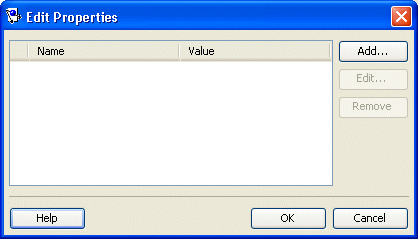
- Click Add to create a new property. The Add New Property dialog box appears.
Use this table to enter data in the following fields on the dialog box.
| Field | Description |
|---|---|
| Name | The name of the property. |
| Value | The value of the property. |
To change (or delete) an existing property, select the property and click Edit (or Remove).
Configuring a Packet Time-to-Live
The packet time-to-live is the number of hops that session data packets can take before expiring. The default is 2. This allows for a hub and an interface card, and prevents the data packets from leaving the local network. If sessions are hosted on different local area networks (LANs) that are part of wide area network (WAN), or if a firewall configuration prevents it, the announcement sent by one session may not reach the other sessions in the coordinated cache. In this case, consult your network administrator for the correct time-to-live value.
This table summarizes which coordinated caches support packet time-to-live configuration.
Coordinated Cache Support for Packet Time-to-Live Configuration
| Coordinated Cache | Using the Workbench |
Using Java |
|---|---|---|
In addition to configuring packet time-to-live, you may also need to configure announcement delay (see [[#Configuring an Announcement Delay]).
How to Configure a Packet Time-to-Live Using Workbench
To specify the number of hops that session data packets can take before expiring, use this procedure:
- Select a session or session broker in the Navigator. Its properties appear in the Editor.
- Ensure the Enable Cache Coordination option is selected, then select the appropriate coordinated cache Type (see Coordinated Cache Support for Packet Time-to-Live Configuration). The cache coordination options appear on the tab.
Cache Coordination Tab, Packet Time to Live Field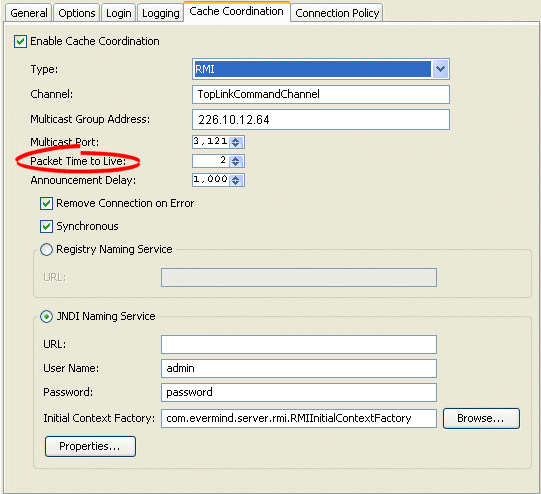
- In the Packet Time to Live field, specify the number of hops (default = 2) that session data packets can take before expiring.
Copyright Statement
