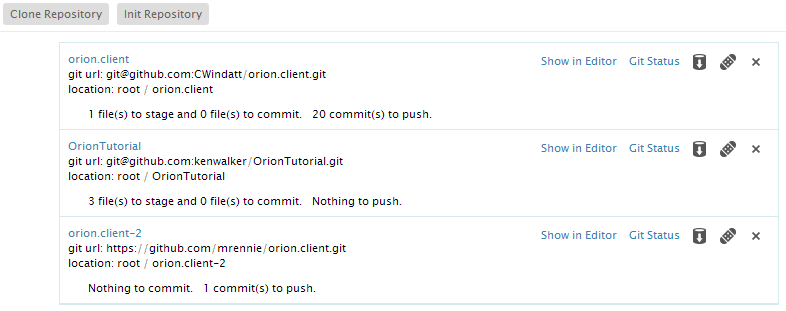Notice: This Wiki is now read only and edits are no longer possible. Please see: https://gitlab.eclipse.org/eclipsefdn/helpdesk/-/wikis/Wiki-shutdown-plan for the plan.
Difference between revisions of "Orion/Documentation/User Guide/Reference/Repositories page"
< Orion | Documentation | User Guide
| Line 1: | Line 1: | ||
| − | The <b>Repositories</b> page allows you to view and manage the Git repositories associated with your Orion account. Create a new empty repository by clicking <b>Init Repository</b> on the tool bar, or click <b>Clone Repository</b> to clone an existing Git repository. Cloning will produce a dialog where you enter the Git repository URL, and optionally any credentials required to access or modify the repository. | + | The <b>Repositories</b> page allows you to view and manage the Git repositories associated with your Orion account. When you visit this page you will see a list of all Git repositories you currently have cloned: |
| + | |||
| + | [[Image:Orion-repository-page.png]] | ||
| + | |||
| + | |||
| + | == Adding repositories == | ||
| + | |||
| + | Create a new empty repository by clicking <b>Init Repository</b> on the tool bar, or click <b>Clone Repository</b> to clone an existing Git repository. Cloning will produce a dialog where you enter the Git repository URL, and optionally any credentials required to access or modify the repository. | ||
Revision as of 14:51, 21 June 2011
The Repositories page allows you to view and manage the Git repositories associated with your Orion account. When you visit this page you will see a list of all Git repositories you currently have cloned:
Adding repositories
Create a new empty repository by clicking Init Repository on the tool bar, or click Clone Repository to clone an existing Git repository. Cloning will produce a dialog where you enter the Git repository URL, and optionally any credentials required to access or modify the repository.