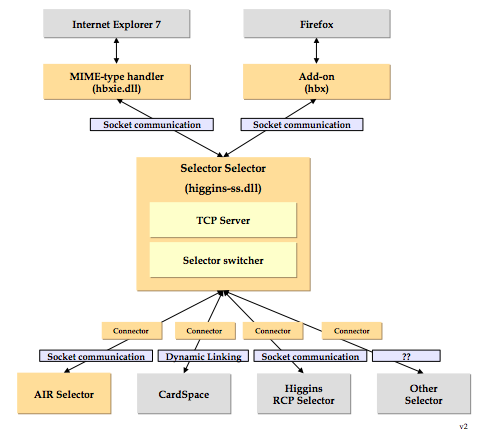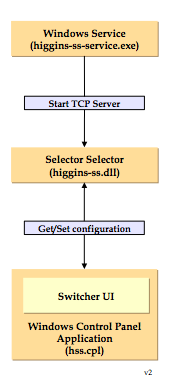Notice: This Wiki is now read only and edits are no longer possible. Please see: https://gitlab.eclipse.org/eclipsefdn/helpdesk/-/wikis/Wiki-shutdown-plan for the plan.
Difference between revisions of "Org.eclipse.higgins.hss"
m (Higgins Selector Selector moved to Higgins Selector Switch) |
|||
| Line 2: | Line 2: | ||
[[Image:Higgins_logo_76Wx100H.jpg|right]] | [[Image:Higgins_logo_76Wx100H.jpg|right]] | ||
__NOTOC__ | __NOTOC__ | ||
| − | * A switching component that sits between a browser add-on on the one hand and one or more Identity Selectors on the other. The user decides what their "current" selector is. The browser requests a security token from the selector | + | * A switching component that sits between a browser add-on on the one hand and one or more Identity Selectors on the other. The user decides what their "current" selector is. The browser requests a security token from the selector switch that then passes this request on to the current selector. |
* Provides an app/UI to allow the user to change their default selector | * Provides an app/UI to allow the user to change their default selector | ||
* Uses a "connector" architecture that allows developers to create new connectors for new Identity Selectors | * Uses a "connector" architecture that allows developers to create new connectors for new Identity Selectors | ||
| Line 8: | Line 8: | ||
== Service == | == Service == | ||
| − | [[Higgins Selector | + | [[Higgins Selector Switch]] is responsible for: |
* Accepting I-Card token request from browser plug-in | * Accepting I-Card token request from browser plug-in | ||
* Dispatching token request to registered selector through selector connector | * Dispatching token request to registered selector through selector connector | ||
| Line 19: | Line 19: | ||
== Architecture == | == Architecture == | ||
| − | The diagram below shows the relationship between two different browsers, the [[Higgins Selector | + | The diagram below shows the relationship between two different browsers, the [[Higgins Selector Switch]], the connectors and the Identity Selectors. As you can see different connectors use different techniques to invoke/launch their associated Selector. The connector that launches CardSpace, for example, uses a DLL, whereas the connector that launches the [[AIR Selector]] uses a TCP socket. |
[[Image:Hss-v2.png]] | [[Image:Hss-v2.png]] | ||
| Line 25: | Line 25: | ||
''Note: at present there is no connector for the [[RCP Selector]]'' | ''Note: at present there is no connector for the [[RCP Selector]]'' | ||
| − | Shown below are the ''utility'' sub-components that launch the selector | + | Shown below are the ''utility'' sub-components that launch the selector switch on system startup as well as provide the UI to allow the user to change his/her choice of ''current'' selector |
[[Image:Ss-core-v2.png]] | [[Image:Ss-core-v2.png]] | ||
| Line 35: | Line 35: | ||
== Links == | == Links == | ||
* [[AIR Client and Server]] solution | * [[AIR Client and Server]] solution | ||
| − | * [http://wiki.eclipse.org/Adobe_AIR_Selector#Building Building Higgins Selector | + | * [http://wiki.eclipse.org/Adobe_AIR_Selector#Building Building Higgins Selector Switch] |
* [[Installer for Higgins Selector Selector]] | * [[Installer for Higgins Selector Selector]] | ||
* [http://wiki.eclipse.org/Adobe_AIR_Selector#Setup Installing Higgins Selector Selector] | * [http://wiki.eclipse.org/Adobe_AIR_Selector#Setup Installing Higgins Selector Selector] | ||
| − | * [http://dev.eclipse.org/svnroot/technology/org.eclipse.higgins/trunk/app/org.eclipse.higgins.tcpserver/installer/installer.exe Higgins Selector | + | * [http://dev.eclipse.org/svnroot/technology/org.eclipse.higgins/trunk/app/org.eclipse.higgins.tcpserver/installer/installer.exe Higgins Selector Switch download] |
[[Category:Higgins Developer Info]] | [[Category:Higgins Developer Info]] | ||
[[Category:Higgins Components]] | [[Category:Higgins Components]] | ||
Revision as of 18:05, 31 January 2009
{{#eclipseproject:technology.higgins|eclipse_custom_style.css}}
- A switching component that sits between a browser add-on on the one hand and one or more Identity Selectors on the other. The user decides what their "current" selector is. The browser requests a security token from the selector switch that then passes this request on to the current selector.
- Provides an app/UI to allow the user to change their default selector
- Uses a "connector" architecture that allows developers to create new connectors for new Identity Selectors
- Only currently available for Windows
Service
Higgins Selector Switch is responsible for:
- Accepting I-Card token request from browser plug-in
- Dispatching token request to registered selector through selector connector
- Returning token from registered selector to browser
- Registering a default selector from available selectors
Depends on:
- Connectors for Higgins Selector Selector
- Higgins Information Card MIME handler for IE and/or Higgins Browser Extension for Firefox
Architecture
The diagram below shows the relationship between two different browsers, the Higgins Selector Switch, the connectors and the Identity Selectors. As you can see different connectors use different techniques to invoke/launch their associated Selector. The connector that launches CardSpace, for example, uses a DLL, whereas the connector that launches the AIR Selector uses a TCP socket.
Note: at present there is no connector for the RCP Selector
Shown below are the utility sub-components that launch the selector switch on system startup as well as provide the UI to allow the user to change his/her choice of current selector
Used By
Possibly incomplete list of Solutions 1.1 that use this component: