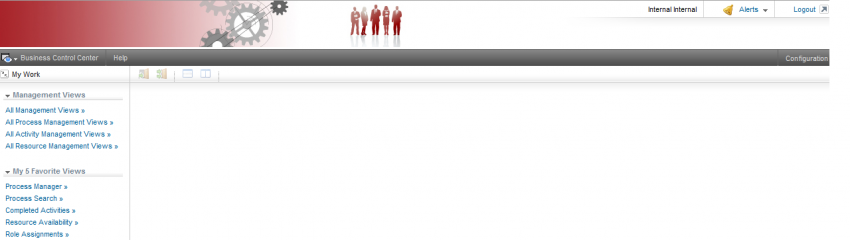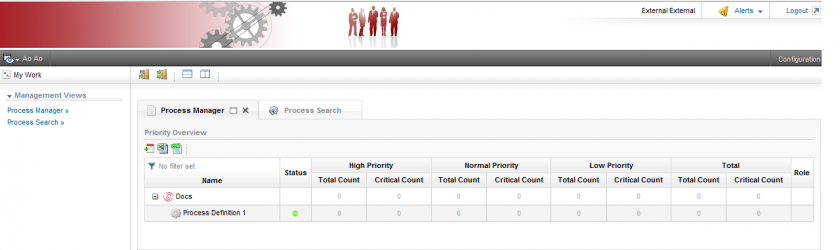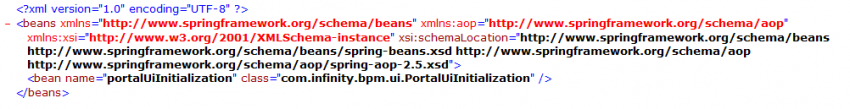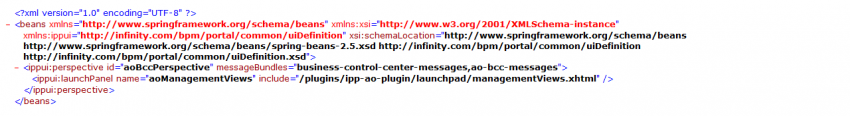Notice: This Wiki is now read only and edits are no longer possible. Please see: https://gitlab.eclipse.org/eclipsefdn/helpdesk/-/wikis/Wiki-shutdown-plan for the plan.
Stardust/Knowledge Base/Customization/Portal/RoleBasedPerspectivesAndView
< Stardust | Knowledge Base | Customization | Portal
a) Introduction
Certain requirements during a phase of a project cycle demands the following:
- Add Custom perspective within the Stardust portal
- Add Custom Views within the custom perspective
- Role Based access to the aboved defined views
The key here is that these aspects can be set programmatically and do not require the portal context files to be changed.
b) Setting Perspective and Views customization project (Example Attached)
Download the complete example project.
Steps:
- The above example project Stardust_RoleBasedPlugin has a structure that includes all the markups(xhtml,images..etc), and source. Nothing else needs to be stored at the dynamic web application level.
- Compile the attached project plugin and add the same in the WEB-INF\lib folder of your dynamic web project
- Add 2 new roles/participants to the process model that will be deployed eventually, "Internal" and "External".
- Deploy the process model.
Result:
A new perspective with id "aoBccPerspective" will be added.
- If you login to the portal with the user having "Internal" role following BCC perspective with all the views will be displayed.
- If you login to the portal with the user having "External" role New Ao Ao perspective with 2 new views "Process Manager" and "Process Search" will be displayed
- With this spring and programmatic way you can control and define the different views within the portal, which can be role based as well. That would avoid modifying the Portal level context files, shipped with default Stardust.
- Portal UI Initialization Bean is the one which sets the initial UI context
- The below context file defines the management views.