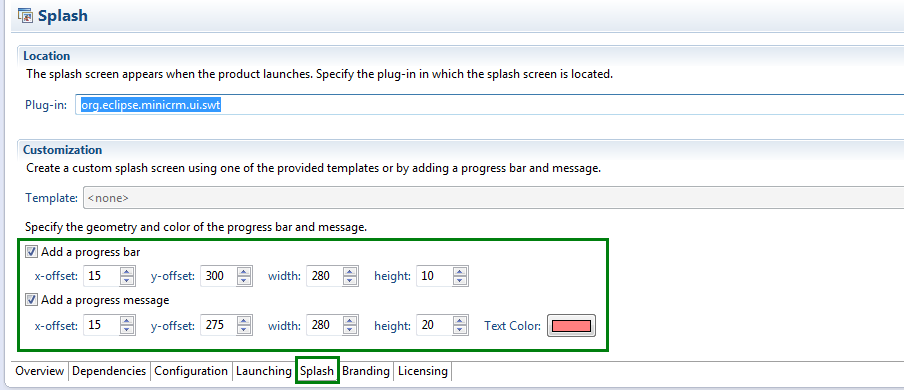Notice: This Wiki is now read only and edits are no longer possible. Please see: https://gitlab.eclipse.org/eclipsefdn/helpdesk/-/wikis/Wiki-shutdown-plan for the plan.
Scout/HowTo/3.9/Branding the SWT Client
The Scout documentation has been moved to https://eclipsescout.github.io/.
This how-to describes how to brand the SWT client.
Contents
Icons
Steps
The icons that will be referenced must be placed in the SWT client's resources/icons directory (e.g. org.eclipse.minicrm.ui.swt/resources/icons)
In order to customize the icon an application shows in its title bar and in the windows task bar, the following property below of the product must be modified in the org.eclipse.minicrm.ui.swt\plugin.xml file:
<extension
id="product"
name=""
point="org.eclipse.core.runtime.products">
<product
name="minicrm"
application="org.eclipse.minicrm.ui.swt.application">
<property
name="windowImages"
value="resources/icons/Ora16.png,resources/icons/Ora32.png,resources/icons/Ora48.png,resources/icons/Ora64.png,resources/icons/Ora128.png">
</property>
... remaining properties ...
</product>
</extension>
In addition, the icons must also be added to the product definition of the org.eclipse.minicrm.ui.swt\products\development\minicrm-swt-client-dev.product file:
<product name="minicrm" id="org.eclipse.minicrm.ui.swt.product" application="org.eclipse.minicrm.ui.swt.application" useFeatures="false" includeLaunchers="true"> ... other entries ... <windowImages i16="/org.eclipse.minicrm.ui.swt/resources/icons/Ora16.png" i32="/org.eclipse.minicrm.ui.swt/resources/icons/Ora32.png" i48="/org.eclipse.minicrm.ui.swt/resources/icons/Ora48.png" i64="/org.eclipse.minicrm.ui.swt/resources/icons/Ora64.png" i128="/org.eclipse.minicrm.ui.swt/resources/icons/Ora128.png"/> ... other entries ... </product>
Alternatively, the icons can be defined in the visual product editor on the Branding tab:
Result
Splash screen
Steps
Adding a splash screen for SWT is trivial. The file must be names Splash.bmp and be located in the root directory of the SWT client: org.eclipse.minicrm.ui.swt\Splash.bmp.
If you want to add a progress bar and display a progress message you can do so in the Splash tab of the product editor: