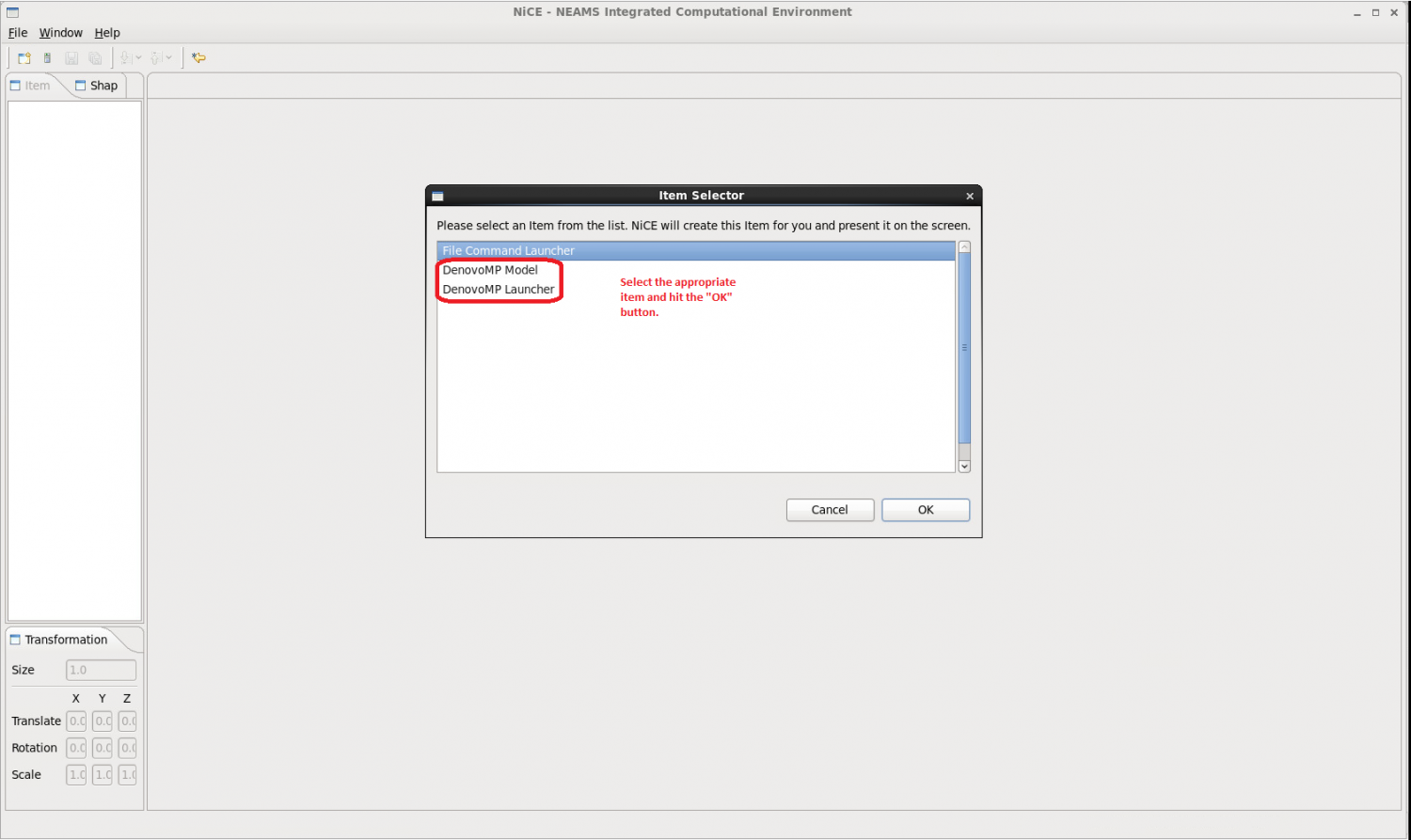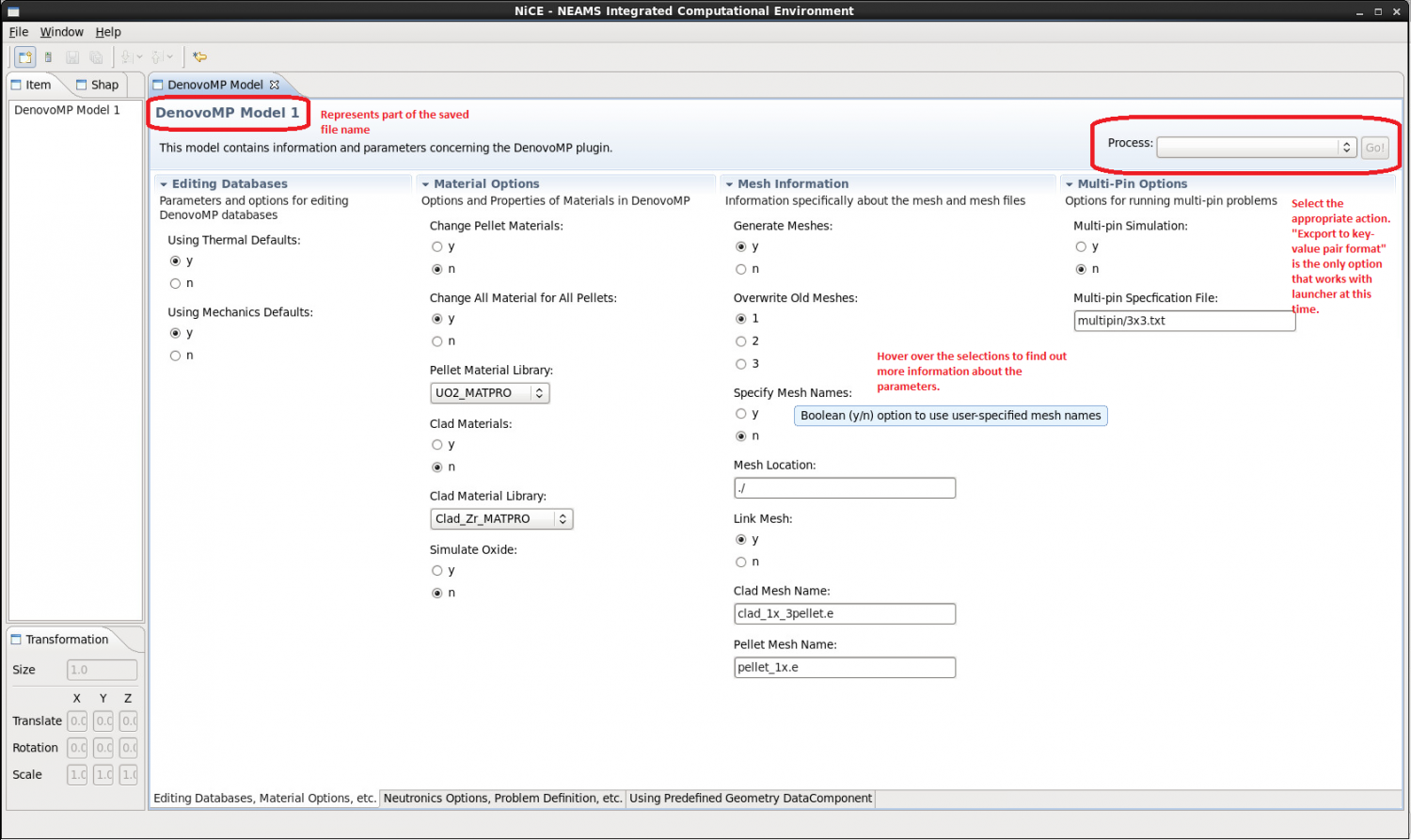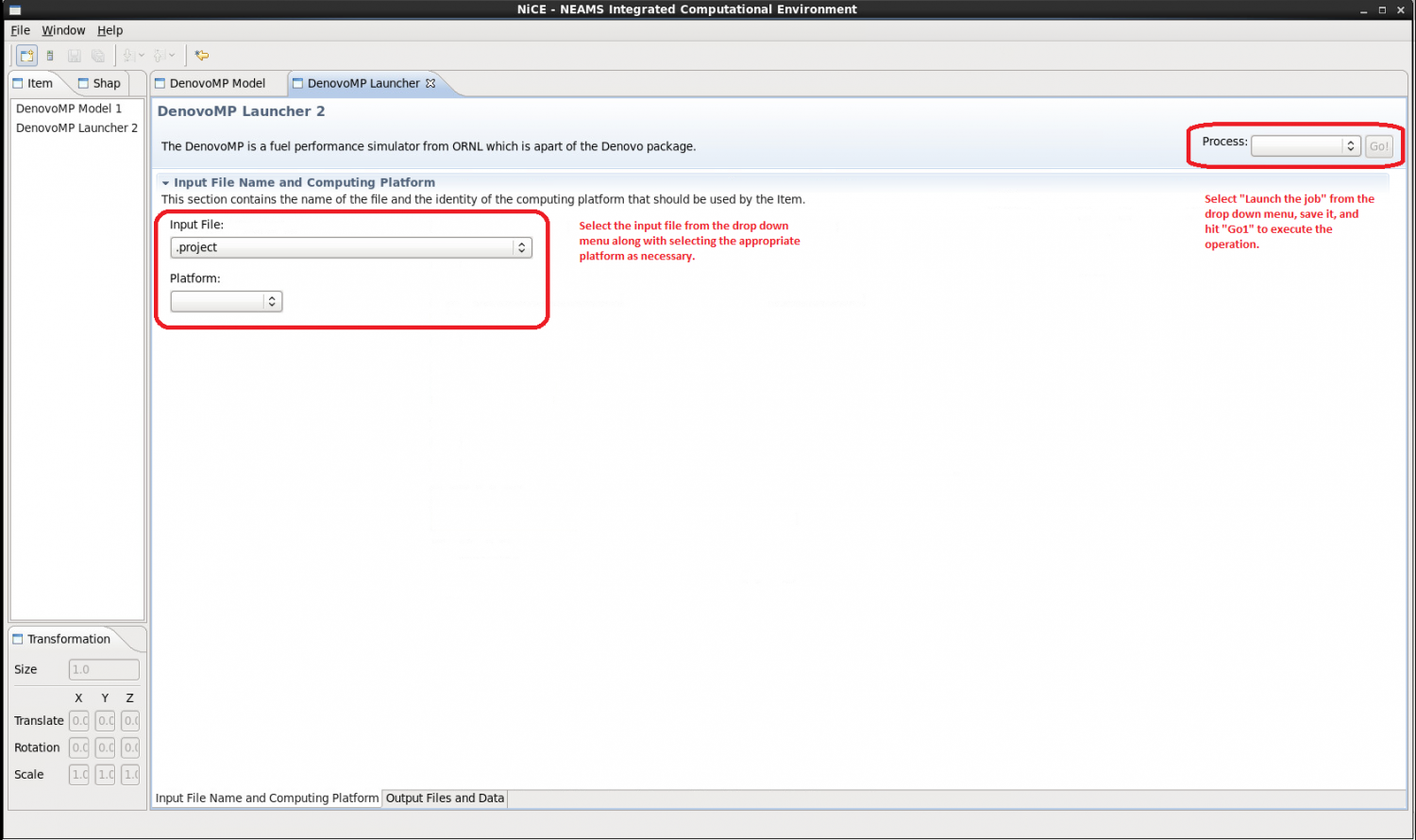Notice: This Wiki is now read only and edits are no longer possible. Please see: https://gitlab.eclipse.org/eclipsefdn/helpdesk/-/wikis/Wiki-shutdown-plan for the plan.
Running DenovoMP Plugin with ICE
This is a tutorial to explain the basic usage of how to run DenovoMP (Denovo's Multi-Physics) in ICE.
Contents
Running DenovoMP with NiCE
There are three basic steps of how to run and evaluate the results of DenovoMP with ICE. They are listed below:
1. Make a model (DenovoMP Model Builder)
2. Launch DenovoMP (DenovoMP Launcher)
3. Look at STDOUT (DenovoMP Launcher->Output)
How to get started: DenovoMP Model Builder
Make sure that your ICE workspace has the DenovoMP plugin files before the startup of the ICE application. Please select "DenovoMP Model Builder" plugin first when creating an item in ICE. The DenovoMP Launcher comes after the model is built and the input file is generated.
Manipulating the DenovoMP Model Builder
Within the DenovoMP Model Builder, there are several different types of configurations that can be produced for generating the input file. If there are any questions about the individual questions or values, hover the cursor over the fields to see a more detailed explanation of those features. File paths for mesh locations and other files need to be absolute, otherwise the DenovoMP executable will not be able to locate these files.
Once parameters have been set, there is a process tab in the top right with at least two sets of runnable operations. Select "Export to key-value pair output" save the form (Ctrl+s) and hit "Go!" to save the file to the NiCE workspace. The persisted file should be titled "DenovoMP_Model_$(id).dat", where the id is the number at the top right of the Form.
Dependency chains
Currently, the DenovoMP plugin does not have any visible dependency chains in ICE. Nevertheless, in the forseeable future there will be ways to demonstrate enabling and disabling certain sections or questions and the ability to adjust values of certain parameters due to the changed values of other parameters.
Here is a link to the Dependencies: DenovoMP Dependencies List
How to execute: DenovoMP Performance Launcher
When the input file has been created and specified, please create the DenovoMP Launcher (File->create an item -> DenovoMP Launcher). This process needs to be done AFTER the input file has been generated (otherwise the input file will not show up in the drop down menu). Select the appropriate DenovoMP Model .dat file from the drop down, and the appropriate platform. Afterwards, select "Launch the Job", hit save, and select "Go!" to start the application. It should prompt you for a password to access the DenovoMP executable if it is handled remotely. The OutputFiles and Data tab at the bottom will forward notification when the process has completed with the results of standard out.
Summary
If there are any problems, double check the NiCE application to see if it is the latest product. If problems persist, please send us a short, descriptive email!