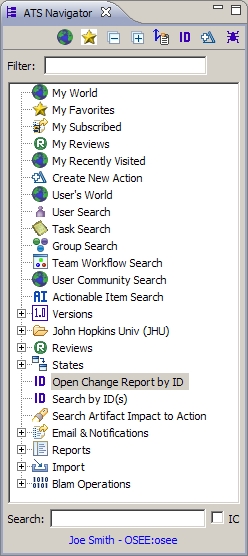Notice: this Wiki will be going read only early in 2024 and edits will no longer be possible. Please see: https://gitlab.eclipse.org/eclipsefdn/helpdesk/-/wikis/Wiki-shutdown-plan for the plan.
OSEE ATS Navigator
This page should be a carbon-copy of OSEE/ATS/Users_Guide/Views#ATS_Navigator which is just repeated on a separate page for convenience. It is possible that it has become out of date due to a new release of OSEE and, if you suspect this, please follow the above link.
The ATS Navigator is the central location for locating ATS objects. Double clicking a navigation item will open it in the appropriate viewer or editor. The Filter can be used to quickly locate ATS Navigator objects containing the entered text. The Search box can be used to search all ATS objects in the system. Checking the IC checkbox will include completed and cancelled items in the search.