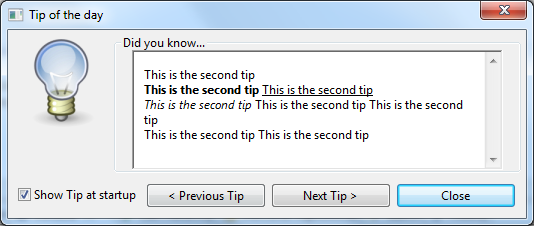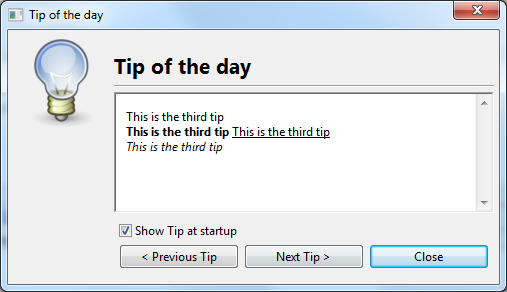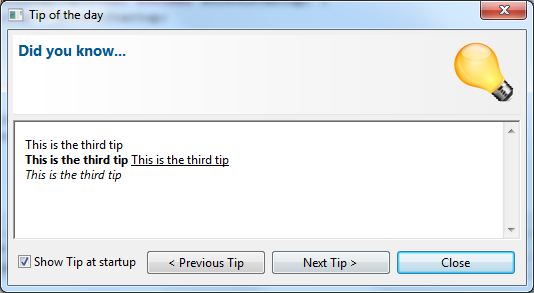Notice: This Wiki is now read only and edits are no longer possible. Please see: https://gitlab.eclipse.org/eclipsefdn/helpdesk/-/wikis/Wiki-shutdown-plan for the plan.
Nebula TipOfTheDay
Introduction
Contents
Usage
This component is a widget that displays a Tip of The Day. It contains the area to display the tip, buttons to navigate through the list of tips, a close button and optionnaly a checkbox "show tips on startup".
The first thing to do if to create an instance of TipOfTheDay and add tips :
final TipOfTheDay tip = new TipOfTheDay();
tip.addTip("This is the first tip<br/> " +
"<b>This is the first tip</b> " +
"<u>This is the first tip</u> " +
"<i>This is the first tip</i> " +
"This is the first tip " +
"This is the first tip<br/>" +
"This is the first tip " +
"This is the first tip");
tip.addTip("This is the second tip<br/> " +
"<b>This is the second tip</b> " +
"<u>This is the second tip</u><br/> " +
"<i>This is the second tip</i> " +
"This is the second tip " +
"This is the second tip <br/>" +
"This is the second tip " +
"This is the second tip");
Please notice that tips can contain pseudo-HTML code for formatting :
-
<br/>for adding a line break -
<i>...</i>to render text in italic -
<u>...</u>to render text in underline -
<b>...</b>to render text in bold -
<size>...</size>to increase/decrease text size. You can use the following syntaxes :<size=10> (10px), <size=+4>, <size=-4> -
<color>...</color>to change foreground color. You can use the following syntaxes :<color=#FFCCAA>(HTML color code),<color=9,255,10>(RGB values) and<color=aliceblue> (HTML color code) -
<backgroundcolor>...</backgroundcolor>to change background color. You can use the following syntaxes :<backgroundcolor=#FFCCAA>(HTML color code),<backgroundcolor=9,255,10>(RGB values) and<backgroundcolor=aliceblue>(HTML color code)
You can set the style and customize the image :
tip.setStyle(TipStyle.TWO_COLUMNS_LARGE); tip.setImage(myImage);
Finally, you open the window :
tip.open(mainShell);
You can get the status of the checkbox "show tip on startup" by calling the method showOnStartup().
Example
An example called TipOfTheDaySnippet is available in the plugin org.eclipse.nebula.widgets.opal.tipoftheday.snippets
You can also have a look here : TipOfTheDaySnippet.java