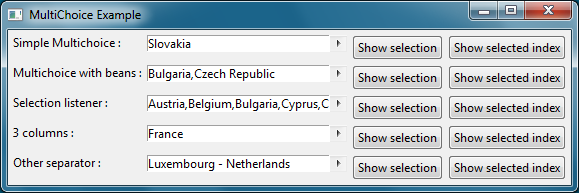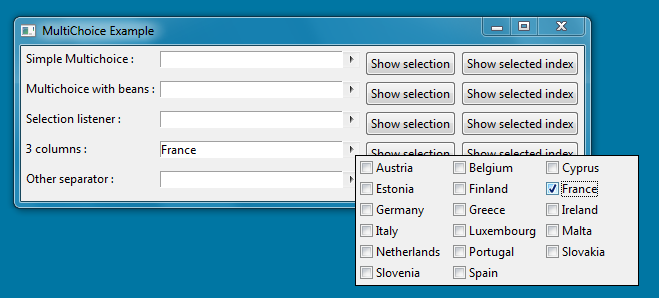Notice: This Wiki is now read only and edits are no longer possible. Please see: https://gitlab.eclipse.org/eclipsefdn/helpdesk/-/wikis/Wiki-shutdown-plan for the plan.
Nebula Multichoice
Introduction
The Multichoice widget looks like a combo box in which you can select multiple items. This widget has been designed to replace a set of comboboxes in a form where I ran out of space.
You can "fill" the widget with an array of String or some POJO. In this case, the widget uses the toString method of the POJO. Please notice that your POJO has to implement the hashCode and equals methods.
Contents
Constructors
This widget provides 2 constructors :
public MultiChoice(final Composite parent, final int style)
The "classical" constructor of a SWT widget. Please notice that once the widget has been created, you have to add data.
MultiChoice(final Composite parent, final int style, final List<T> elements)
This constructor builds the widget and initialises it with a list of elements.
Add elements
To add one or many elements, you can use one of the following methods :
-
public void add(final T value): add a value at the end of the list -
public void add(final T value, final int index): add a value at a specified index -
public void addAll(final List<T> values): add a list of elements at the end of the widget list of elements. -
public void addAll(final T[] values): add an array of elements at the end of the widget list of elements.
Remove elements
To remove one or many elements, you can use one of the following methods :
-
public void removeAt(final int index): remove a specified element -
public void remove(final T object): remove a specified element -
public void removeAll(): remove all elements
Retrieve selection
To retrieve information about the elements stored by the widget, you can use one of the following methods :
-
public T getItem(final int index), to get an item at a given position -
public int getItemCount(), to get the number of items -
public List<T> getItems(), to retrieve a copy of the items present in the widget
Select/Deselect elements
To select one or many elements, you can use one of the following methods :
-
public void setSelection(final Set<T> selection): set the selection to a given set of selection -
public void selectAll(): select all elements -
public void selectAt(final int index)andpublic void select(final T value): select a given element -
public void setSelectedIndex(final int[] index): set the selected elements (based on their index)
To add one or many elements, you can use one of the following methods :
-
public void deselectAt(final int index)andpublic void deselect(final T value): de-select an element -
public void deselectAll()
Retrieve selected elements
To get the selected elements, you can use one of the following methods :
-
public int[] getSelectedIndex(): returns the indexes of the selected elements -
public List<T> getSelection(): returns a copy of the selected elements
Change Look
You can change the look of the widget by using the following methods :
-
public void setNumberOfColumns(final int numberOfColumns): set the number of columns displayed in the pop-up window. (default value is 2) -
public void setSeparator(final String separator): set the separator between elements (default value is a comma [,]).
You can also use overrided methods (setForeground, setBackground, setFont...)
Listeners
This widget has its own selection listener called MultiChoiceSelectionListener, which contains only one method :
public abstract void handle(MultiChoice<T> parent, T receiver, boolean selected, Shell popup)
This method is called when an element is selected or de-selected. The arguments are the following :
-
parent: the parent widget -
receiver: the element that has been selected or de-selected -
selected: if true, the element has been selected. If false, the element has been de-selected -
popup: the pop-up window. You can play with it (close the window, change the background color...).
Example
You can find an example of use of this widget called MultiChoiceSnippet in the plugin org.eclipse.nebula.widgets.opal.multichoice.snippets. It uses a POJO called "Country".
final String[] euroZone = new String[] { "Austria", "Belgium", "Cyprus", "Estonia", "Finland", "France",
"Germany", "Greece", "Ireland", "Italy", "Luxembourg", "Malta", "Netherlands", "Portugal",
"Slovakia", "Slovenia", "Spain" };
final MultiChoice<String> mcSimple = new MultiChoice<String>(shell, SWT.None); mcSimple.addAll(euroZone);
This example is also available here : MultiChoiceSnippet.java