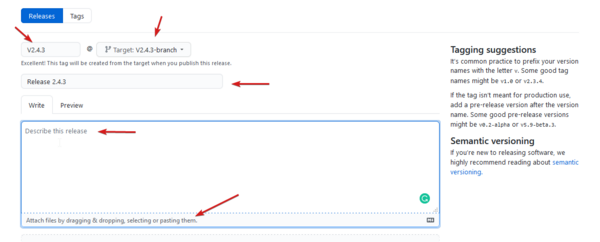Notice: This Wiki is now read only and edits are no longer possible. Please see: https://gitlab.eclipse.org/eclipsefdn/helpdesk/-/wikis/Wiki-shutdown-plan for the plan.
Nebula/Releases/New Release/add the release to github
Add the Release to Github
After the release is live, it needs to be placed in GitHub:
https://github.com/eclipse/nebula/releases
Take a look at existing releases and duplicate this for the new release.
https://github.com/eclipse/nebula/releases/new
During this process, you can make a Tag of the working branch.
Remove Branch and Pull Request
After the release is created, you may delete the PR and the working branch.