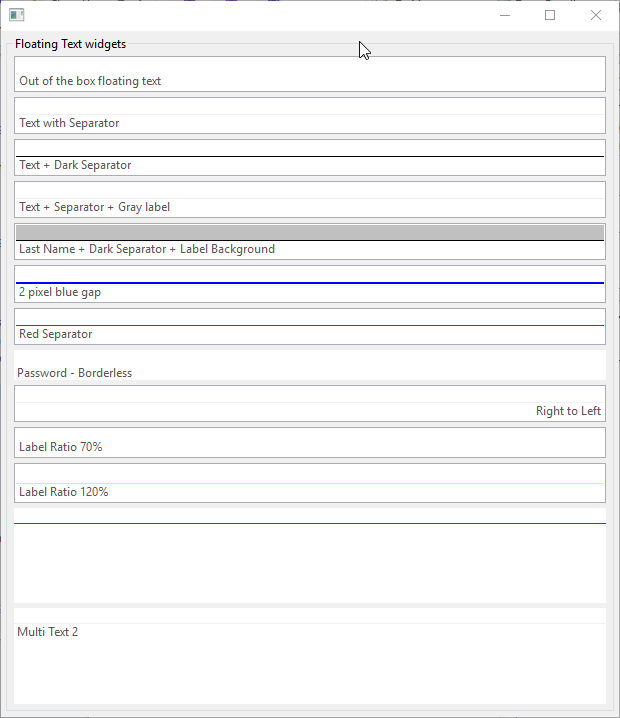Notice: This Wiki is now read only and edits are no longer possible. Please see: https://gitlab.eclipse.org/eclipsefdn/helpdesk/-/wikis/Wiki-shutdown-plan for the plan.
Nebula/FloatingText
< Nebula
Introduction
A floating text widget that combines a label an a text in a composite and floats the label above the text.
Contents
Usage
Instantiate a FloatingText and then operate on the Text.
final FloatingText txt1 = new FloatingText(group, SWT.BORDER);
txt1.setLayoutData(new GridData(GridData.FILL, GridData.FILL, true, false));
txt1.getText().setMessage("Floating text");
And voilà !
You can decorate the FloatingText in various ways, for example by adding a separator and playing with the colors:
final FloatingText txt11 = new FloatingText(group, SWT.BORDER | SWT.SEPARATOR);
txt11.setLayoutData(new GridData(GridData.FILL, GridData.FILL, true, false));
txt11.getText().setMessage("Text + Separator + Gray label");
txt11.getLabel().setForeground(txt11.getDisplay().getSystemColor(SWT.COLOR_GRAY));
Examples
We have snippets with more examples in the FloatingText Snippet Directory