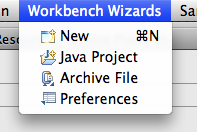Notice: This Wiki is now read only and edits are no longer possible. Please see: https://gitlab.eclipse.org/eclipsefdn/helpdesk/-/wikis/Wiki-shutdown-plan for the plan.
Menu Contributions/Workbench wizard contribution
Workbench Wizard Contribution
You can add your new/import/export wizards to a menu/toolbar via Command contributions. You need to use the standard command ids (org.eclipse.ui.newWizard, org.eclipse.ui.file.import and org.eclipse.ui.file.export) with the wizard id as the parameter. Eg:
<extension point="org.eclipse.ui.menus"> <menuContribution allPopups="false" locationURI="menu:org.eclipse.ui.main.menu?after=additions"> <menu label="Workbench Wizards"> <command commandId="org.eclipse.ui.newWizard" style="push"> </command> <command commandId="org.eclipse.ui.newWizard" style="push"> <parameter name="newWizardId" value="org.eclipse.jdt.ui.wizards.JavaProjectWizard"> </parameter> </command> <command commandId="org.eclipse.ui.file.import" style="push"> <parameter name="importWizardId" value="org.eclipse.ui.wizards.import.ZipFile"> </parameter> </command> <command commandId="org.eclipse.ui.file.export" style="push"> <parameter name="exportWizardId" value="org.eclipse.ui.wizards.export.Preferences"> </parameter> </command> <command commandId="org.eclipse.ui.window.preferences" style="push"> </command> </menu> </menuContribution>
Would result in: