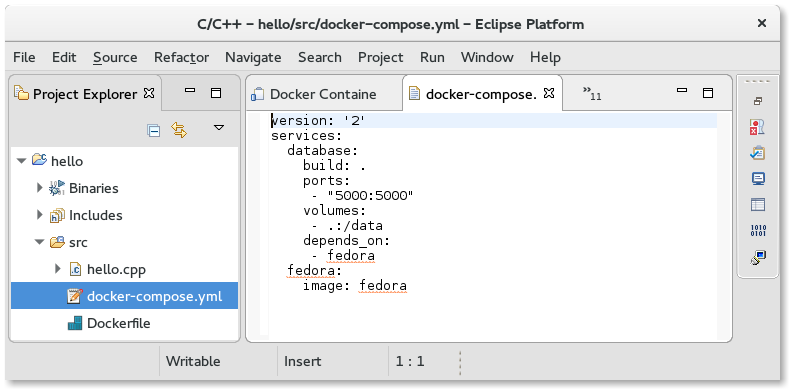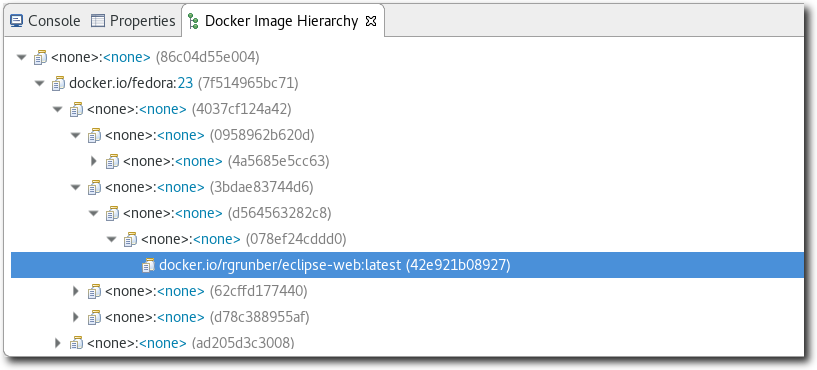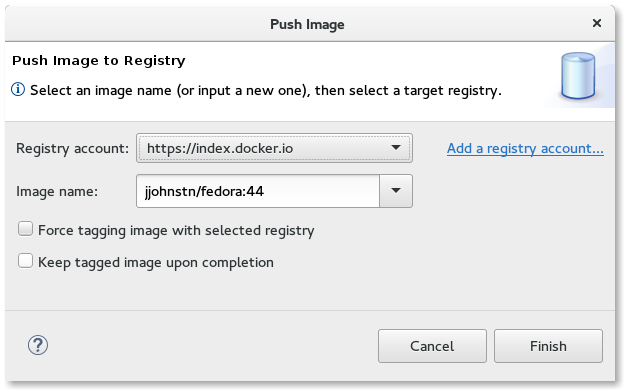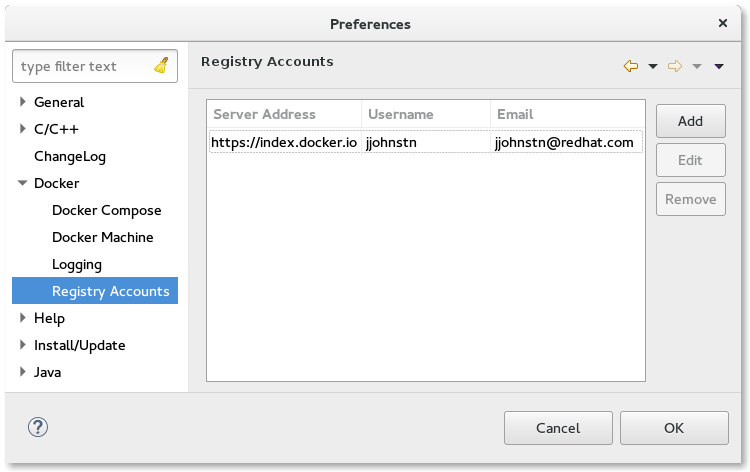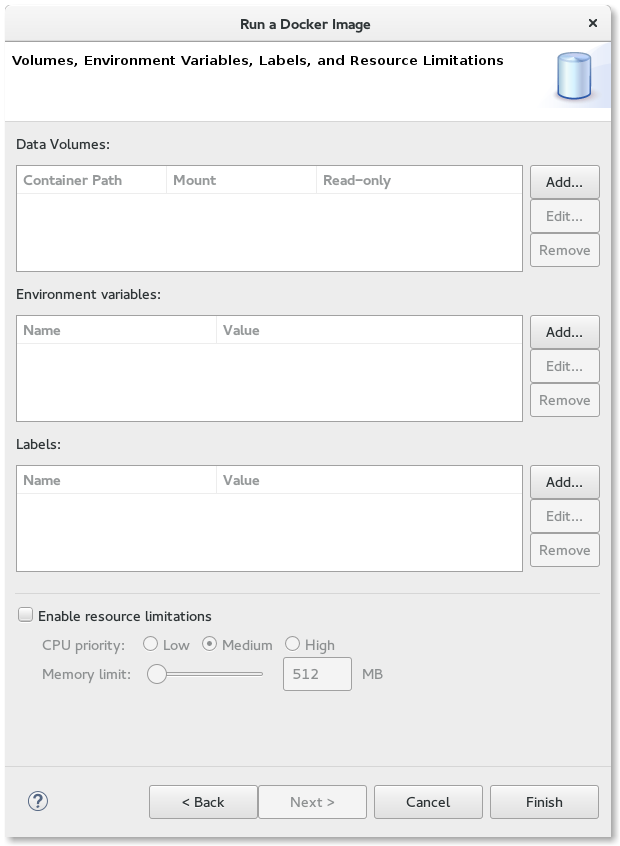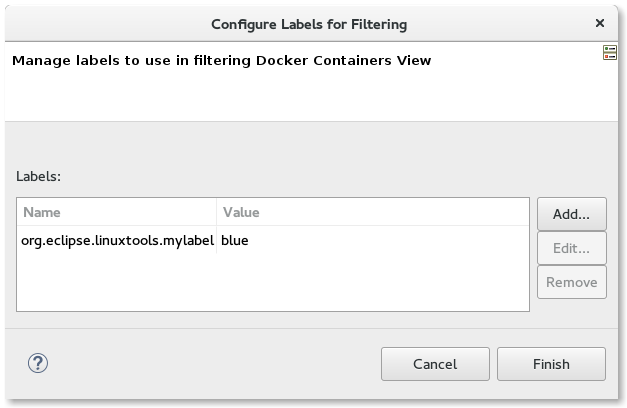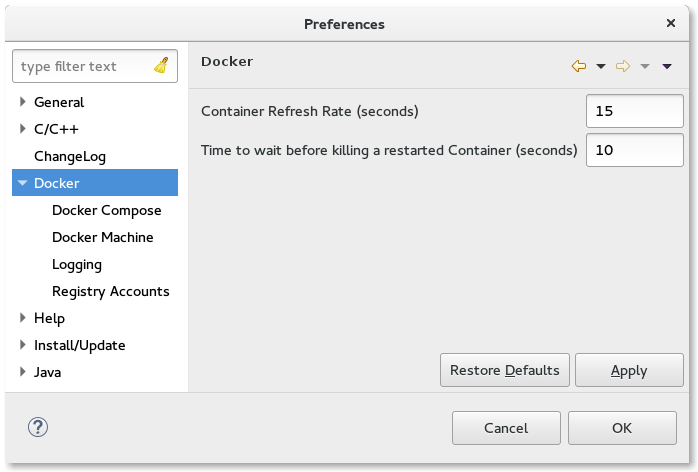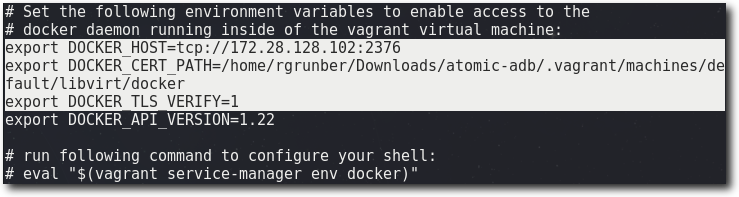Notice: This Wiki is now read only and edits are no longer possible. Please see: https://gitlab.eclipse.org/eclipsefdn/helpdesk/-/wikis/Wiki-shutdown-plan for the plan.
Linux Tools Project/News/NewIn51
Contents
Docker Tooling
Docker Compose
Support has been added for docker compose.
Right-clicking on a docker-compose.yml file (either in the Project Explorer or from the text editor) will allow you to Run as...->Docker Compose
Docker Hierarchy View
A new view has been added to show the hierarchy of Docker images.
Docker Push Improvements
Improvements have been made in the Docker Push wizard to add --force support. This option is useful when overwriting an image in a repository. As well, a user may now specify a totally new tag to use on the push (not just a tag that was already in place). When specifying a new tag, the user is given the opportunity to save the tag locally (default is to only use the tag on the push).
Docker Registry Support
Support has been added to allow registering a user with password for a remote registry and to use the registry for push / pull.
To add a user with password, use the Window->Preferences->Docker->Registry Accounts preference page. There you can add accounts, edit account information, and remove accounts. When pushing or pulling an image, a pull-down will allow you to choose any of the previous entries you have added or you may add a new one.
Automated Connection Detection
Automated Docker Connection detection has been improved for Windows/Mac. In addition, an extension has been added to allow additional settings providers in the future (org.eclipse.linuxtools.docker.core.connection).
Docker Container Label Support
Docker Containers can have labels added to them when Running an Image. These labels can be used for filtering in the Docker Containers View or from the command line.
The Docker Containers view supports filtering by label from it's view menu (click view menu dropdown->Filter By Label). The labels to filter are specified by clicking on the Configure Labels Filter... also found in the view menu drop-down. Multiple labels can be specified, with or without values. Labels without values will match any Container with that label specified. If no labels are specified for filtering, then all Containers will match, subject to any other filters in place.
Docker Container Restart
Restarting a Docker Container is now supported from the Docker Containers view context menu. A restart consists of trying to stop any running or paused container. If the stop does not occur within a specified period of time, the Container is killed. The Container is then started.
The time to wait for a Container to stop is defaulted to 10 seconds. This value can be changed using the Window->Preferences->Docker preferences page.
Connection Wizard Clipboard Support
Have you ever found yourself needing to pass a bunch of parameters to the connection wizard that are printed from the command-line ? If it's an authenticated TCP connection it can be quite a hassle.
With clipboard support, one only needs to copy/select a range of lines containing the connection information and it'll be automatically filled into the connection wizard as it's being brought up (eg. "Add Connection").
While we might not be able to support every single kind of Daemon connection, we can certainly make it easier to get that information into the Docker Tooling.