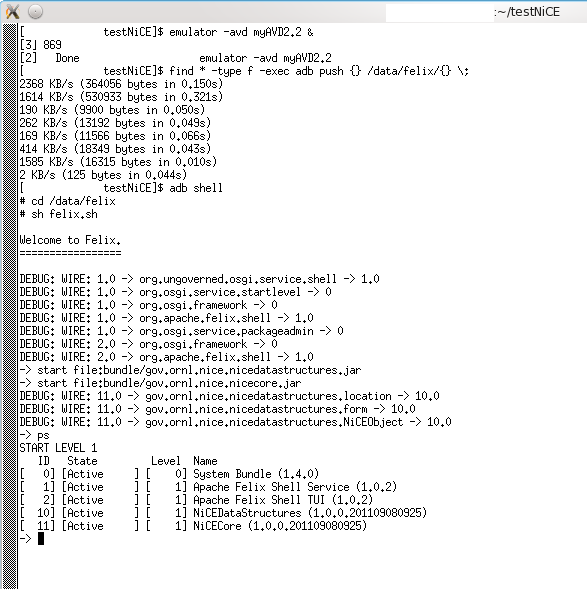Notice: This Wiki is now read only and edits are no longer possible. Please see: https://gitlab.eclipse.org/eclipsefdn/helpdesk/-/wikis/Wiki-shutdown-plan for the plan.
ICE and OSGi
Contents
ICE OSGi Configuration
ICE is built using Equinox, the reference implementation of the OSGi. ICE has four OSGi bundles:
- gov.ornl.ice.icecore
- gov.ornl.ice.iceclient
- gov.ornl.ice.icedatastructures
- gov.ornl.ice.iceitem
The gov.ornl.ice.iceclient bundle is also an Eclipse RCP application.
ICE also has several separate bundles and fragment bundles that are used for testing.
These components were created using the Eclipse Plug-in Development Environment in IBM Rational Software Architect v. 8.0 following the procedures outlined in "OSGi and Equinox" by Jeff McAffer et. al.
Using OSGi bundles in Eclipse RCP applications
Getting the OSGi bundles from the repository
The OSGi bundles are available in the ICE Repository in the trunk/src/ and trunk/tests directories. The bundles are configured as Eclipse projects and may be checked out as an Eclipse PDT project using the Subversive plugin.
The bundles may also be checked out using a standard SVN client.
Exporting the OSGi bundles from Eclipse
Support for Apache Felix
The gov.ornl.nice.nicecore and gov.ornl.nice.nicedatastructures bundles are supported on Apache Felix. To date (9-7-2011), gov.nice.niceclient is not compatible with Apache Felix because it is an Eclipse RCP application.
NiCE OSGi Bundles on Android
The ICE OSGi bundles work on Google Android using Apache Felix. Perform the following steps to get the ICE OSGi bundles to run on the Android OS:
1. Download the Android SDK and make sure $ANDROID_PATH/tools and $ANDROID_PATH/platform-tools are in your $PATH
2. Download osgi-apache.zip from Apache: http://felix.apache.org/site/documentation.data/osgi-android%20-%20felix%201.4,%20android%20SDK%201.0.zip
3. Create .dex archives for all the .jar bundles in the project and add them to that corresponding jar file:
dx --dex --output=classes.dex JAR_File.jar
aapt add JAR_File.jar classes.dex
4. Make sure you have an Android emulator created:
a.) check for target IDS:
android list targets
b.) create a new one with the corresponding target and an avd name
android create avd -n myAVD2.2 -t 2
5. start the emulator:
emulator -avd myAVD2.2 &
6. Push the project bundles and the felix.sh file to the emulator
find * -type f -exec adb push {} /data/felix/{} \;
7. Launch Felix
adb shell
cd /data/felix
sh felix.sh
8. Install and start desired bundles in the Felix console
start file:bundle/JAR_File.jar
ICE assumes the following directory structure on Android:
ICEFelixTest/
bin/felix.jar
bundle/*jars
felix.sh
cd bundle
dx --dex --output=classes.dex gov.ornl.nice.nicecore.jar
aapt add gov.ornl.nice.nicecore.jar classes.dex
dx --dex --output=classes.dex gov.ornl.nice.nicedatastructures.jar
aapt add gov.ornl.nice.nicedatastructures.jar classes.dex
cd ..
emulator -avd myAVD2.2 &
find * -type f -exec adb push {} /data/felix/{} \;
adb shell
cd /data/felix
sh felix.sh</code>
In felix framework:
<code>start file:bundle/gov.ornl.nice.nicecore.jar
start file:bundle/gov.ornl.nice.nicedatastructures.jar
NiCE OSGi Bundles Embedded in an Android Application
The following outlines the steps needed to get Felix and the ICE OSGi bundles running in an Android application.
Bundles needed
- org.apache.felix.shell-1.4.2.jar
- org.apache.felix.log-1.0.1.jar
- org.apache.felix.configadmin-1.2.8.jar
- org.apache.felix.bundlerepository-1.6.6.jar
- org.apache.felix.scr-1.6.1.jar (must compile from source, detailed next)
- gov.ornl.nice.nicedatastructures.jar
- gov.ornl.nice.nicecore.jar
- gov.ornl.nice.servicetester.jar
All of these bundles must be dex'ed according the procedure outlined above in NiCE OSGi Bundles on Android. All Felix bundles except the SCR can be downloaded from http://felix.apache.org/site/downloads.cgi . You will also need the Felix 3.3.2 jar (not dex'ed) from that site as well.
SCR Declarative Services
There is a bug in the currently available version of Apache Felix SCR (1.6.0) that causes the android application to crash because of an incorrect text format. To fix this bug, we must checkout the Felix SVN repository and build the bundle from scratch using Maven 2 (yum install maven2). Here are the steps:
svn co -r 1097847 http://svn.apache.org/repos/asf/felix/trunk Felix
cd Felix/
mvn -Dpackaging=plugins install cd scr/
mvn -Dpackaging=bundle install
cd target/
The resultant org.apache.felix.scr-1.6.1-SNAPSHOT.jar in the target/ directory is the correct bundle to use.
Embedding in Android
Create a new Android project and add the downloaded Felix 3.3.2 jar to the build path of the project. This should give you an android Activity class and the required resources from the res/ directory. Add a new class to the project that implements the OSGi BundleActivator interface. In this class we will need to populate the start() method to create the downloaded bundles and start them in the Felix framework. Create the needed private attributes on the Activity class:
private StringMap configMap; private Felix felix; //configMap holds all the required Felix configurations. Here's the pertinent configuration options needed to get Felix up and running on and Android phone: configMap.put(FelixConstants.FRAMEWORK_SYSTEMPACKAGES, SystemPackages); configMap.put(FelixConstants.FRAMEWORK_SYSTEMPACKAGES_EXTRA, "org.xml.sax,org.xml.sax.helpers,javax.xml.parsers"); configMap.put(FelixConstants.LOG_LEVEL_PROP, "4"); configMap.put(FelixConstants.FRAMEWORK_DEFAULT_STARTLEVEL, "1"); configMap.put("felix.startlevel.bundle", "1"); configMap.put("felix.service.urlhandlers", "false"); configMap.put("org.osgi.service.http.port", "8080"); configMap.put("org.shell.telnet", "on"); configMap.put(FelixConstants.FRAMEWORK_STORAGE, cacheDir.getAbsolutePath()); // Set the BundleActivator List NiCEBundleActivator activator = new NiCEBundleActivator(this.getResources(), rootPath + File.separator+ "felix"); List<BundleActivator> activatorList = new ArrayList<BundleActivator>(); activatorList.add(activator); configMap.put(FelixConstants.SYSTEMBUNDLE_ACTIVATORS_PROP, activatorList); //The ICEBundleActivator is used to start up the required Felix and ICE bundles. Its start() method uses Android's built in Resources mechanism to read in the bundles using java.io.InputStream. This InputStream is then used, along with the BundleActivator's BundleContext to install the bundles to the running Felix framework. Once installed, ICEBundleActivator calls start() on all the installed bundles. InputStream is = res.getAssets().open("shell_1.4.2.jar"); shell = context.installBundle(file+"/bundle/shell.jar", is); InputStream logstream = res.getAssets().open("log_1.0.1.jar"); log = context.installBundle(file+"/bundle/log.jar", logstream); InputStream configStream = res.getAssets().open("configadmin_1.2.8.jar"); configadmin = context.installBundle(file+"/bundle/configadmin.jar", configStream); InputStream repoStream = res.getAssets().open("bundlerepository_1.6.6.jar"); bundlerepo = context.installBundle(file+"/bundle/bundlerepository.jar", repoStream); InputStream scrStream = res.getAssets().open("scr_1.6.1.jar"); scr = context.installBundle(file+"/bundle/scr.jar", scrStream); InputStream dataStream = res.getAssets().open("nicedatastructures.jar"); data = context.installBundle(file+"/bundle/data.jar", dataStream); InputStream coreStream = res.getAssets().open("nicecore.jar"); core = context.installBundle(file+"/bundle/core.jar", coreStream); InputStream serviceStream = res.getAssets().open("servicetester.jar"); servicetester = context.installBundle(file+"/bundle/servicetester.jar", serviceStream); shell.start(); log.start(); configadmin.start(); bundlerepo.start(); scr.start(); data.start(); core.start(); servicetester.start(); felix = new Felix(configMap); felix.start();