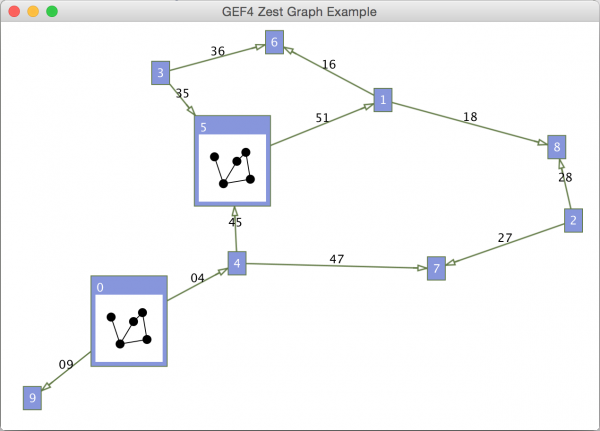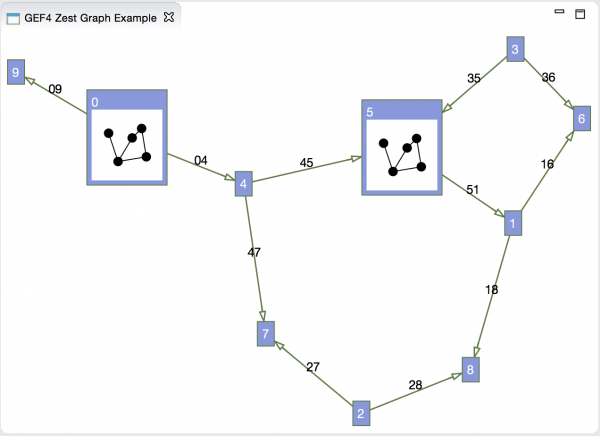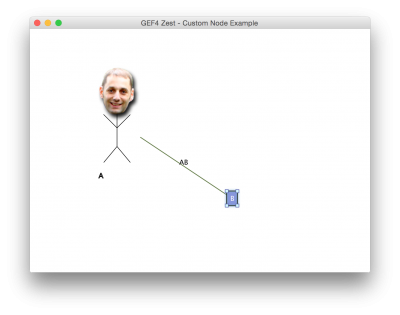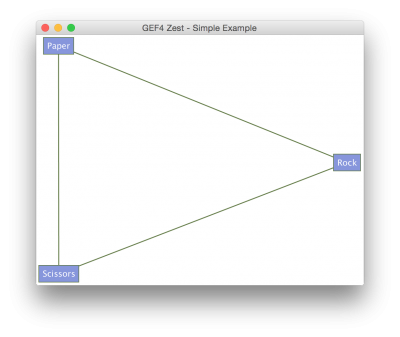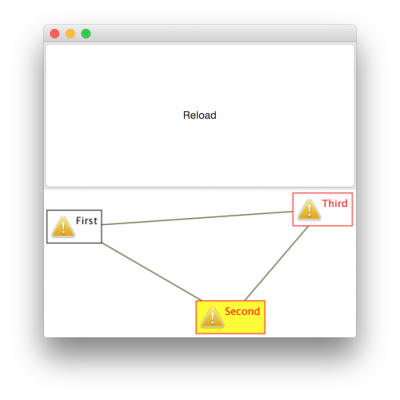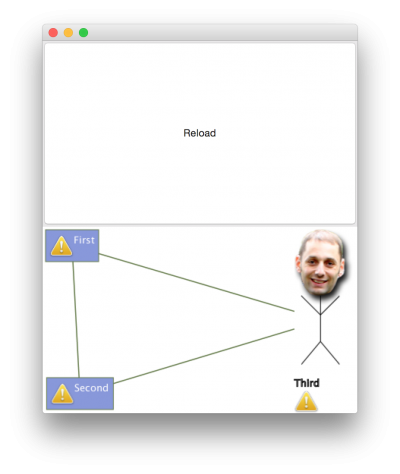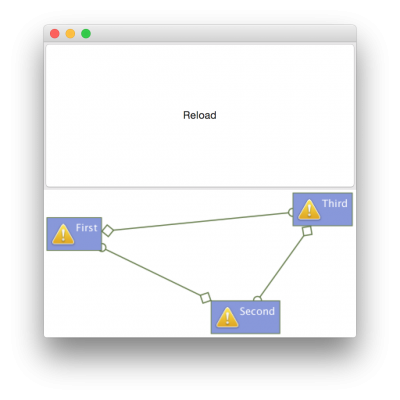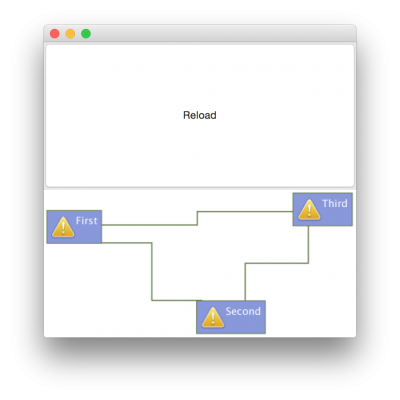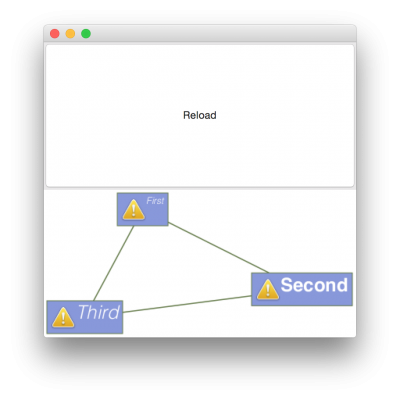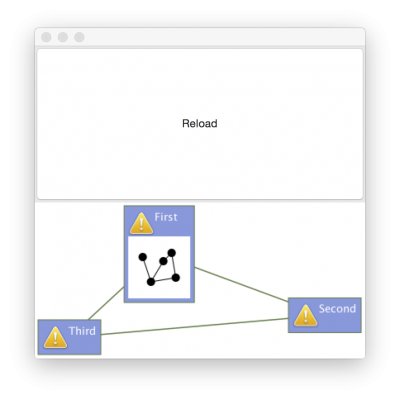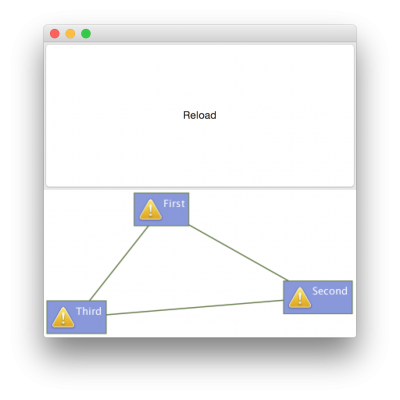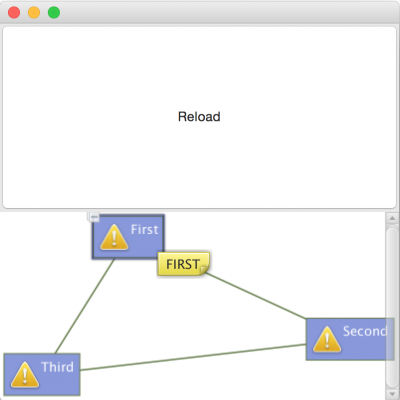Notice: This Wiki is now read only and edits are no longer possible. Please see: https://gitlab.eclipse.org/eclipsefdn/helpdesk/-/wikis/Wiki-shutdown-plan for the plan.
GEF/GEF4/Zest/Examples
Graph Example (Standalone, Eclipse UI)
The Graph Example is provided as a standalone JavaFX application as well as an Eclipse UI integration. It demonstrates all end-user visible features provided by GEF4 Zest.
Graph Example (Standalone)
- bundle: org.eclipse.gef4.zest.examples.graph
The standalone JavaFX application is only indirectly-bundled on our update-site and can better be checked out in source (org.eclipse.gef4.zest.examples.graph) from our GEF4 Git repository. In order to have the example plug-in compile properly, all other required GEF4 bundles will either have to be installed (in a matching version) into your running eclipse platform (if this is used as target), added to a target definition (the target definitions contained in org.eclipse.gef4.target may be augmented for this purpose), or checked out in source as well. You will also have to install e(fx)clipse in your running eclipse instance and target platform (see GEF Project Contributor Guide for details on how to obtain the sources and setup your workspace). Having prepared everything as outlined before, the standalone example might easily be started by launching org.eclipse.gef4.zest.examples.graph.ZestGraphExample via the context menu ('Run As' -> 'Java Application').
Graph Example (UI-integration)
- feature: org.eclipse.gef4.zest.examples
- bundle: org.eclipse.gef4.zest.examples
- bundle: org.eclipse.gef4.zest.examples.graph
- bundle: org.eclipse.gef4.zest.examples.graph.ui
The Eclipse UI-integrated version of the Graph Example can simply be installed from our update-sites. It is accessible via the 'GEF4 Zest Graph Example' view, which can be opened via the Window -> Show View -> Other... menu, being located in the Other category.
Note that, if you are running on Linux with GTK3, you have to force SWT to use the GTK2 API by setting the environment variable SWT_GTK3 to 0, because of a JavaFX/SWT integration bug (Bugzilla #469126).
Examples (undeployed)
- bundle: org.eclipse.gef4.zest.examples
The examples provided by Examples demonstrate how to use the API provided by GEF4 Zest.FX. They are only indirectly bundled on our update-sites and should better be checked out in source (org.eclipse.gef4.zest.examples) from our GEF4 Git repository. In order to have the example plug-in compile properly, all other required GEF4 bundles will either have to be installed (in a matching version) into your running eclipse platform (if this is used as target), added to a target definition (the target definitions contained in org.eclipse.gef4.target may be augmented for this purpose), or checked out in source as well. You will also have to install e(fx)clipse in your running eclipse instance and target platform (see GEF Project Contributor Guide for details on how to obtain the sources and setup your workspace). Having prepared everything as outlined before, the standalone example might easily be started by launching one of the following example classes from org.eclipse.gef4.zest.examples via the context menu ('Run As' -> 'Java Application').
CustomNodeExample
SimpleExample
Examples.JFace (undeployed)
- bundle: org.eclipse.gef4.zest.examples.JFace
The examples provided by Examples.JFace demonstrate how to use the JFace-API provided by GEF4 Zest.FX.JFace. They are not deployed on our update-sites and have to checked out in source (org.eclipse.gef4.zest.examples.jface) from our GEF4 Git repository. In order to have the example plug-in compile properly, all other required GEF4 bundles will either have to be installed (in a matching version) into your running eclipse platform (if this is used as target), added to a target definition (the target definitions contained in org.eclipse.gef4.target may be augmented for this purpose), or checked out in source as well. You will also have to install e(fx)clipse in your running eclipse instance and target platform (see GEF Project Contributor Guide for details on how to obtain the sources and setup your workspace). Having prepared everything as outlined before, the standalone example might easily be started by launching one of the following example classes from org.eclipse.gef4.zest.examples.jface via the context menu ('Run As' -> 'Java Application').
JFaceColorsExample
The JFaceColorsExample demonstrate how an org.eclipse.jface.viewers.ILabelProvider implementing org.eclipse.jface.viewers.IColorProvider can be used to set foreground and background colors.
JFaceCustomNodeExample
The JFaceCustomNodeExample demonstrates how a custom visual can be provided by exchanging the NodePart and ZestFxContentPartFactory.
JFaceEdgeDecorationExample
The JFaceEdgeDecorationExample demonstrates how an org.eclipse.jface.viewers.ILabelProvider implementing IGraphAttributesProvider can be used to provide decorations for edges.
JFaceEdgeRouterExample
The JFaceEdgeRouterExample demonstrates how an org.eclipse.jface.viewers.ILabelProvider implementing IGraphAttributesProvider can be used to change the connection router of edges.
JFaceFontsExample
The JFaceFontsExample demonstrates how an org.eclipse.jface.viewers.ILabelProvider implementing org.eclipse.jface.viewers.IFontProvider can be used to change the label font of nodes.
JFaceNestingExample
The JFaceNestingExample demonstrates how an org.eclipse.jface.viewers.IContentProvider implementing IGraphContentProvider can provide nested graphs.
JFaceSimpleExample
The JFaceSimpleExample demonstrates the basic usage of a ZestContentViewer.
JFaceTooltipExample
The JFaceTooltipExample demonstrates how an org.eclipse.jface.viewers.ILabelProvider implementing org.eclipse.jface.viewers.IToolTipProvider can be used to provide tooltips for nodes.