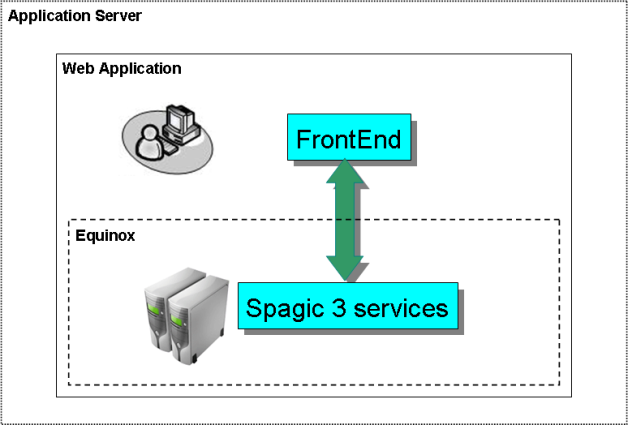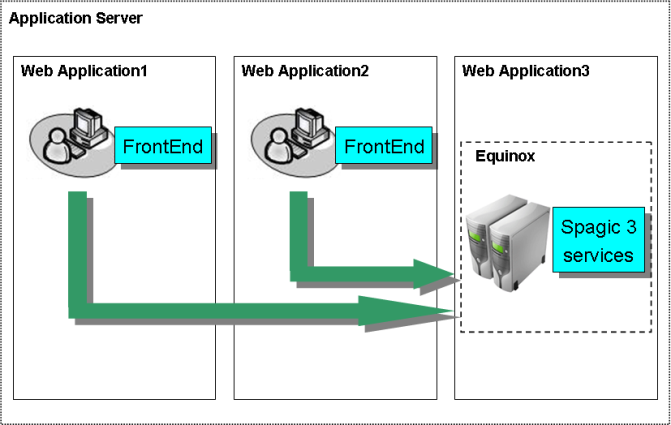Notice: this Wiki will be going read only early in 2024 and edits will no longer be possible. Please see: https://gitlab.eclipse.org/eclipsefdn/helpdesk/-/wikis/Wiki-shutdown-plan for the plan.
Ebpm/Deployment Models
One of the most important feature of eBPM is the ability to be deployed in different modes. In eBPM we’re going to support two different deployment modes:
- ESB Mode (Standard Mode ): You’ve one or more eBPM node and your external application are going to invoke services and processes using input connectors ( HTTP/SOAP, File/FTP ).
- Web Application Mode: Within this mode eBPM is deployed as a Web application and the eBPM service manager has the same lifecycle of a web application context. The web application mode is useful also for all the scenario where you already have an application server and you would not to install eBPM as separate product.
This is mode is useful if you’ve a webapplication and you want to be able to call eBPM services without the usage of connectors but using co-located calls.
When eBPM is used in Web Application mode you could use differente scenario:
- Embbeded Mode ( Direct Client API Usage ). In that case eBPM is deployed within your business web application. This mean that you have only one webapplication with boh eBPM and your business logic.
- InVM Mode ( InVM Client API Usage ) : In that case the eBPM Web Application is installed as alone web application and separated from other web applications that we’ll call eBPM WebClient Applications.
With regards to API usage client application will be provided with a ClientAPI that will hide all the complexity of the deployment models giving the programmer the same model.
The choice of which mode to use depends from specific needs and what you want to achieve. In particular as a general rule if you’re going to develop multiple web applications that need to use eBPM the InVM mode is the preferred one, instead if you’re going to develop one web application that need eBPM you woud like to prefer the Embedded Mode.
Moreover, with eBPM if you need to invoke a single service you could:
- Create a connector and set the service as it’s target in ( ESB Mode ).
- Call the service directly using the eBPM Client API ( Embedded Mode ). This feature is very important for all application that need to invoke business service without the overhead of a remote communication.
For more information, go to a more deep documentation to Spagic Deployment Models