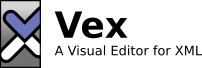Notice: this Wiki will be going read only early in 2024 and edits will no longer be possible. Please see: https://gitlab.eclipse.org/eclipsefdn/helpdesk/-/wikis/Wiki-shutdown-plan for the plan.
Difference between revisions of "Vex"
m (DITA link) |
|||
| (40 intermediate revisions by 3 users not shown) | |||
| Line 1: | Line 1: | ||
| − | + | __NOTOC__ | |
| − | + | ||
[[Image:vexbanner.png]] | [[Image:vexbanner.png]] | ||
| − | Vex hides the raw XML tags from the user, providing instead a ''' | + | Vex is a '''V'''isual '''E'''ditor for '''X'''ML that hides the raw XML tags from the user, providing instead a '''word processor like''' interface. Vex uses standard '''DTD files to define document types''' and '''CSS stylesheets to define document layout'''. Vex contains definitions for [http://en.wikipedia.org/wiki/Docbook DocBook] and [http://en.wikipedia.org/wiki/Darwin_Information_Typing_Architecture DITA]. To edit other XML formats only a DTD and a CSS are needed. |
Vex is based on the Eclipse platform, the same platform used to build the popular Eclipse Java development environment: | Vex is based on the Eclipse platform, the same platform used to build the popular Eclipse Java development environment: | ||
| − | * Vex leverages many of the mature | + | * Vex leverages many of the mature plug-ins that make up the Eclipse Java IDE such as the '''CVS''' interface, '''document searching''' and '''bookmarking''' facilities, and searchable '''help system'''. |
| − | * The Eclipse platform implements a sophisticated | + | * The Eclipse platform implements a sophisticated plug-in architecture, allowing Vex '''to be extended with third-party or custom, in-house plug-ins'''. |
| − | * Vex is available with '''native look-and-feel | + | * Vex is available with '''native look-and-feel for many platforms''', including Windows, Linux/GTK, and Macintosh OS-X/Carbon. |
| − | * Java developers using the Eclipse IDE can instal Vex into their IDE as a | + | * Java developers using the Eclipse IDE can instal Vex into their IDE as a plug-in, making it easy '''to maintain software documentation or other XML files''' with Vex. |
| − | * Vex is | + | * Vex is reusable: The Vex editor widget is available as a pure Java, cross-platform component with bindings SWT. Developers can '''re-use this widget''', for example as an RCP application. |
{{note| | Vex has moved from the [http://vex.sourceforge.net/ SourceForge] project site to Eclipse (see [[WTP/VisualXMLEditor/Proposal | Original Project Proposal]]). John Krasney has contributed the code of Vex to Eclipse as of August 2008. All code is now licensed under the Eclipse Public License.}} | {{note| | Vex has moved from the [http://vex.sourceforge.net/ SourceForge] project site to Eclipse (see [[WTP/VisualXMLEditor/Proposal | Original Project Proposal]]). John Krasney has contributed the code of Vex to Eclipse as of August 2008. All code is now licensed under the Eclipse Public License.}} | ||
== Download == | == Download == | ||
| − | [[ | + | [[Vex/NewAndNoteworthy | New and Noteworthy]] |
| − | + | ||
| − | + | * '''Vex 1.0.0 (2012-09-09)''' (recommended): [http://download.eclipse.org/vex/releases/1.0/ Update Site] | |
| − | * [https:// | + | * [https://hudson.eclipse.org/hudson/job/mylyn-docs-vex.ci Continuous Integration] (may or may not be stable): '''[https://hudson.eclipse.org/hudson/job/mylyn-docs-vex.ci/lastSuccessfulBuild/artifact/org.eclipse.vex.repository/target/site Update Site]''' |
| − | + | ||
== Documentation == | == Documentation == | ||
| − | * [[ | + | * [[Vex/UserGuide | User Guide]] |
| − | * [[ | + | * Article: [http://it-republik.de/jaxenter/artikel/XML-ohne-spitze-Klammern-2940.html ''XML ohne spitze Klammern'' (in German)] or [http://translate.google.de/translate?js=y&prev=_t&ie=UTF-8&layout=1&eotf=1&u=http%3A%2F%2Fit-republik.de%2Fjaxenter%2Fartikel%2FXML-ohne-spitze-Klammern-2940.html&sl=de&tl=en translated by Google into English] |
| + | * [http://eclipsehowl.wordpress.com/2010/01/27/article-about-vex-in-eclipse-magazin/ Interview with John Krasnay and David Carver] | ||
| + | * [http://jaxenter.com/vex-proposed-as-new-eclipse-mylyn-docs-project-37505.html/ Vex now part of Mylyn Docs] | ||
| + | |||
| + | == Support == | ||
| + | * [http://dev.eclipse.org/mailman/listinfo/mylyn-vex-dev Mailing List] ([http://dev.eclipse.org/mhonarc/lists/mylyn-vex-dev/maillist.html Web]) | ||
| + | * [http://www.eclipse.org/forums/eclipse.vex Forum] | ||
| + | * Bugs and feature requests: [https://bugs.eclipse.org/bugs/buglist.cgi?product=Mylyn%20Docs%20Vex;query_format=advanced;bug_status=UNCONFIRMED;bug_status=NEW;bug_status=ASSIGNED;bug_status=REOPENED Open] [https://bugs.eclipse.org/bugs/buglist.cgi?product=Mylyn%20Docs%20Vex;query_format=advanced;bug_status=RESOLVED;bug_status=VERIFIED;bug_status=CLOSED Closed] [https://bugs.eclipse.org/bugs/enter_bug.cgi?product=Mylyn%20Docs%20Vex New] | ||
| + | * Professional Support | ||
| + | ** [http://agilantis.de Agilantis Holger Voormann] | ||
| + | ** [http://www.thienel-software.de Florian Thienel] | ||
| + | ** [http://www.linkedin.com/pub/dir/+/Lino+campista/+/ Igor Jacy Lino Campista] | ||
== Contributing == | == Contributing == | ||
| − | There are numerous ways to contribute beyond code contributions. | + | There are numerous ways to contribute beyond code contributions (see also [http://www.eclipse.org/contribute/ Eclipse - Get Involved!]): |
| + | * [[Vex/UserGuide|User manual]] is maintained on the Wiki. Please feel free to update and keep it current. | ||
| + | * Code contributions: | ||
| + | ** see [[Vex/CommitterResources|description how to setup a development environment and how to submit changes]] | ||
| + | ** [https://bugs.eclipse.org/bugs/attachment.cgi?id=178751 "Understanding the Vex Rendering Engine" by Mohamadou Nassourou] | ||
== Other Resources == | == Other Resources == | ||
| − | * [[ | + | * [[Vex/Plan | DRAFT Plan]] |
| − | + | ||
| − | + | ||
* [[Development_Resources | Development Resources]] | * [[Development_Resources | Development Resources]] | ||
| − | |||
* [http://wiki.eclipse.org/Category:WTP_Build_Related WTP Build] | * [http://wiki.eclipse.org/Category:WTP_Build_Related WTP Build] | ||
| + | * [[Vex/DitaWishlist | DITA Wishlist Ideas]] | ||
[[Category:XML Tools]] | [[Category:XML Tools]] | ||
Revision as of 11:25, 24 October 2012
Vex is a Visual Editor for XML that hides the raw XML tags from the user, providing instead a word processor like interface. Vex uses standard DTD files to define document types and CSS stylesheets to define document layout. Vex contains definitions for DocBook and DITA. To edit other XML formats only a DTD and a CSS are needed.
Vex is based on the Eclipse platform, the same platform used to build the popular Eclipse Java development environment:
- Vex leverages many of the mature plug-ins that make up the Eclipse Java IDE such as the CVS interface, document searching and bookmarking facilities, and searchable help system.
- The Eclipse platform implements a sophisticated plug-in architecture, allowing Vex to be extended with third-party or custom, in-house plug-ins.
- Vex is available with native look-and-feel for many platforms, including Windows, Linux/GTK, and Macintosh OS-X/Carbon.
- Java developers using the Eclipse IDE can instal Vex into their IDE as a plug-in, making it easy to maintain software documentation or other XML files with Vex.
- Vex is reusable: The Vex editor widget is available as a pure Java, cross-platform component with bindings SWT. Developers can re-use this widget, for example as an RCP application.
Download
- Vex 1.0.0 (2012-09-09) (recommended): Update Site
- Continuous Integration (may or may not be stable): Update Site
Documentation
- User Guide
- Article: XML ohne spitze Klammern (in German) or translated by Google into English
- Interview with John Krasnay and David Carver
- Vex now part of Mylyn Docs
Support
Contributing
There are numerous ways to contribute beyond code contributions (see also Eclipse - Get Involved!):
- User manual is maintained on the Wiki. Please feel free to update and keep it current.
- Code contributions: