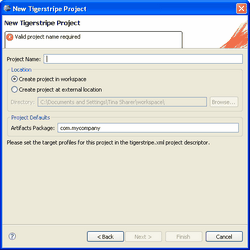Notice: this Wiki will be going read only early in 2024 and edits will no longer be possible. Please see: https://gitlab.eclipse.org/eclipsefdn/helpdesk/-/wikis/Wiki-shutdown-plan for the plan.
Tigerstripe Simple Model Tutorial
Revision as of 11:49, 9 January 2008 by Rcraddoc.cisco.com (Talk | contribs) (→Designing a simple Service Contract with Tigerstripe Workbench)
< To: Tigerstripe_Tutorials
Contents
Designing a simple Service Contract with Tigerstripe Workbench
- Create a New Tigerstripe Project to contain the model.
Create a New Tigerstripe Project
Tigerstripe projects contain the details of a Service Contract Model. More specifically, they contain the following:
- A set of Model Artifacts that define an Information Model and the Behavior Model used in a Service Contract.
- A project descriptor (tigerstripe.xml), used to store additional properties about the project. Such properties can include the project version, description, but can also include properties that are used when generating code.
- A set of diagrams providing a graphical representation of the Service Contract.
To create a new Tigerstripe Project:
- From the File menu, select New and click Project. Alternatively, you can click the
 icon on the toolbar. The New Project: Select a wizard dialog box opens.
icon on the toolbar. The New Project: Select a wizard dialog box opens.
- Select Tigerstripe Project and click Next. The New Tigerstripe Project dialog box displays.
- Enter a name for your project.
- For this tutorial, the project name is SimpleProject.
- Click Finish to create your new project.
Note: Click Help and select Help Contents for more information about other options available.
- Document the new Project by editing the Project Descriptor.
- Create a Service End-point Model representing the integration point.