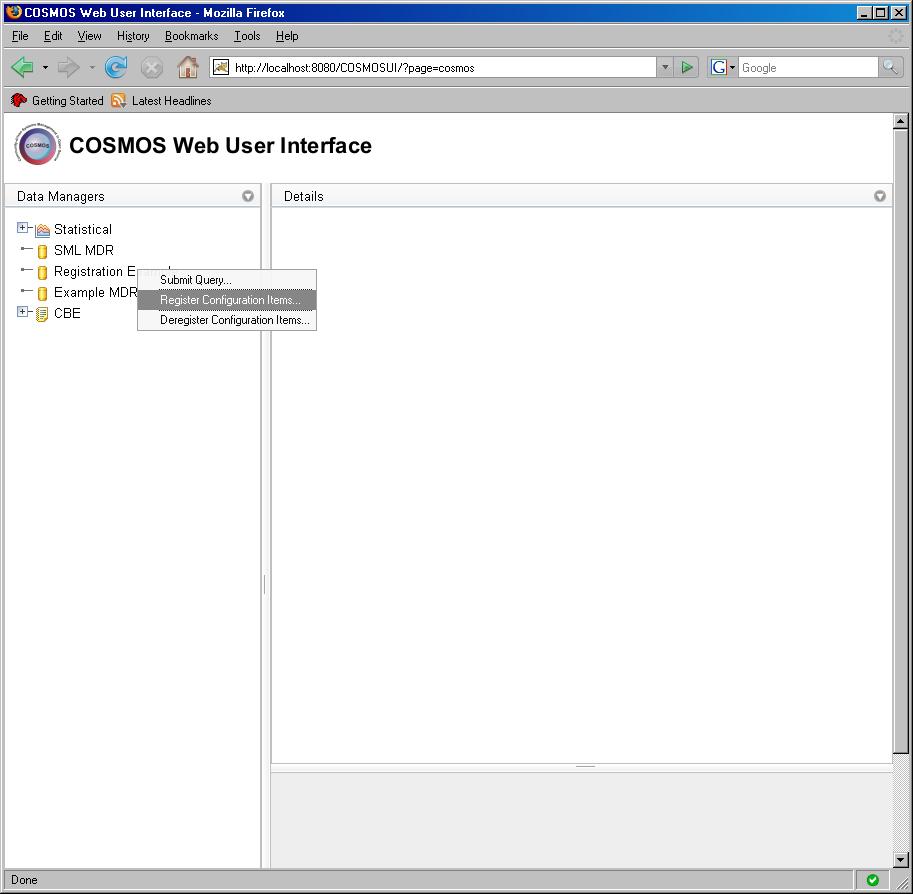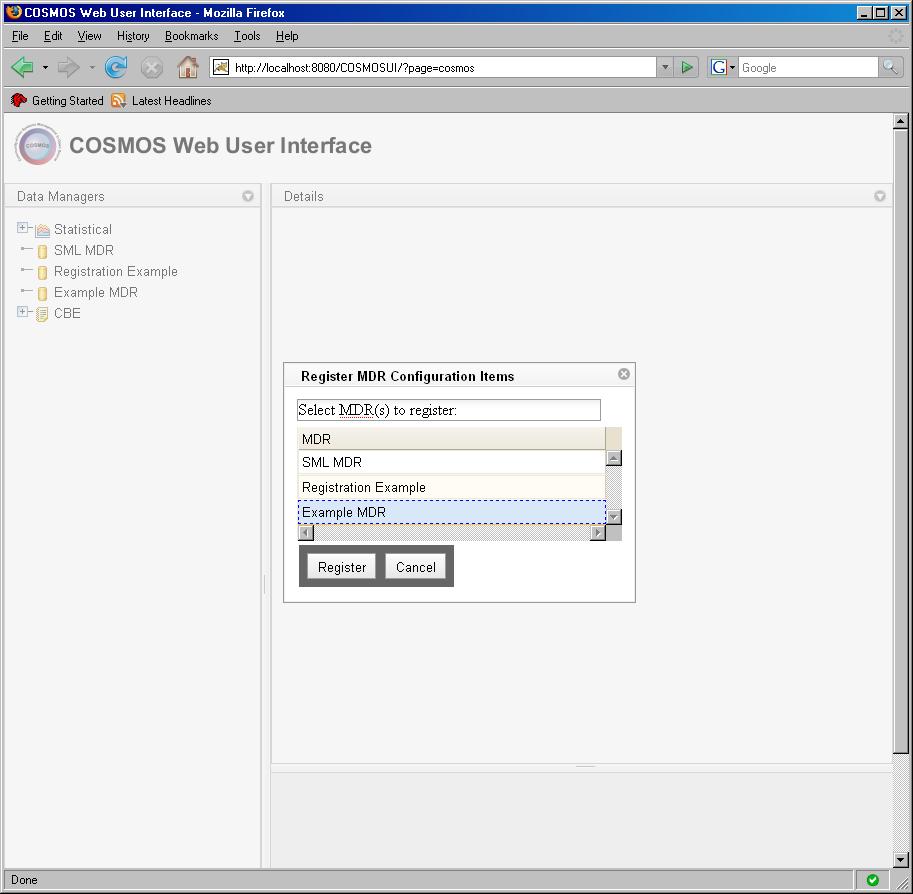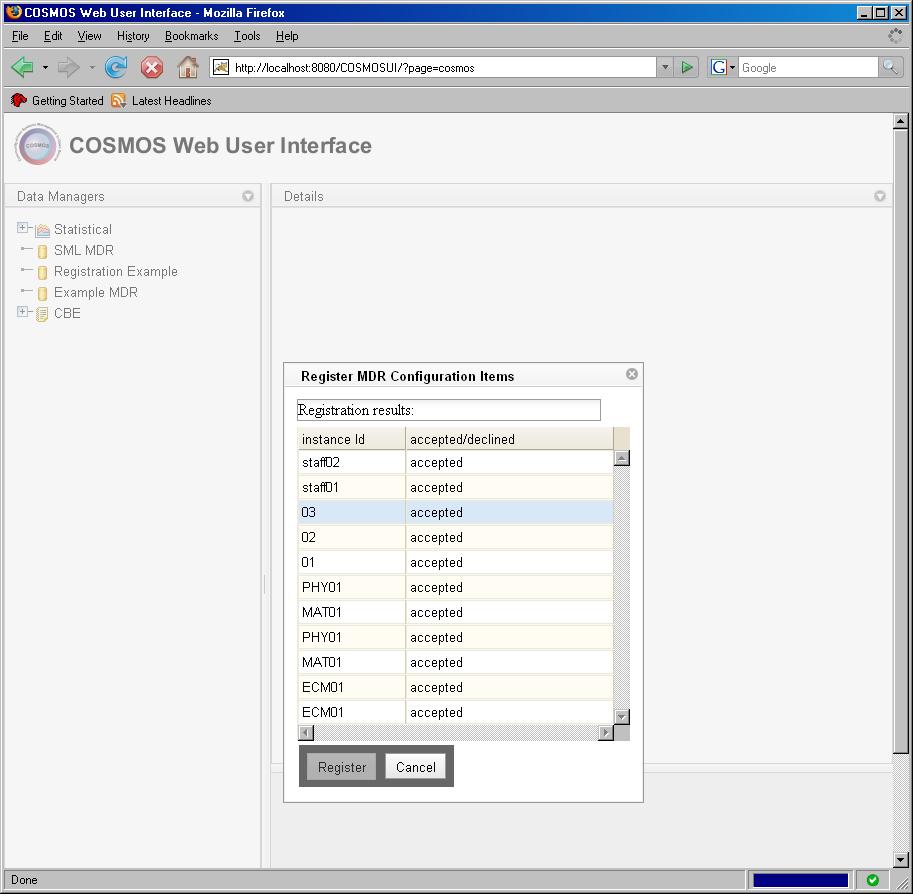Notice: this Wiki will be going read only early in 2024 and edits will no longer be possible. Please see: https://gitlab.eclipse.org/eclipsefdn/helpdesk/-/wikis/Wiki-shutdown-plan for the plan.
Difference between revisions of "Register Configuration Items"
(New page: COSMOS Wiki > COSMOS Document Plan > COSMOS Manual Guide > COSMOS UG Web Console Right-click on...) |
|||
| Line 2: | Line 2: | ||
Right-click on the "Registration Example" Data Manager | Right-click on the "Registration Example" Data Manager | ||
Select "Register Configuration Items..." on the popup menu | Select "Register Configuration Items..." on the popup menu | ||
| + | |||
[[Image:COSMOS_I9_Register1.JPG]] | [[Image:COSMOS_I9_Register1.JPG]] | ||
| + | |||
In the "Register MDR Configuration Items" window, select the "Example MDR" | In the "Register MDR Configuration Items" window, select the "Example MDR" | ||
| + | |||
[[Image:COSMOS_I9_Register2.JPG]] | [[Image:COSMOS_I9_Register2.JPG]] | ||
| − | Press the "Register" button | + | |
| − | A list of configuration items will be displayed showing status results | + | Press the "Register" button. A list of configuration items will be displayed showing status results |
| + | |||
[[Image:COSMOS_I9_Register3.JPG]] | [[Image:COSMOS_I9_Register3.JPG]] | ||
Revision as of 23:49, 7 March 2008
COSMOS Wiki > COSMOS Document Plan > COSMOS Manual Guide > COSMOS UG Web Console Right-click on the "Registration Example" Data Manager Select "Register Configuration Items..." on the popup menu
In the "Register MDR Configuration Items" window, select the "Example MDR"
Press the "Register" button. A list of configuration items will be displayed showing status results