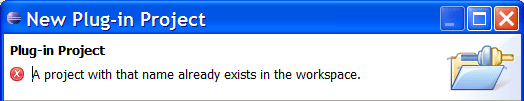Notice: this Wiki will be going read only early in 2024 and edits will no longer be possible. Please see: https://gitlab.eclipse.org/eclipsefdn/helpdesk/-/wikis/Wiki-shutdown-plan for the plan.
Platform UI/Accessibility Features
Accessibility Best Practises in the Eclipse UI
Since Eclipse 2.0 the Eclipse UI has tried to be as accessible as possible. There are two focusses here - making the IDE accessible and making it possible to write an accessible application using the Eclipse API with a minimum of work. This entry will focus on what you get without any extra work to be done on your part.
TitleAreaDialog
The TitleAreaDialog is the abstract superclass of WizardDialog and PreferenceDialog among others. It has an area that is used to display status and error messages. When an error is displayed a user using an assistive technology such as a screen reader may need to give focus to the error in order to read it. We do this by using a non editable Text rather than a label in the message area of the dialog.
Screen readers try and do thier best to read the content of a dialog but tend to give up when they hit the first non labelled child of the Shell. We changed the IconAndMessageDialog (parent of MessageDialog, ErrorDialog and many others) to have a label that is a direct child of the shell so that it is already read.