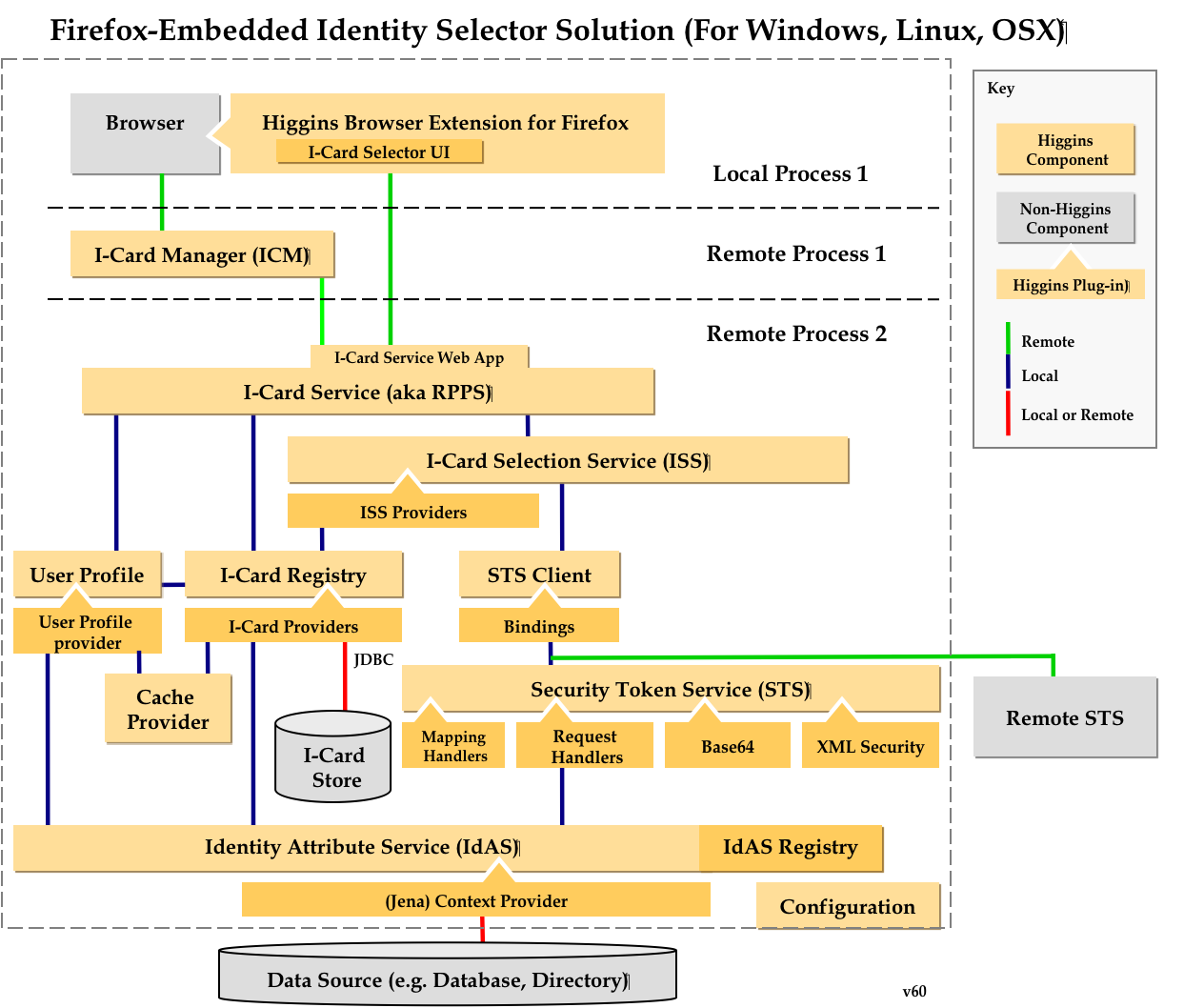Notice: this Wiki will be going read only early in 2024 and edits will no longer be possible. Please see: https://gitlab.eclipse.org/eclipsefdn/helpdesk/-/wikis/Wiki-shutdown-plan for the plan.
Difference between revisions of "Firefox-Embedded Selector 1.0"
(→IE Architecture Variant) |
(→Building) |
||
| (88 intermediate revisions by 6 users not shown) | |||
| Line 1: | Line 1: | ||
| − | |||
| − | |||
| − | + | [[Image:Higgins_logo_76Wx100H.jpg|right]] | |
| − | + | ||
| − | [[Image: | + | |
| − | + | [[Firefox-Embedded Selector 1.0]] is a card selector implemented as a FireFox add-on that relies on a hosted [[I-Card Service]] web service that persists and manages (creates, edits, updates, deletes, etc ) the user's i-cards. A brief [http://www.parity.com/library.html Flash demo] is available. | |
| − | + | ||
| − | + | ||
| − | + | ||
== End-User Perspective == | == End-User Perspective == | ||
| − | |||
=== Setup === | === Setup === | ||
| − | + | Follow the instructions here: [[Firefox-Embedded Selector 1.0 Installation]] to install the this extension into Firefox. After re-starting your browser the setup wizard will help you set up your account on the free Eclipse test server. | |
| − | + | ||
| − | + | ||
=== Functionality === | === Functionality === | ||
| − | |||
| − | |||
| − | |||
| − | |||
| − | |||
| − | + | '''Getting a Card.''' | |
| − | === | + | |
| − | + | See [http://informationcard.net/card-projects Sites Issuing Cards] for a list. Most sites work roughly like this: | |
| − | + | * You go to the issuing site, and create a card. | |
| − | * [[Higgins | + | * If the site provides a link to your new card (.crd file), then the browser extension will pop up and automatically import it into the selector. |
| − | + | * If, on the other hand, you have a .crd file on your hard drive, there is an import button in the i-card manager interface (see next step below) to manually import it into the selector. | |
| − | * [[I-Card Manager]] | + | * If you click on the "mouse" button that has been added next to your "home" icon at the top of the Firefox window, the "i-card manager" web app will appear in a new tab within your browser. You should be able to see your card(s) here. You can select a card and delete it if you wish. |
| − | + | ||
| − | * [[I-Card Selector Service]] | + | '''Logging in with a card''' |
| − | + | ||
| − | + | See [http://informationcard.net/resources/sites-accepting-cards Sites Accepting Cards] | |
| − | + | ||
| − | + | === Known bugs === | |
| − | + | * There is a FireFox bug [https://bugzilla.mozilla.org/show_bug.cgi?id=401611 #401611] superceded by [https://bugzilla.mozilla.org/show_bug.cgi?id=409888 #409888] that prevents the selector from appearing on certain RPs in FF 2.0.0.8 and later. Still broken as of 2.0.0.12. To address this a workaround fix has been implemented [https://bugs.eclipse.org/bugs/show_bug.cgi?id=222142 with 222142] and is available in the latest HBX release. | |
| + | |||
| + | == Deployer Perspective == | ||
| + | |||
| + | This overall solution is comprised of these three sub-systems which must be built and deployed: | ||
| + | # [[Deploying the Embedded-Selector Extension for Firefox]] | ||
| + | #* Constituent components include: [[Higgins Embedded-Selector Extension for Firefox]] | ||
| + | # [[Deploying the Higgins I-Card Manager Service]] | ||
| + | #* Constituent components include: [[I-Card Manager]] | ||
| + | # [[Deploying I-Card Service 1.0]] | ||
| + | #* Constituent components include: [[I-Card Service Web App]], [[I-Card Selector Service]], [[I-Card Registry]], [[I-Card Provider]], [[Token Service]], [[Identity Attribute Service]], Jena [[Context Provider]] | ||
| + | |||
| + | == Developer Perspective == | ||
| + | |||
| + | === Architecture === | ||
| + | For Higgins 1.0 the Web-based identity selector only supports integration with Firefox on Windows and Mac OSX. Support for other browsers and platforms is under active development. | ||
| + | |||
| + | The Firefox implementation uses an embedded i-card selector within the [[Higgins Embedded-Selector Extension for Firefox]]. This has been available since 1.0M4. | ||
| − | + | [[Image:HigginsFFEmbeddedSel1_B100_v2.1.PNG]] | |
| − | + | ||
| − | == | + | === Building === |
| − | + | This section describes the steps a developer would use to build deployable artifacts. The next section describes how to deploy them to create a runnable system. | |
| − | + | This overall solution is comprised of the following sub-systems which must be built separately. | |
| − | * [ | + | # [[Building the Higgins Browser Extension for Firefox]] |
| + | #* Constituent components include: [[Higgins Browser Extension for Firefox]] | ||
| + | # [[Building the Higgins I-Card Manager Service]] | ||
| + | #* Constituent components include: [[I-Card Manager]] | ||
| + | # [[Building I-Card Service 1.0]] | ||
| + | #* Constituent components include: [[I-Card Service Web App]], [[I-Card Selector Service]], [[I-Card Registry]], [[I-Card Provider]], [[Token Service]], [[Identity Attribute Service]], Jena [[Context Provider]] | ||
Latest revision as of 15:13, 15 August 2014
Firefox-Embedded Selector 1.0 is a card selector implemented as a FireFox add-on that relies on a hosted I-Card Service web service that persists and manages (creates, edits, updates, deletes, etc ) the user's i-cards. A brief Flash demo is available.
Contents
End-User Perspective
Setup
Follow the instructions here: Firefox-Embedded Selector 1.0 Installation to install the this extension into Firefox. After re-starting your browser the setup wizard will help you set up your account on the free Eclipse test server.
Functionality
Getting a Card.
See Sites Issuing Cards for a list. Most sites work roughly like this:
- You go to the issuing site, and create a card.
- If the site provides a link to your new card (.crd file), then the browser extension will pop up and automatically import it into the selector.
- If, on the other hand, you have a .crd file on your hard drive, there is an import button in the i-card manager interface (see next step below) to manually import it into the selector.
- If you click on the "mouse" button that has been added next to your "home" icon at the top of the Firefox window, the "i-card manager" web app will appear in a new tab within your browser. You should be able to see your card(s) here. You can select a card and delete it if you wish.
Logging in with a card
Known bugs
- There is a FireFox bug #401611 superceded by #409888 that prevents the selector from appearing on certain RPs in FF 2.0.0.8 and later. Still broken as of 2.0.0.12. To address this a workaround fix has been implemented with 222142 and is available in the latest HBX release.
Deployer Perspective
This overall solution is comprised of these three sub-systems which must be built and deployed:
- Deploying the Embedded-Selector Extension for Firefox
- Constituent components include: Higgins Embedded-Selector Extension for Firefox
- Deploying the Higgins I-Card Manager Service
- Constituent components include: I-Card Manager
- Deploying I-Card Service 1.0
- Constituent components include: I-Card Service Web App, I-Card Selector Service, I-Card Registry, I-Card Provider, Token Service, Identity Attribute Service, Jena Context Provider
Developer Perspective
Architecture
For Higgins 1.0 the Web-based identity selector only supports integration with Firefox on Windows and Mac OSX. Support for other browsers and platforms is under active development.
The Firefox implementation uses an embedded i-card selector within the Higgins Embedded-Selector Extension for Firefox. This has been available since 1.0M4.
Building
This section describes the steps a developer would use to build deployable artifacts. The next section describes how to deploy them to create a runnable system.
This overall solution is comprised of the following sub-systems which must be built separately.
- Building the Higgins Browser Extension for Firefox
- Constituent components include: Higgins Browser Extension for Firefox
- Building the Higgins I-Card Manager Service
- Constituent components include: I-Card Manager
- Building I-Card Service 1.0
- Constituent components include: I-Card Service Web App, I-Card Selector Service, I-Card Registry, I-Card Provider, Token Service, Identity Attribute Service, Jena Context Provider