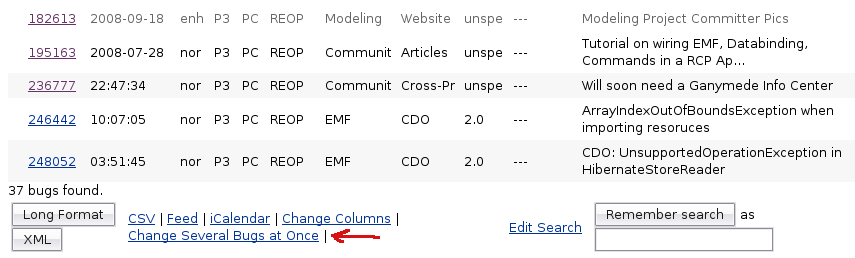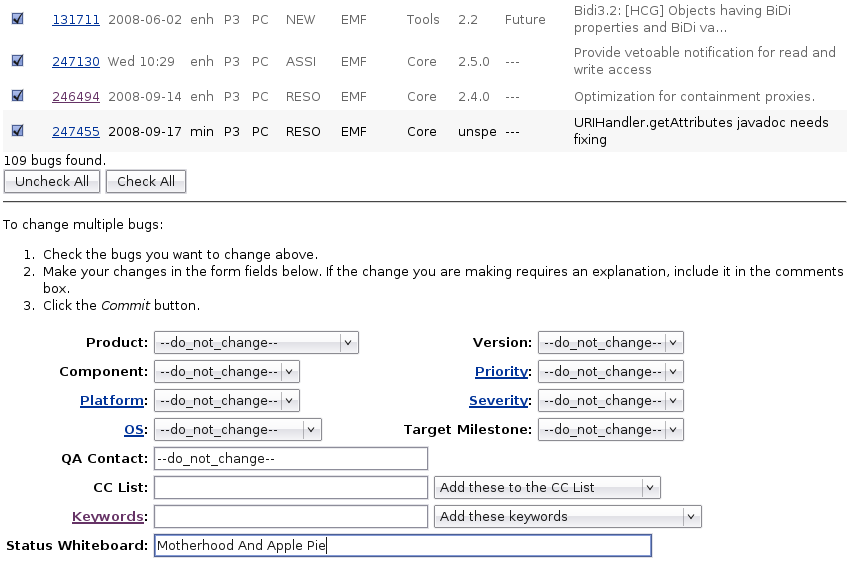Notice: this Wiki will be going read only early in 2024 and edits will no longer be possible. Please see: https://gitlab.eclipse.org/eclipsefdn/helpdesk/-/wikis/Wiki-shutdown-plan for the plan.
Difference between revisions of "Development Resources/Project Plan/Modeling Project"
m |
m (add screenshot for change several bugs at once) |
||
| Line 8: | Line 8: | ||
| − | Next, to group your plan items by theme, it's suggested that you use the Status Whiteboard. To do so, query for | + | Next, to group your plan items by theme, it's suggested that you use the Status Whiteboard. To do so, query for two or more bugs, then scroll to the bottom of the list. |
{| border="1" align="center" | {| border="1" align="center" | ||
|- | |- | ||
| valign="top"| | | valign="top"| | ||
| − | [[Image:Eclipse-bugzilla-status-whiteboard.png | + | [[Image:Change-several-bugs-at-once.png]] |
| + | |} | ||
| + | |||
| + | Click the <b>Change Several Bugs at Once</b> link, select the bugs you want to change, and set a Status Whiteboard value for those bugs: | ||
| + | |||
| + | {| border="1" align="center" | ||
| + | |- | ||
| + | | valign="top"| | ||
| + | [[Image:Eclipse-bugzilla-status-whiteboard.png]] | ||
|} | |} | ||
Revision as of 16:03, 29 September 2008
In the Modeling Project, we're all about Agile development, so the intent is to make the overhead as lightweight as possible. Consistency while supporting variety.
Here's how to identify bugs in your plan.xml using the galileo flag:
- Committed Items: mark with galileo+, and assign to a reusable milestone, eg. "M1", "M2", ... "M7" or "RC"
- Proposed Items: mark with galileo+, and assign to either the "---" target milestone, or the actual release version, eg., for EMF, 2.5; for OCL, 1.3.
- Deferred Items: mark with galileo-
Next, to group your plan items by theme, it's suggested that you use the Status Whiteboard. To do so, query for two or more bugs, then scroll to the bottom of the list.
Click the Change Several Bugs at Once link, select the bugs you want to change, and set a Status Whiteboard value for those bugs:
Finally, you need to embed queries in your plan.xml. Here's an example.
If your query works in a browser but returns nothing when viewed through the project plan renderer, it maybe be because the renderer is stripping parts of your query. See bug 248672 or this workaround.