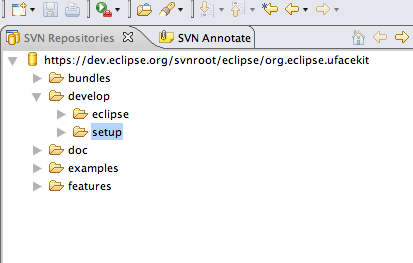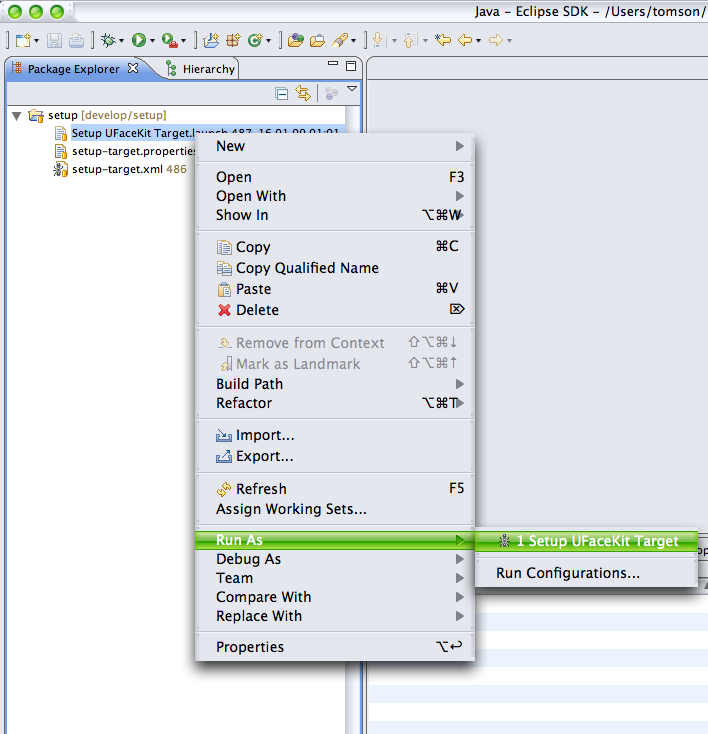Notice: This Wiki is now read only and edits are no longer possible. Please see: https://gitlab.eclipse.org/eclipsefdn/helpdesk/-/wikis/Wiki-shutdown-plan for the plan.
UFaceKit/Development Setup In Eclipse
< UFaceKit
Install a Subversion-Plugin
UFaceKit code is found inside a subversion repository so to directly install it inside Eclipse you have to install Subversion plugin:
TODO: I'm using Subclipse and the Team-Project-Sets provided are for Subclipse
Setup a Subversion Repository
After having installed a subversion plugin you need to switch into the Subversion-Perspective and add a new repository point to http://dev.eclipse.org/svnroot/eclipse/org.eclipse.ufacekit.
Setting up a Target-Platform
Setting up a target platform allows allows you to program with another version of Eclipse against a specific target. In the following lines we are going to setup a target with dependencies UFaceKit-Code needs.