Notice: This Wiki is now read only and edits are no longer possible. Please see: https://gitlab.eclipse.org/eclipsefdn/helpdesk/-/wikis/Wiki-shutdown-plan for the plan.
Difference between revisions of "Papyrus/customizations/robotics/references"
(→Reference Handling) |
|||
| Line 11: | Line 11: | ||
<center> | <center> | ||
[[Image:Papyrus-customizations-robotics-references.png]]<br/> | [[Image:Papyrus-customizations-robotics-references.png]]<br/> | ||
| − | + | Reference selection dialog. The "simple" service definition model can be referenced in two different ways | |
</center> | </center> | ||
Please note that the example models reference the "simple" service definition using a pathmap, as shown in the figure above. This implies that it would still reference the service definition stored in a plugin, even if you import the service definition into your workspace. You need to change the reference, if updates in the workspace should be taken into account. | Please note that the example models reference the "simple" service definition using a pathmap, as shown in the figure above. This implies that it would still reference the service definition stored in a plugin, even if you import the service definition into your workspace. You need to change the reference, if updates in the workspace should be taken into account. | ||
Latest revision as of 15:22, 28 March 2020
Reference Handling
There are to different ways to reference other models, depending on where these models are stored.
- In the first case, the model is stored in your Eclipse workspace. If you create a new port or want to change the type of a port, the selection dialog shows these as workspace matches. As the tool scans your workspace, it only shows models that have a specific extension. For instance, if you are typing a port with a service definition, the tool examines all UML models with the .servicedef.uml file extension.
- In the 2nd case, the model is stored in an Eclipse plugin and accessible via a so-called pathmap (that has been registered by the plugin). The advantage of pathmaps is that the location of the plugin can change, but the reference remains valid (provided that the relative location of the model compared to the pathmap remains intact).
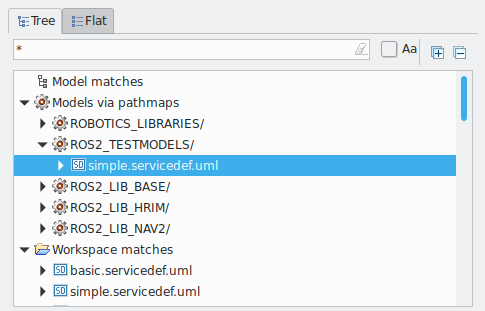
Reference selection dialog. The "simple" service definition model can be referenced in two different ways
Please note that the example models reference the "simple" service definition using a pathmap, as shown in the figure above. This implies that it would still reference the service definition stored in a plugin, even if you import the service definition into your workspace. You need to change the reference, if updates in the workspace should be taken into account.
