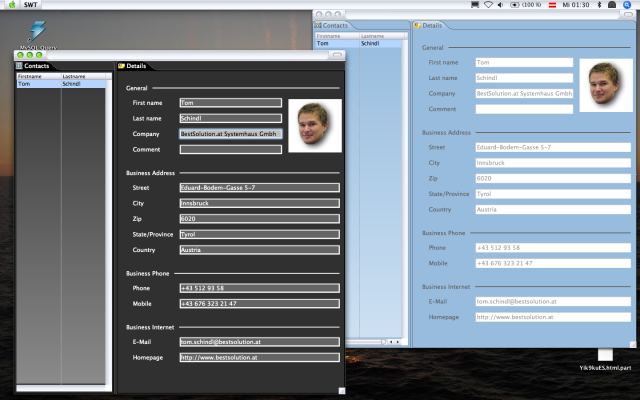Notice: This Wiki is now read only and edits are no longer possible. Please see: https://gitlab.eclipse.org/eclipsefdn/helpdesk/-/wikis/Wiki-shutdown-plan for the plan.
Difference between revisions of "UFaceKit/Demo Addressbook"
< UFaceKit
(→Fetching from Subversion Repository) |
(→Fetching from Subversion Repository) |
||
| Line 6: | Line 6: | ||
=== Fetching from Subversion Repository === | === Fetching from Subversion Repository === | ||
| − | The first thing you need to do is to setup your workspace for UFaceKit-Development which is described in detail [http://wiki.eclipse.org/UFaceKit/Development_Setup_In_Eclipse here] for Eclipse users | + | <ul> |
| + | <li>The first thing you need to do is to setup your workspace for UFaceKit-Development which is described in detail [http://wiki.eclipse.org/UFaceKit/Development_Setup_In_Eclipse here] for Eclipse users</li> | ||
| + | <li>Import the <font face="Courier">swt-implementation.psf</font> and <font face="Courier">swt-example.psf</font></li> | ||
| + | <li><font face="Courier">Launch org.eclipse.ufacekit.example.ui.app.swt.Launcher</font></li> | ||
=== Installing from an Update-Site === | === Installing from an Update-Site === | ||
Revision as of 21:19, 15 January 2009
This is a fairly small example applications you can use to get started with UFaceKit and features it provides.
Setting up the Application
Fetching from Subversion Repository
- The first thing you need to do is to setup your workspace for UFaceKit-Development which is described in detail here for Eclipse users
- Import the swt-implementation.psf and swt-example.psf
- Launch org.eclipse.ufacekit.example.ui.app.swt.Launcher === Installing from an Update-Site ===