Notice: This Wiki is now read only and edits are no longer possible. Please see: https://gitlab.eclipse.org/eclipsefdn/helpdesk/-/wikis/Wiki-shutdown-plan for the plan.
Stardust/Knowledge Base/Integration/Camel/Timer Trigger using Quartz and Camel
In this article we explore how to model a fine grained timer to start Stardust process instances for different use cases. We are using the Quartz Camel endpoint in a Stardust event class message's generic Camel route event.
1. Trigger process in fixed intervals
This examples triggers a process every 15 minutes.
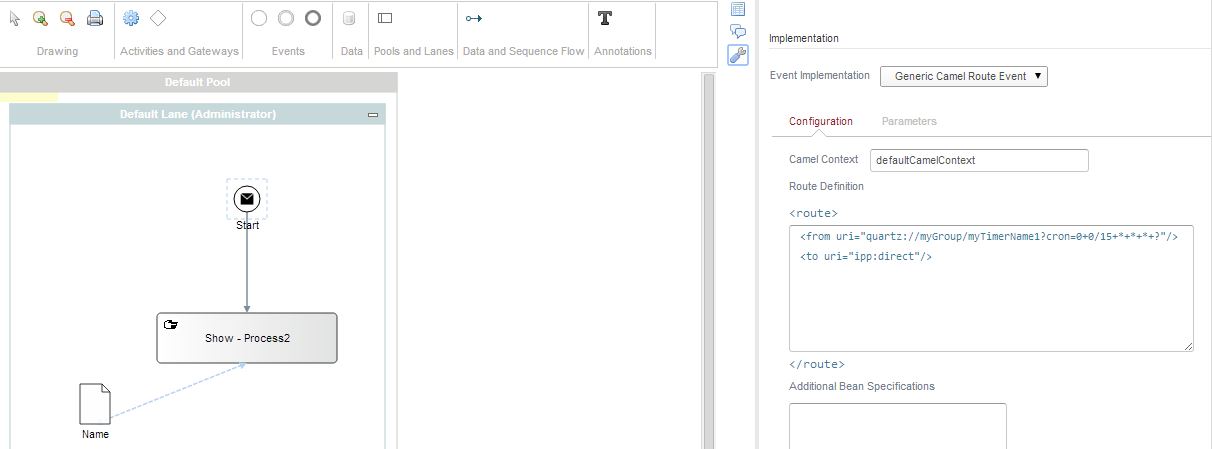
<from uri="quartz://myGroup/myTimerName1?cron=0+0/15+*+*+*+?"/> <to uri="ipp:direct"/>
Note: '+' is used as ' '(space).
2. Trigger process at specific times of the day on specific weekdays
This example triggers a process at 10:30, 11:30, 12:30, and 13:30, on every Wednesday and Friday.
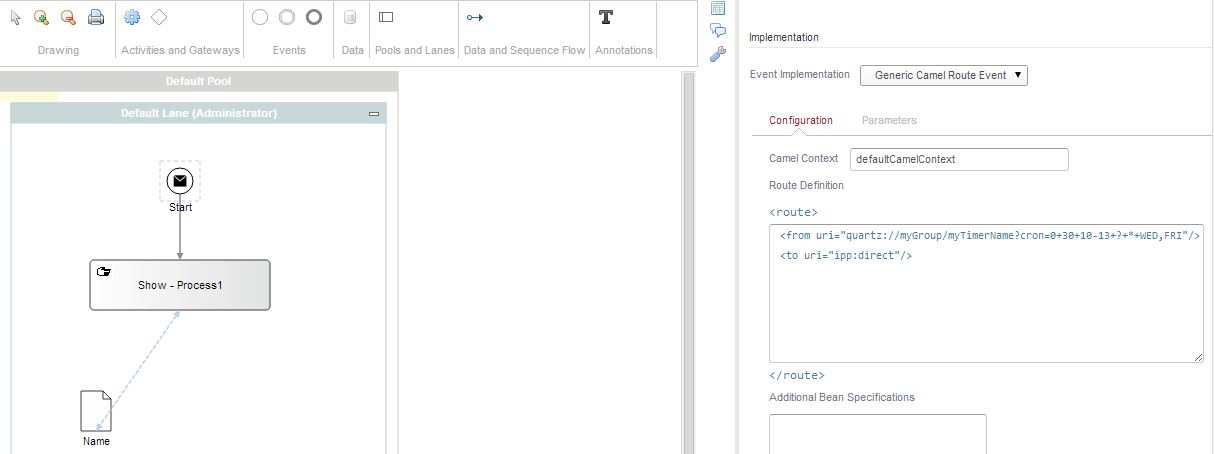
<from uri="quartz://myGroup/myTimerName?cron=0+30+10-13+?+*+WED,FRI"/> <to uri="ipp:direct"/>
Note: '+' is used as ' '(space).
3. Trigger process in fixed intervals during a specific time frame and on specific days
This example triggers the process every half hour from 10:00-15:00 h on the 5th and 25th of every month.
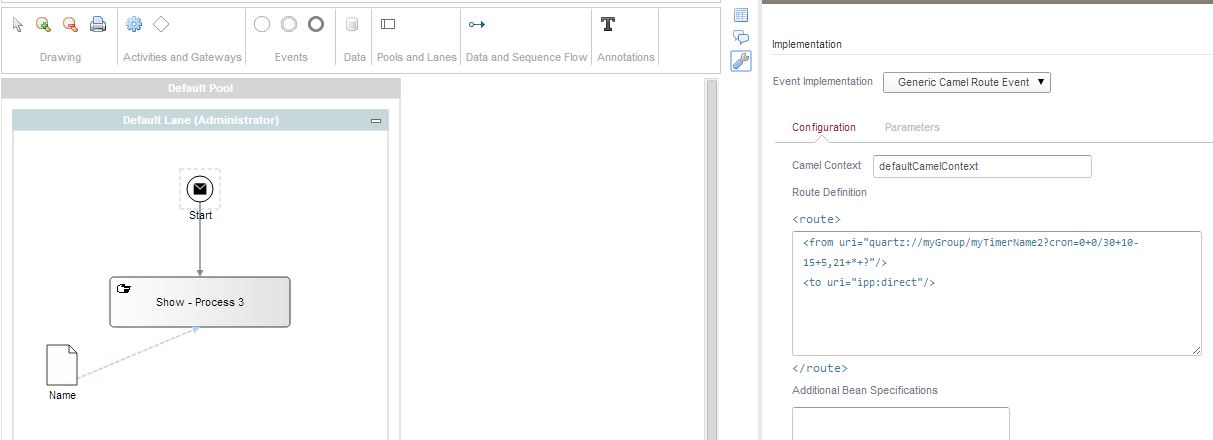
<from uri="quartz://myGroup/myTimerName2?cron=0+0/30+10-15+5,25+*+?"/> <to uri="ipp:direct"/>
Note: '+' is used as ' '(space).
The process model can be found hereFile:ScheduledProcesses.zip.
