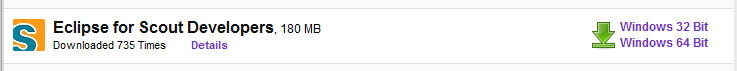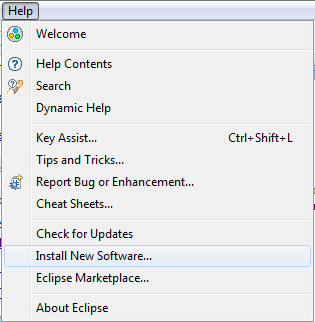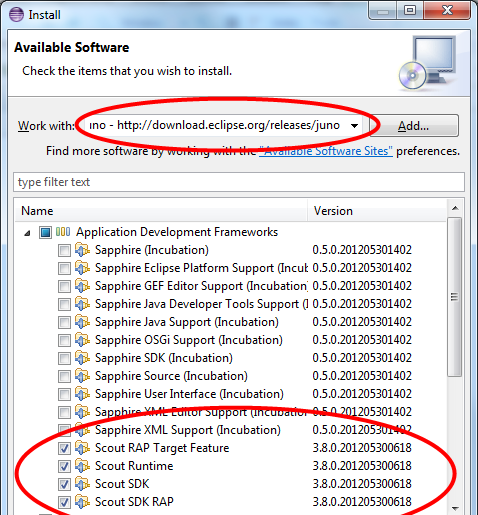Notice: This Wiki is now read only and edits are no longer possible. Please see: https://gitlab.eclipse.org/eclipsefdn/helpdesk/-/wikis/Wiki-shutdown-plan for the plan.
Scout/HowTo/3.8/Install Scout SDK
The Scout documentation has been moved to https://eclipsescout.github.io/. Installing The Scout documentation has been moved to https://eclipsescout.github.io/. is really easy.
- If you are new to eclipse, read The Scout documentation has been moved to https://eclipsescout.github.io/.
- If you already have Eclipse installed (but not Scout), read The Scout documentation has been moved to https://eclipsescout.github.io/.
Contents
Install Eclipse with Scout SDK
Visit the Eclipse Download-page to get Eclipse for Scout Developers.
Add the Scout SDK to your Eclipse installation
To add Scout SDK to your existing Eclipse installation, you need to open eclipse and select Help|Install New Software...
Use http://download.eclipse.org/releases/Juno in the dialog that shows up and expand Scout Application Development. When expanded, tick all checkboxes:
Click Next twice, accept the license and restart Eclipse as soon as the download has been completed.
Now you are ready to use the The Scout documentation has been moved to https://eclipsescout.github.io/..
Scout Updatesites
To download alternative scout versions see Scout/Updatesites.
Get the Source Code
The source code for 3.8 (Juno) is available in the SVN repository : http://dev.eclipse.org/svnroot/technology/org.eclipse.scout
Scout moved to git for later releases, since Kepler you find the source code on git: http://git.eclipse.org/c/scout/
Accessing the source code of specific released versions or branches is described here