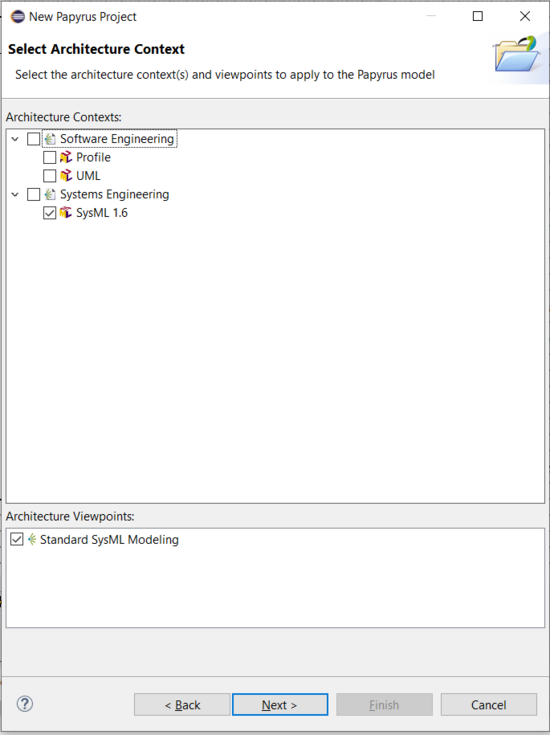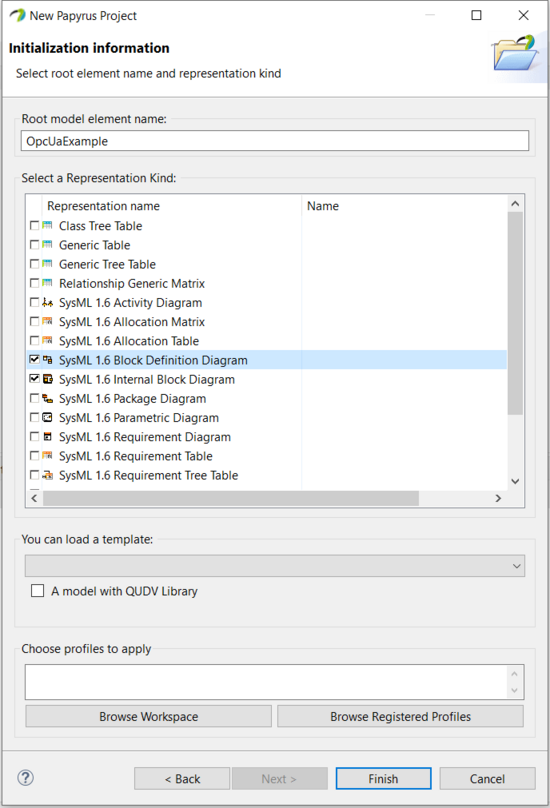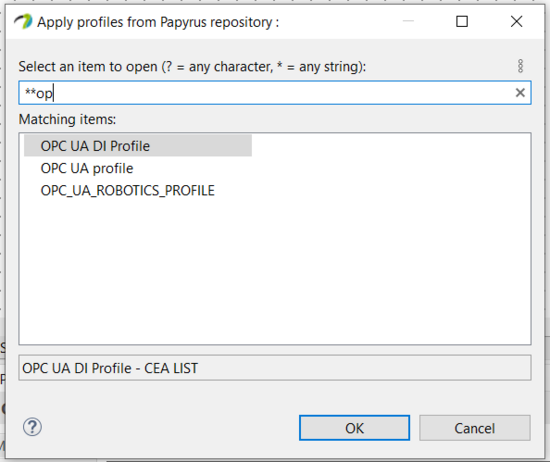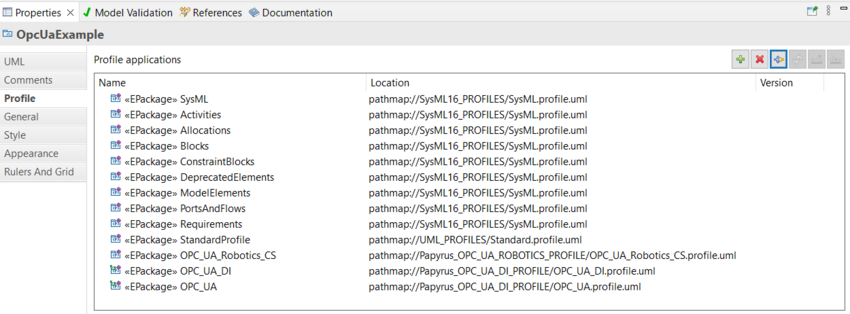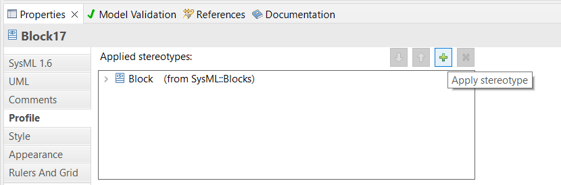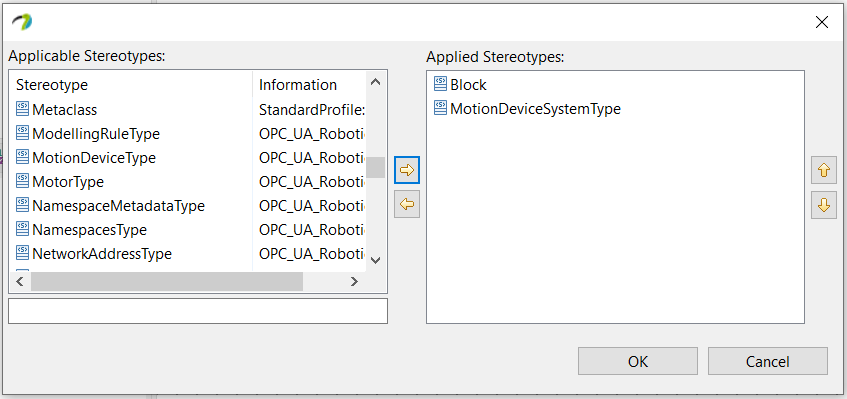Notice: this Wiki will be going read only early in 2024 and edits will no longer be possible. Please see: https://gitlab.eclipse.org/eclipsefdn/helpdesk/-/wikis/Wiki-shutdown-plan for the plan.
Papyrus/customizations/manufacturing/opcua/basicInformationModel
In this section, we assume that you've already downloaded and installed Papyrus OPCUA Designer either via its update-site or an RCP available on eclipse.org. We will walk through an example. First we show you some examples with diffrent data types to model and then we show you an example of modeling Information Model compatible with the - OPC UA Robotics Companion Specification using a generic example of an 6-axis robot arm.
Contents
Design of OPC UA Information Models Using SysML
Create Papyrus SysML project
You need first to create a Papyrus SysML Project. "File>New>Project>PapyrusProject" and select "SysML 1.6" for the archietcture context of the model.
After, you can select the SysML diagrams to be created with the project or create them later.
In this démo we will use these two SysML diagrams :
• Block Definition Diagram (BDD): describes the relationship among blocks (e.g., composition, association,specialization)
• Internal Block Diagram (IBD): describes the internal structure of a block in terms of its properties and connectors
Here we select SysML IBD and BDD diagrams.
After the creation of the project, you ca allways create new diagram by Right clicking on the Model explorer and choose the right one.
Apply the OPC UA Profiles
To apply the OPC UA profiles, click on "Apply regitred profile" buttom on the right upper of the property window. Then, select the OPC UA profile that you want to apply to your model.
Select the profiles and click OK. After, the new profile should appear on the list of appliead profile.
Apply a Stereotype from OPC UA Profiles
You need to select the element on which you wont to apply a new Stereotype, then on the Property window, go to the profile menue and click on the "+" Buttom to apply a new Stetotype on the selected element.
Drag an drop the stereotype to be added.