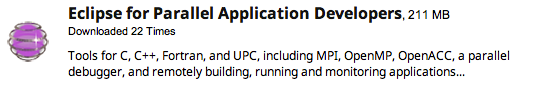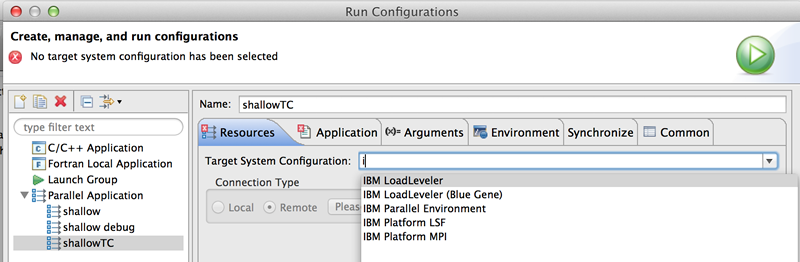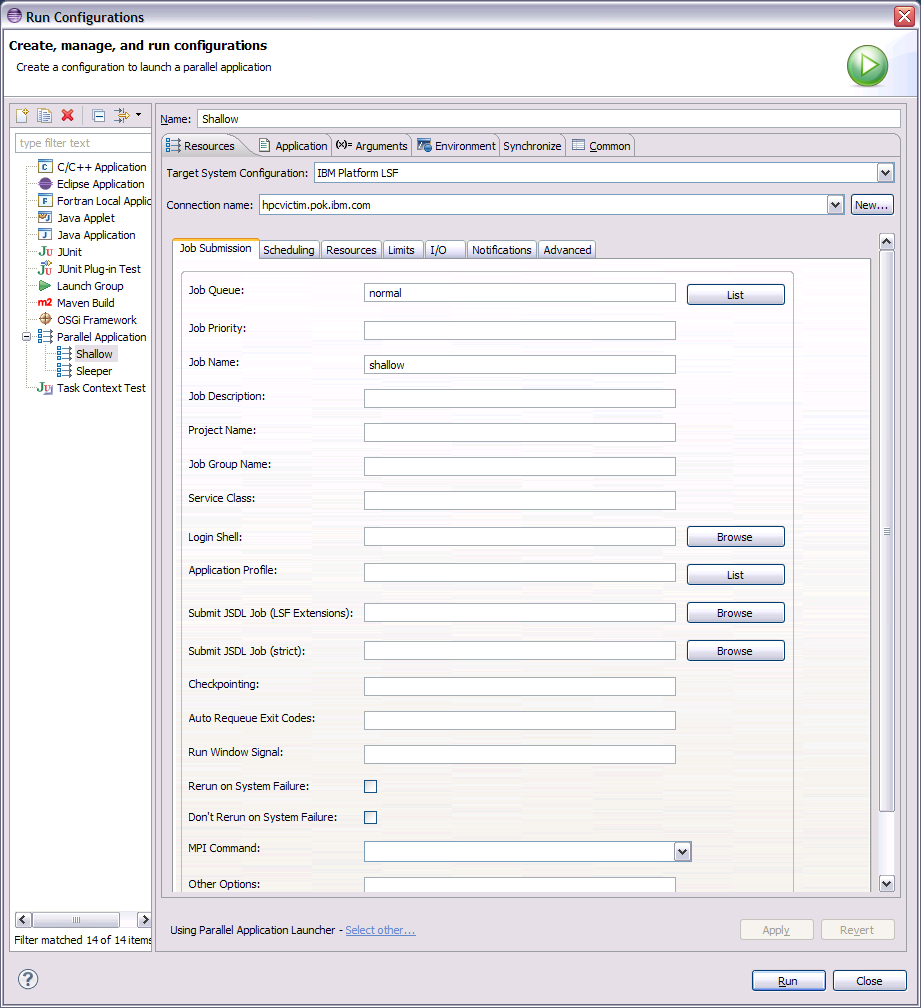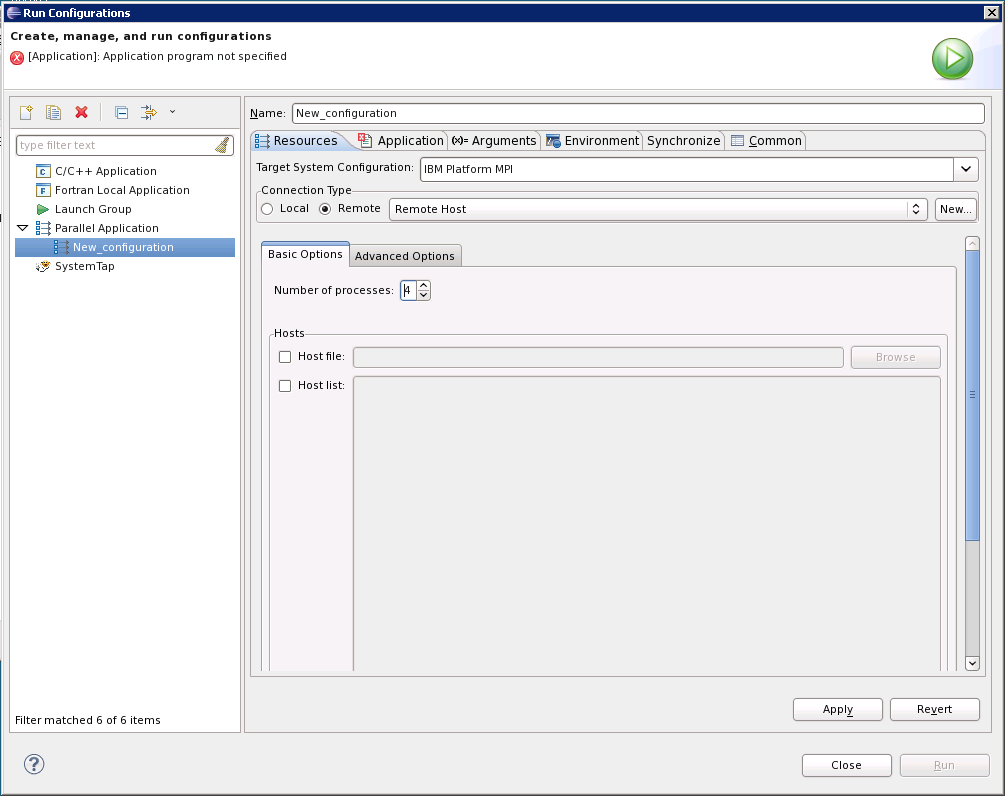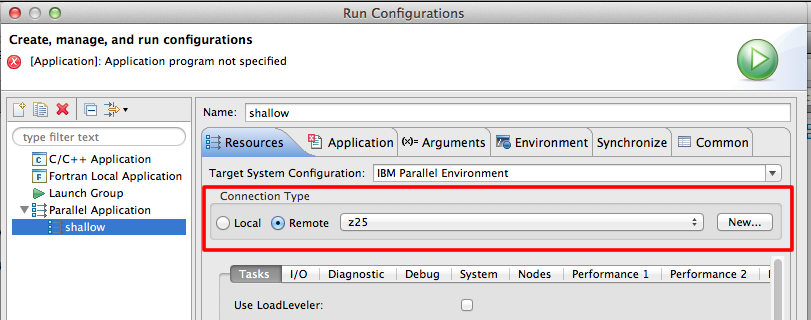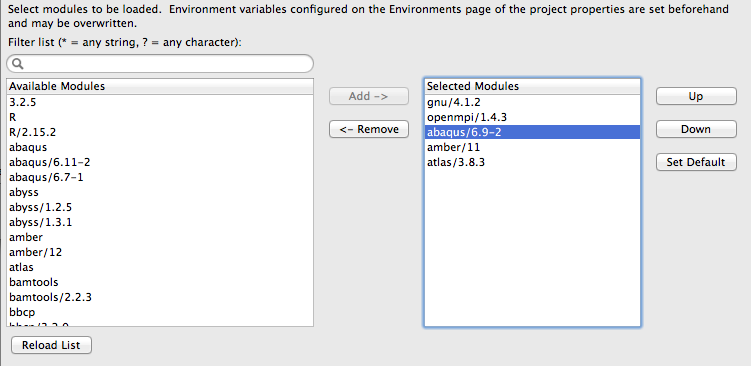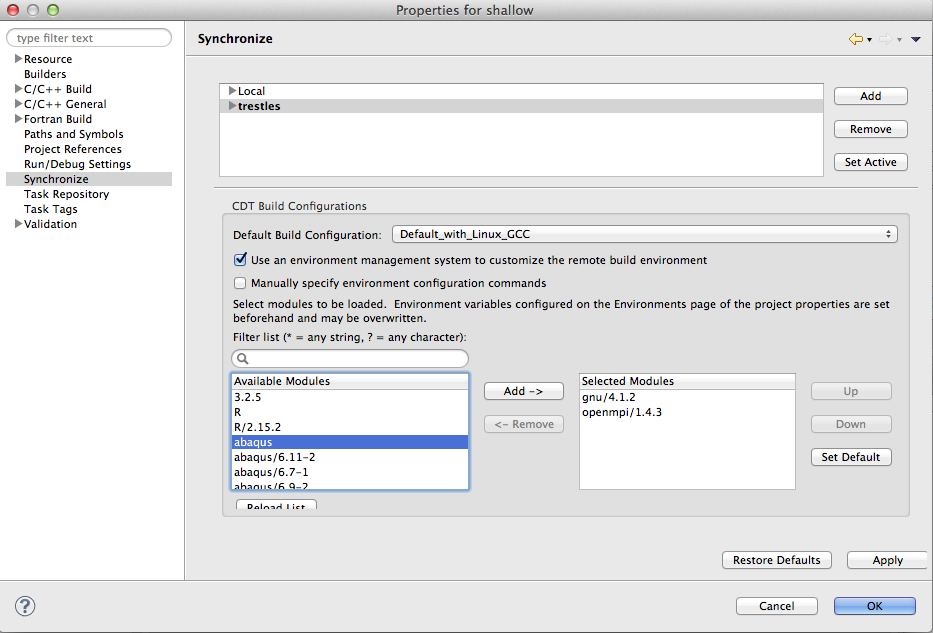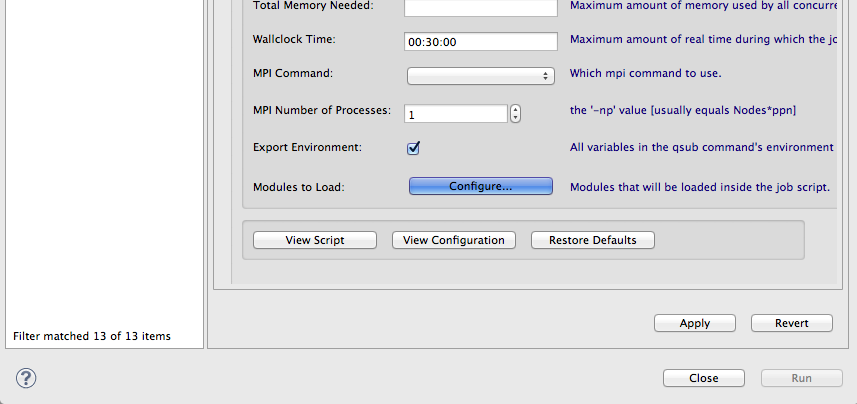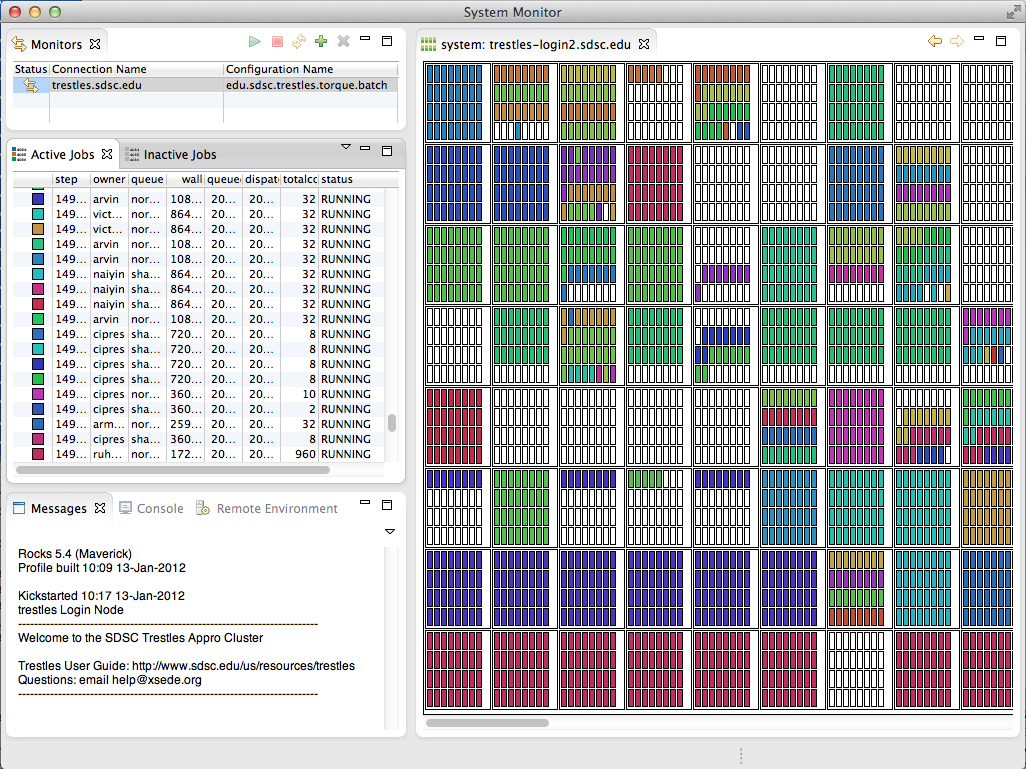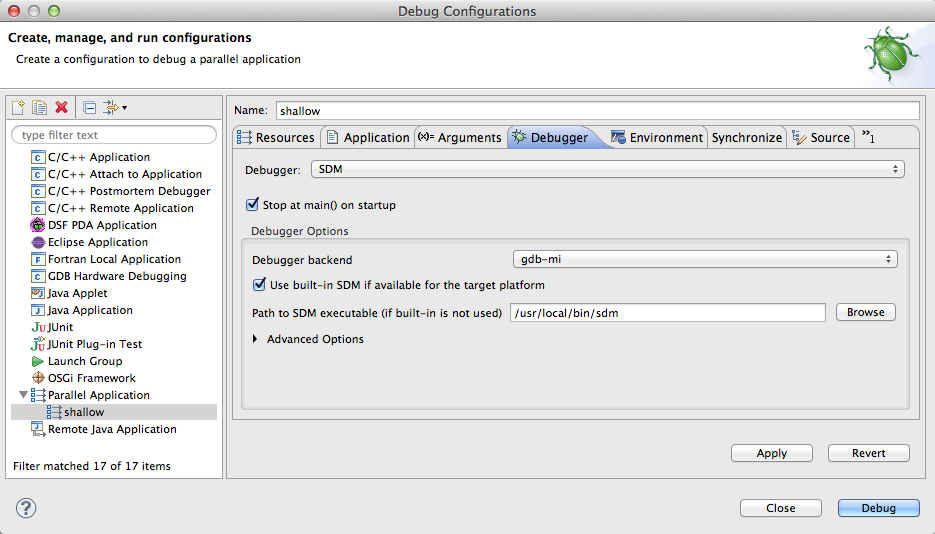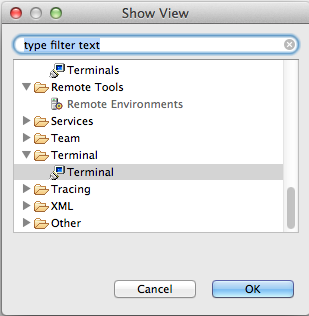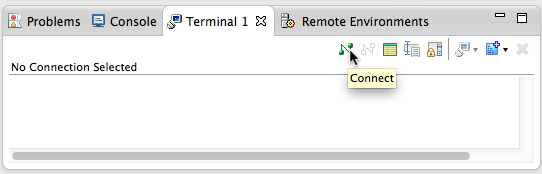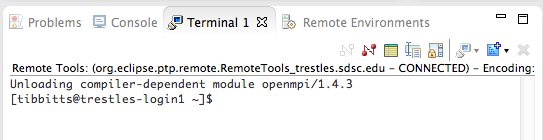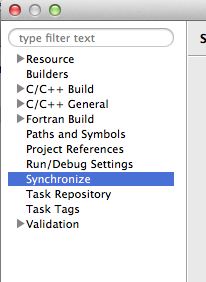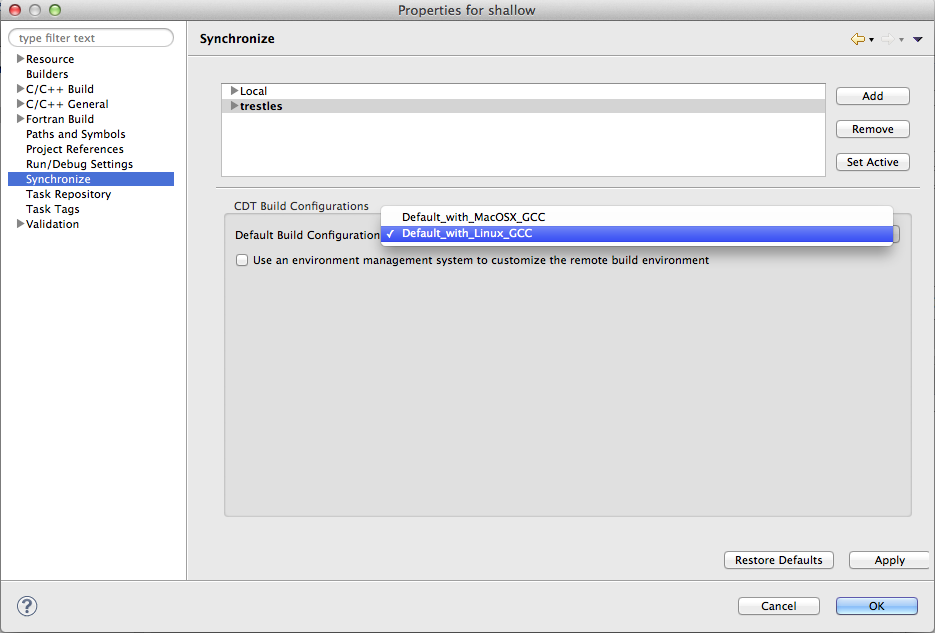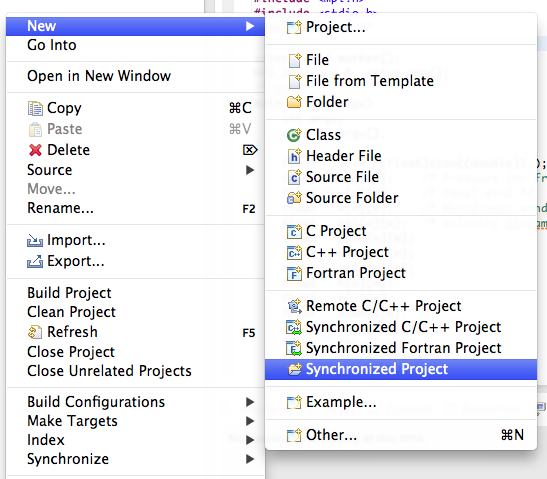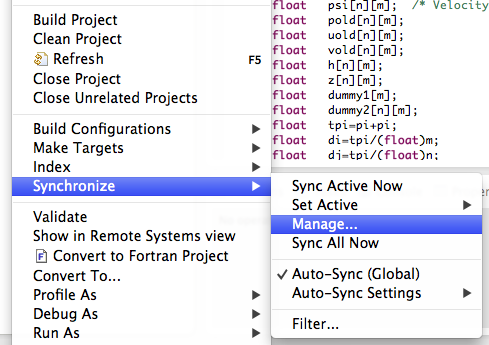Notice: this Wiki will be going read only early in 2024 and edits will no longer be possible. Please see: https://gitlab.eclipse.org/eclipsefdn/helpdesk/-/wikis/Wiki-shutdown-plan for the plan.
PTP/new and noteworthy/7.0.0
The following are new features that are available in PTP 7.0 and Photran 8.1, released with Eclipse Kepler (4.3) on June 26, 2013
Contents
Parallel Package changes
The Eclipse package all-in-one download "Eclipse for Parallel Application Developers" is updated with the latest Kepler release contents of most interest to our users. You can download it at http://eclipse.org/downloads
Core Features
Target system configurations
- Selection Filtering: When selecting a target system configuration, select all and type any character to filter the list to only those target system configurations starting with that letter
PTP 7.0 includes two new Target System Configurations, for IBM Platform LSF and IBM Platform MPI. Supported target system configurations include generic versions for many scheduling and runtime systems, and specific configurations for often-used machines. See the list of supported target system configurations
- New PTP Target System Configuration: IBM Platform LSF
- New PTP Target System Configuration: IBM Platform MPI
- Launch configuration has direct Local option now (no need for ssh back to localhost)
Environment Management
- Module ordering can now be specified (See the project properties dialog, on the Synchronize page)
- Modules can now be specified on a per-build configuration basis (previously only one module configuration per project was possible)
- Target configurations have been updated to allow modules to be specified for launching/debugging
System monitoring - Stand-alone "Sysmon"
- Standalone "SysMon" - available from the PTP downloads page, Sysmon contains just the System Monitoring perspective of PTP as an Eclipse Rich Client application.
Use it to monitor and submit jobs.
- Download Sysmon here: http://download.eclipse.org/tools/ptp/builds/7.0.0/
- For more information see also System Monitoring FAQ
Debugger
- Automatic deployment of sdm (Scalable Debug Manager) binary on remote target
- No need to build specific binaries for most remote targets
- Support for Linux/x86_64, Linux/power, Mac OS X/x86_64, and AIX.
But note: Parallel package needs updating for this to work: https://bugs.eclipse.org/bugs/show_bug.cgi?id=411671
Terminal View
PTP includes a built-in Terminal view that uses the same Remote Tools connection that the project uses.
- Open this view via Window > Show View and Under the Terminal category, select Terminal'
- The new view opens near the bottom of the workbench. Select the Connect button to set up or use an existing connection
- Terminal console commands can be issued directly within the Eclipse workbench
Remote Development Tools (RDT)
Synchronized Projects
- Synchronized properties and C/C++ build properties are now independent. As a consequence, the Synchronize property page has been moved to the top level.
- A synchronize configuration is now associated with a default build configuration (for C/C++ and Fortran projects). When the build button is selected, it will build using the selected build configuration on the active synchronize target.
- Synchronized Projects now support generic projects as well as C/C++ and Fortran projects
- Synchronize properties page is now accessible directly from Synchronize context menu
- File Filters can use a general wildcard syntax in addition to regular expressions.
- Build configurations ...
CDT Changes
- The C/C++ Development Tools that are included with the "Eclipse for Parallel Application Developers" have also been updated for Eclipse Kepler. See their newest features on their New and Noteworthy page.
Fortran (Photran)
Photran 8.1 (included in PTP 7.0) is primarily a maintenance release. See below for bugs fixed in this release.
Help/docs
- Eclipse Help for PTP has changed its title: It's now "Parallel Development User Guide" in the Eclipse Help Table of Contents.
- Many updates to synchronized projects, build, environment modules, etc.
- Beginning scenario gives a sample of creating a synchronized project first
- ISV and API docs improved
Bug Fixes and Internal Enhancements
Features removed
- Proxy-based resource manager support has been removed. All launches employ the direct JAXB-based Target System Configurations
- PPW (Parallel Performance Wizard) has been removed as it is no longer being supported.