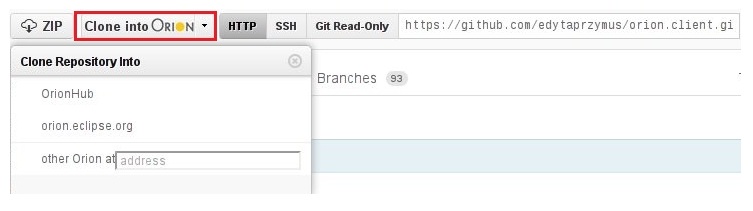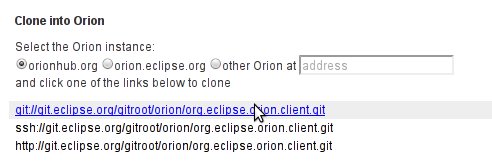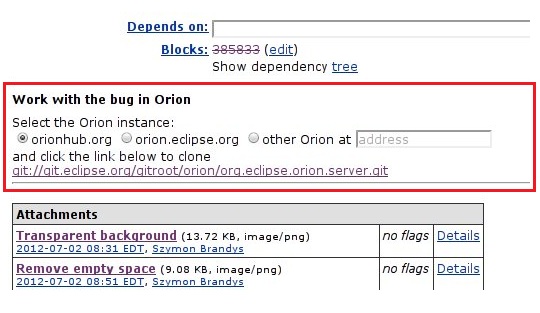Notice: This Wiki is now read only and edits are no longer possible. Please see: https://gitlab.eclipse.org/eclipsefdn/helpdesk/-/wikis/Wiki-shutdown-plan for the plan.
Orion/Documentation/User Guide/Reference/Greasemonkey scripts
Greasemonkey scripts
With Greasemonkey scripts, cloning a git repository into Orion is now even easier than it used to be.
To install a script of your choice in Firefox, you need to install Greasemonkey Add-on first, and then follow the script "Install" link. For Chrome, following the "Install" link should be enough.
github.com
The script adds a button to Github repo landing page. When clicked, the menu occurs with various Orion instances. Clicking the OrionHub or orion.eclipse.org menu item will open a new browser tab with Orion ready to clone the selected GitHub repo. In the menu there is one more additional field to type in the address of a custom Orion instance. To start cloning action simply click it when the address is typed.
git.eclipse.org
The script converts Git urls at the bottom of the repo page into links. Select the preferred Orion instance using radio buttons. Then clicking one of the urls will open Orion ready to clone the selected repo.
bugs.eclipse.org
The script adds a section above the attachment area. Select the preferred Orion instance using radio buttons. Then clicking the url will open Orion ready to clone the repo. The link is added only for limited number of components within Orion and Platform projects.